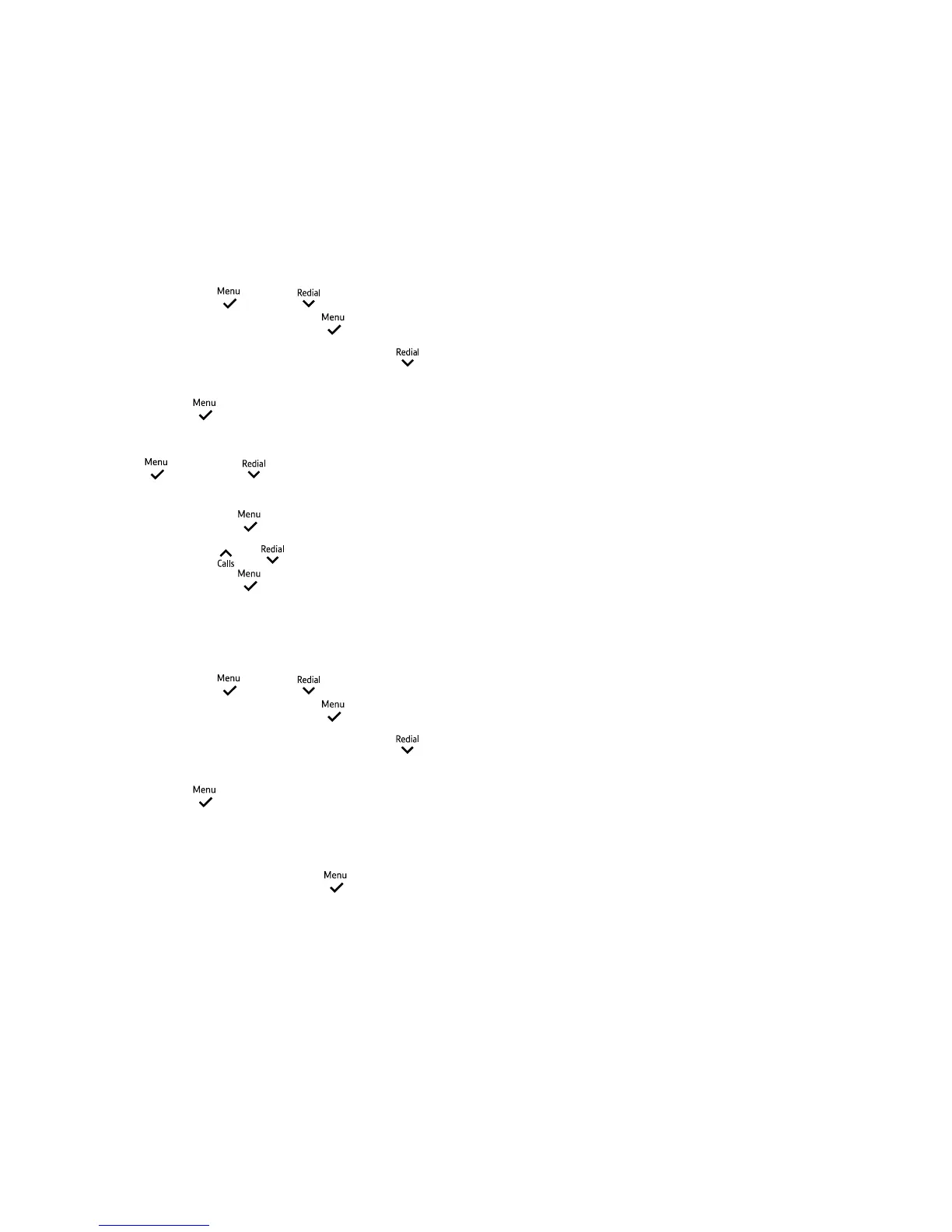Settings
38
7XUQWKHKDQGVHWWRQHVRQRURƪ
1. Press
, scroll to HS
SETTINGS and press
.
2. ALARM is displayed. Press
until TONE SETUP is displayed and
press
.
3. KEY TONE is displayed, press
or press to display BATTERY
TONE or OUT OF RANGE TONE and
then press
.
4. Press
or
to select ON or OFF
then press
to save, you will hear a
FRQƬUPDWLRQWRQH
Change the handset name
1. Press
, scroll to HS
SETTINGS and press
.
2. ALARM is displayed, press
until RENAME HS is displayed and
press
.
3. Edit the name by selecting C to
delete the characters, then enter the
new name and press
to save. You
ZLOOKHDUDFRQƬUPDWLRQWRQH
7KHUHDUHWKUHHKDQGVHWWRQHV
keypad tones, battery tones
and out of range tones. You
FDQWXUQWKHVHRQRURƪWKH
default setting is On.
With keypad tones turned
on, you will hear a beep after
each button press.
To alert you that the battery
needs charging, you will hear
a low battery tone while you
are on a call.
You will also hear a warning
tone if the phone goes out
of range.
A handset name can be a
maximum of 10 characters.