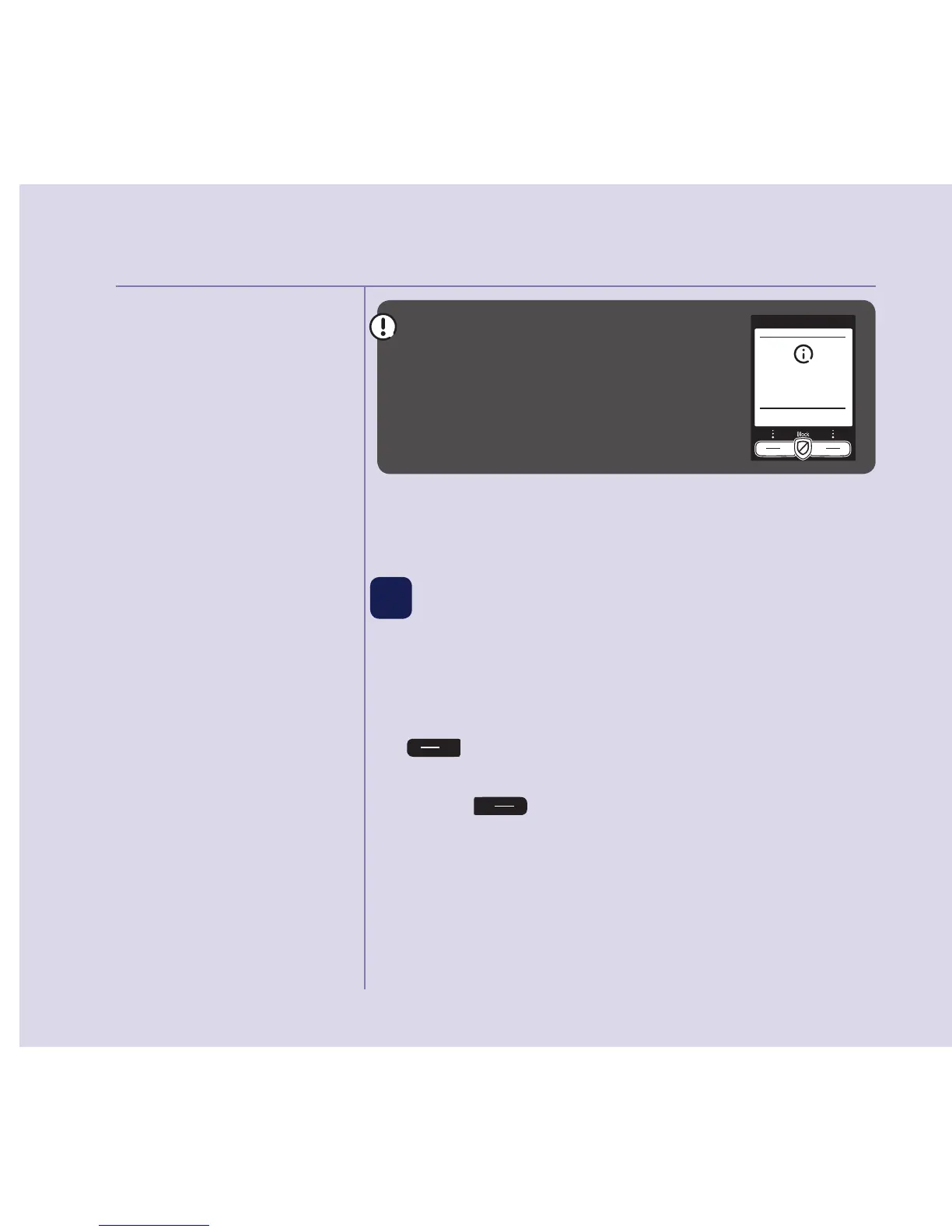If you need some help, call us on 0800 145 6789* or go to bt.com/producthelp
Quick set-up guide6
Battery performance
• To keep the batteries in the
best condition, leave the
handset off the base for a
few hours at a time.
• Running the batteries right
down at least once a week
will help them last as long as
possible.
• After charging your handset
for the first time, subsequent
charging time for the
batteries is approximately
8 hours.
• The charge capacity of
rechargeable batteries will
go down over time, which
will reduce the talk and
standby time. Eventually
they’ll need replacing.
For details on how to get
replacement batteries,
call the helpline on
0800 145 6789*.
Hide
Line cord error.
Please check.
If your screen displays this message,
don’t worry. This is normal and
will continue to be displayed until
you connect the phone line cord
in step 4.
4. After 24 hours, plug the phone line cord into the
phone wall socket.
3 Follow the set up wizard
Follow the set up wizard to set the time and date,
record your outgoing message for the answer
machine, set up call blocking and add contacts.
Select YES by pressing the Left option button
if you want to follow the set-up wizard
prompt or select NO by pressing the Right option
button
to continue to the next prompt until
set-up is complete.