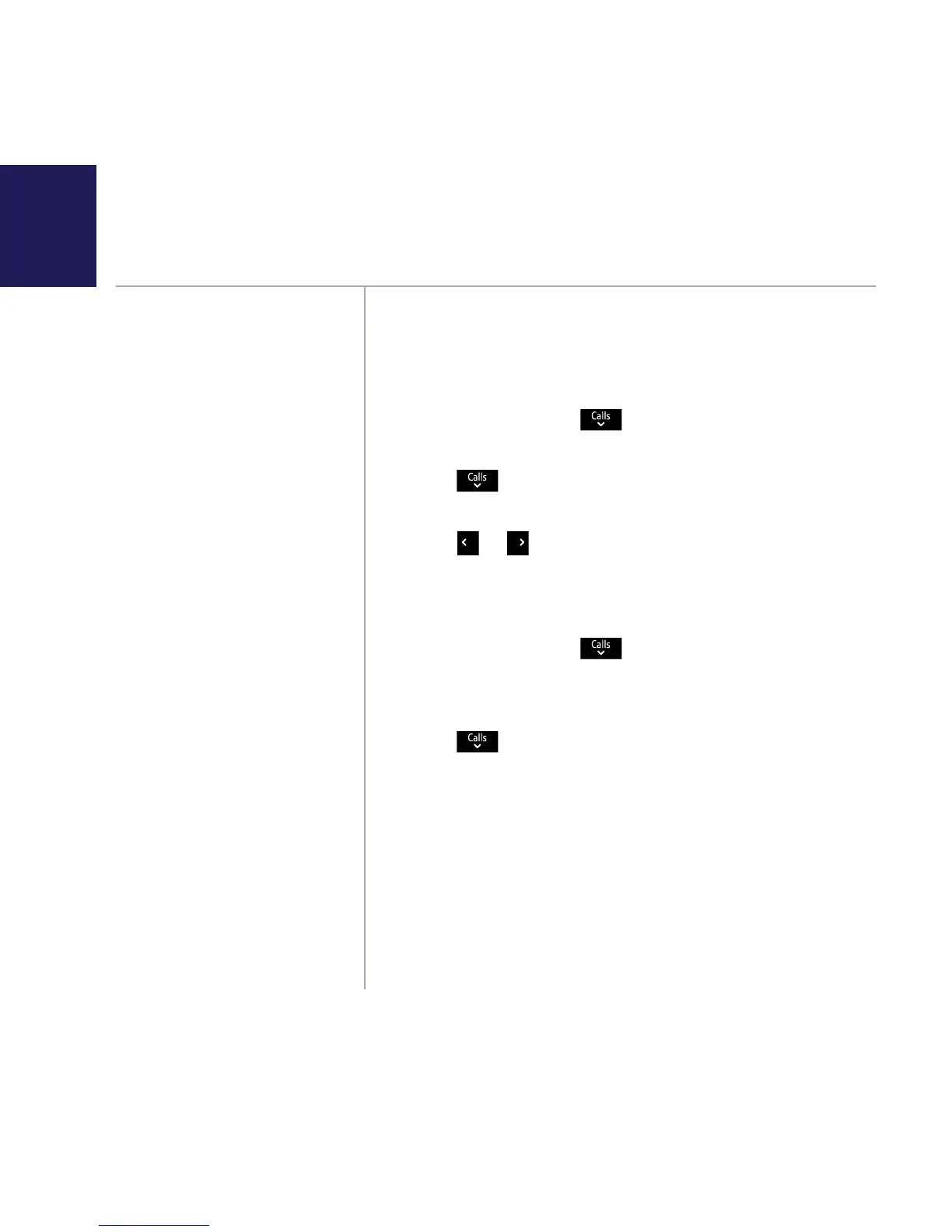If you need some help, call us on 0800 218 2182* or go to bt.com/producthelp
62 Clock/Alarm
The default time format is
12 hour.
You must enter the full date:
day, month and year.
Within this menu, you can change the time format,
set the time and date and set alarms.
Set the time format (12 or 24 hour)
1. Select Menu, scroll
to display Clock/Alarm and
press OK.
2. Press
to highlight Time format and
press Select.
3. Press
or to display 12 hour or 24 hour and
press Save.
Set the time and date
1. Select Menu, scroll
to display Time and date
and press OK.
2. Enter the time in the correct format (12 or 24 hour).
3. Press
to enter the date and press Save.
