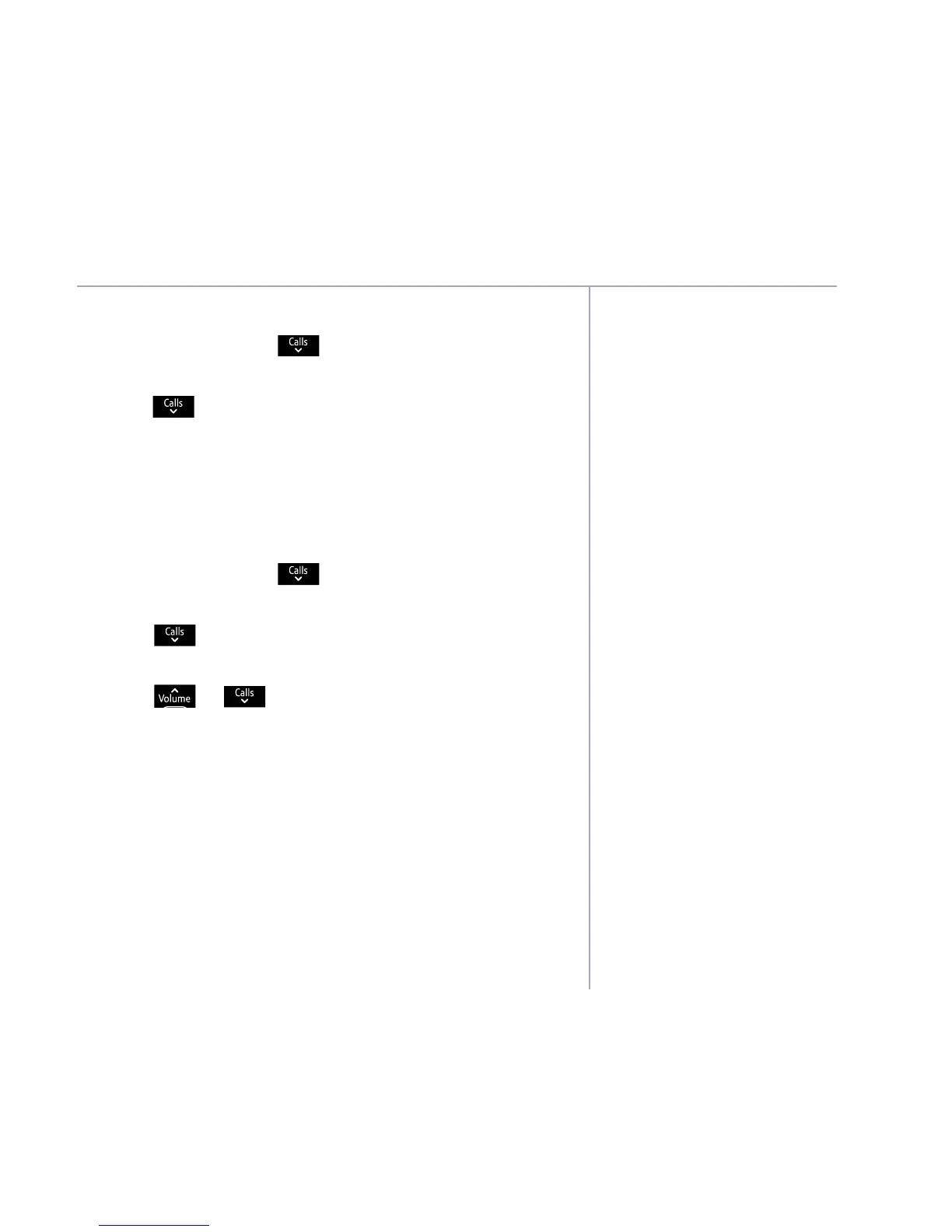If you need some help, call us on 0800 218 2182* or go to bt.com/producthelp
BT Calling Features 65
With the ring back feature you
can get an automatic call back
from an engaged number. No
need to dial a busy number over
and over again. Just dial 5, wait
for a confirmation message and
hang up. Your phone will keep
trying the busy number for up
to 45 minutes.
Call Waiting lets you know if
another person is trying to call
you while you’re on another
call. If a second caller rings, you
will hear a beep in the handset
earpiece. If you’ve subscribed
to Caller Display, the display will
show the caller’s details as well.
Cancel Ringback
1. Select Menu, scroll
to display Calling Features
and press OK.
2. Press
to highlight Cancel Ringback press OK.
3. The service will be called and the display will show
Cancelling. Follow the spoken instructions or listen
for confirmation/status.
Using Call Waiting
1. Select Menu, scroll
to display Calling Features
and press OK.
2. Press
until Call Waiting is highlighted,
press OK.
3. Press
or to highlight either Turn On, Turn
Off or Check status and press OK. The service will
be called. Follow the spoken instructions or listen
for confirmation/status.