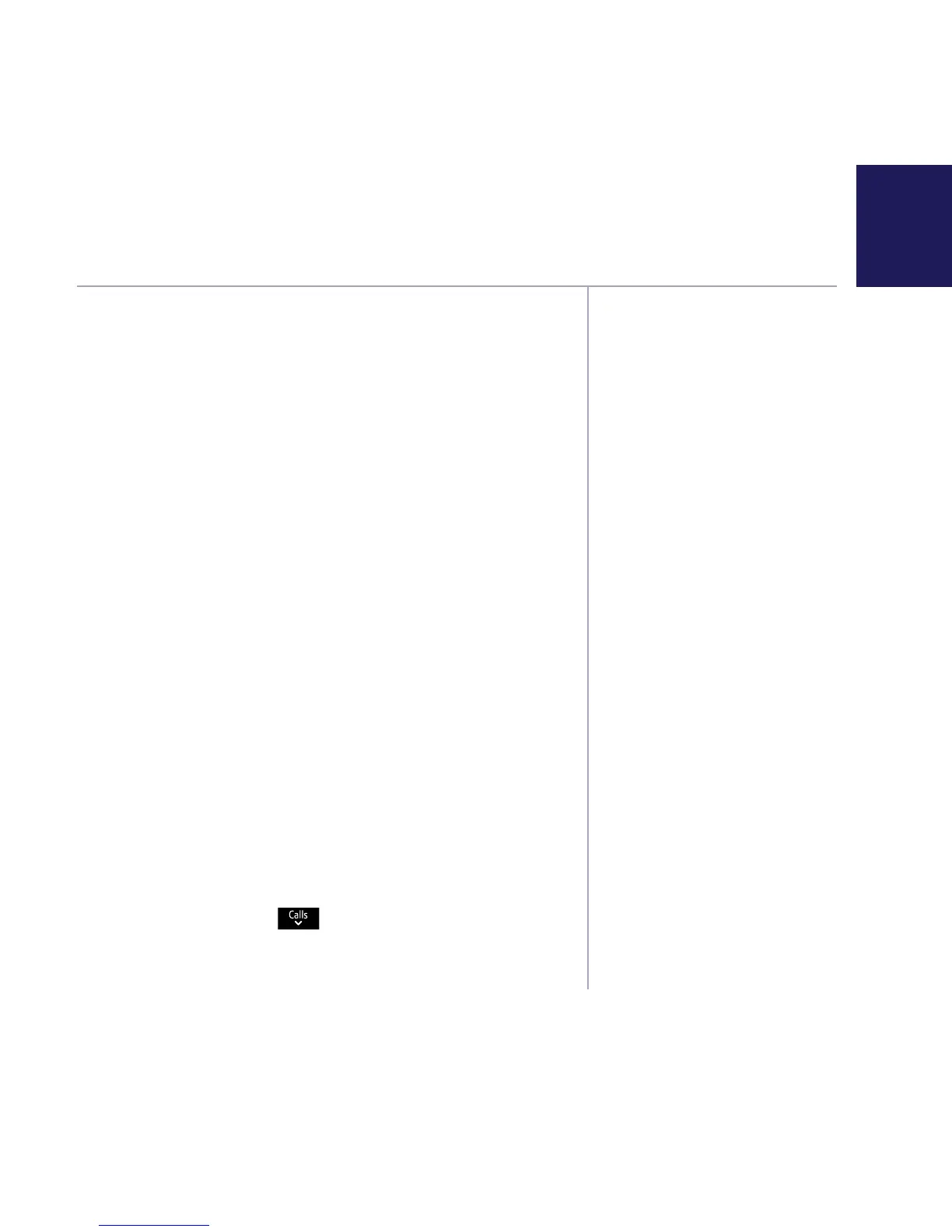If you need some help, call us on 0800 218 2182* or go to bt.com/producthelp
67Text messaging
Your BT7600 can send and receive text messages
from participating networks and compatible
landline telephones in the UK. The fixed line text
service is provided under BT’s terms and conditions
for telephone service. These can be found by
visiting the bt.com website at bt.com/terms.
There is no subscription charge (other than the
subscription to Caller Display). Visit bt.com to find
out how much it costs to send a text message, the
cost will depend on your call package.
All messages in the inbox and sent folders are
synchronised across all handsets registered to the
base. Additions and deletions made on one handset
are synchronised across all registered handsets.
Draft messages remain local to each handset.
Register to the text messaging service
You will have been prompted to register for the
text messaging service when you first set up your
phone. If you chose not to register during set up,
you can register following these instructions:
1. Select Menu, scroll
to display Text messages
and press OK.
IMPORTANT
You must subscribe to your
network provider’s Caller
Display service to use text
messaging and you must
not withhold your telephone
number. A fee may be payable,
please contact your network
provider for more details.
You may also send messages to
landline phones that are NOT
text compatible. Messages to
non-compatible lines will be
delivered in spoken words to
the telephone as a call. Please
note that the conversion can
translate common abbreviations
and smileys etc, but to ensure
maximum clarity of message
delivery, abbreviations should
be used sparingly.