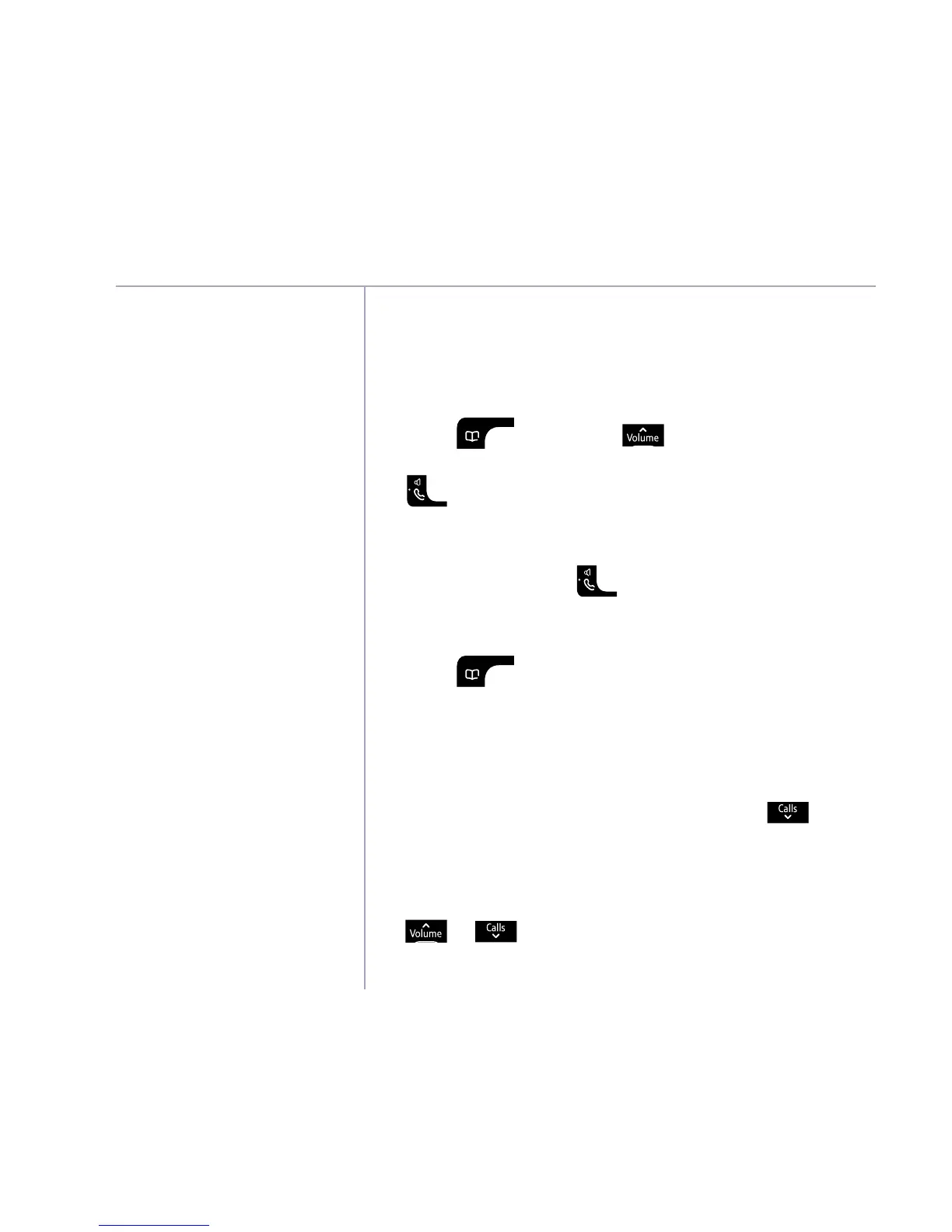Using additional handsets
If you need some help, call us on 0800 218 2182* or go to bt.com/producthelp
76
You can also choose All
handsets if you want to call
all handsets registered to the
base. If a handset answers, the
handset name will be displayed
on your screen.
If an external call is received
while an internal call attempt
is being made, the internal
call will be abandoned and
all handsets registered to the
base will ring and display the
external call information.
If the internal call is not
answered after 30 seconds you
will see Handset not available
on your display and you will be
returned to your external caller.
Make an internal call between handsets
If you have more than one handset registered
to the base, you can make internal calls between
two handsets.
1. Press
, then press to scroll through and
display the handset you want to call, then press
.
2. The receiving handset will ring and your handset
name will be presented on the screen. To answer
they need to press
. If it is not answered after
30 seconds, you will see Handset not available on
your display.
3. Press
to end the call.
Transfer a call
You can transfer an external call to another handset
registered to the base.
1. During a call, select Options, then press
to
highlight Transfer call and press OK.
2. If you have one other handset it will ring, if you
have more than one other handset you can press
or to highlight the handset you want,
then select Call and it will ring. Your external call
will be put on hold.