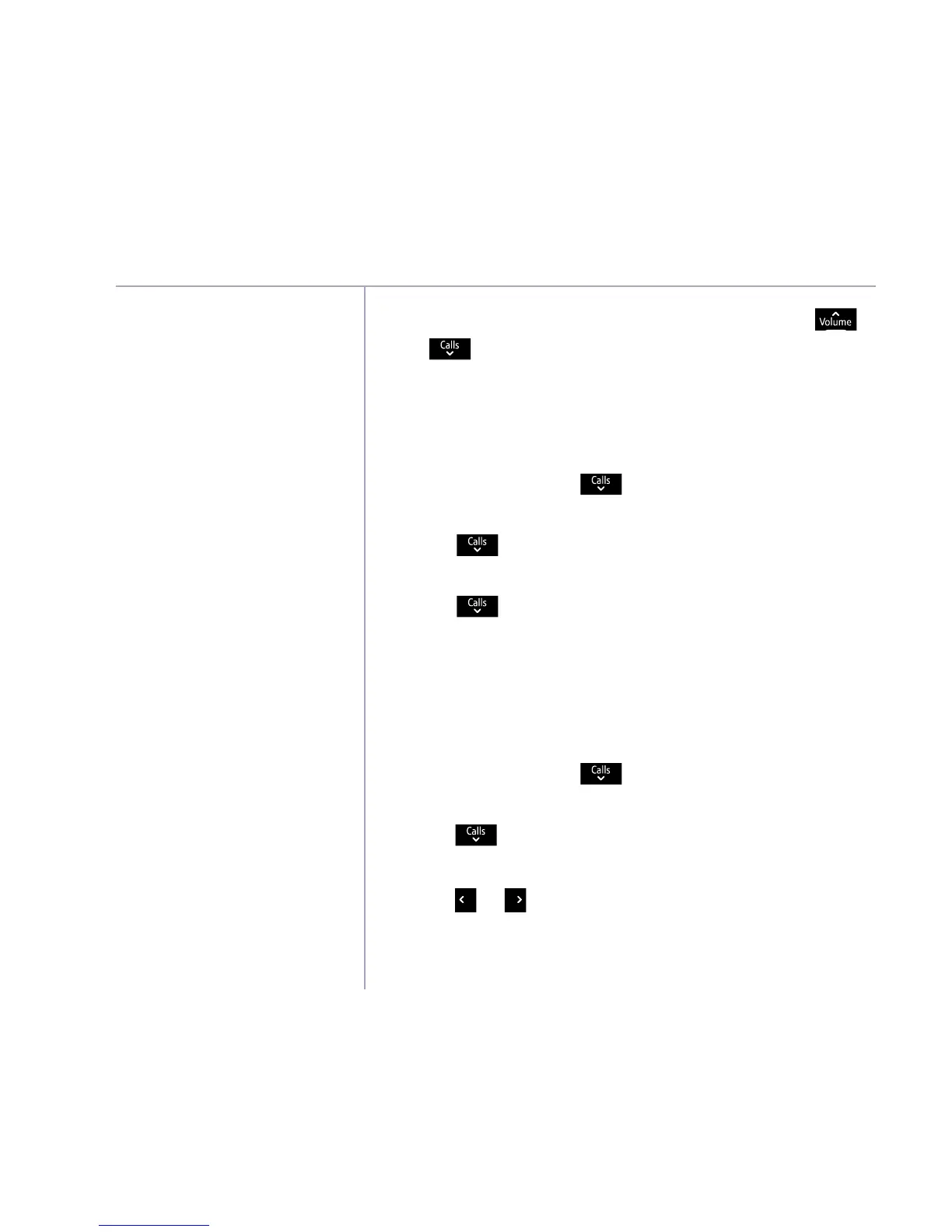Text messaging
If you need some help, call us on 0800 218 2182* or go to bt.com/producthelp
72
When a text message is received
you will hear an audible alert.
The default setting for the text
message alert is On but you can
turn this off if you want to.
3. A list of the messages will be displayed, press
or
to scroll through the list. You can press OK
to read a highlighted message or select Options to
access the list of menu options.
Edit a template
1. Select Menu, scroll
to display Text messages
and press OK.
2. Press
until Templates is highlighted,
press OK.
3. Press
to highlight the template you want to
edit and select Edit.
4. Select Clear to delete characters and use the keypad
to enter your new template text, then select Save.
Turn new text message alert on or off
1. Select Menu, scroll
to display Text messages
and press OK.
2. Press
until Settings is highlighted, press OK.
3. Message alert is highlighted, press OK.
4. Press
or to highlight On or Off and select
Save.