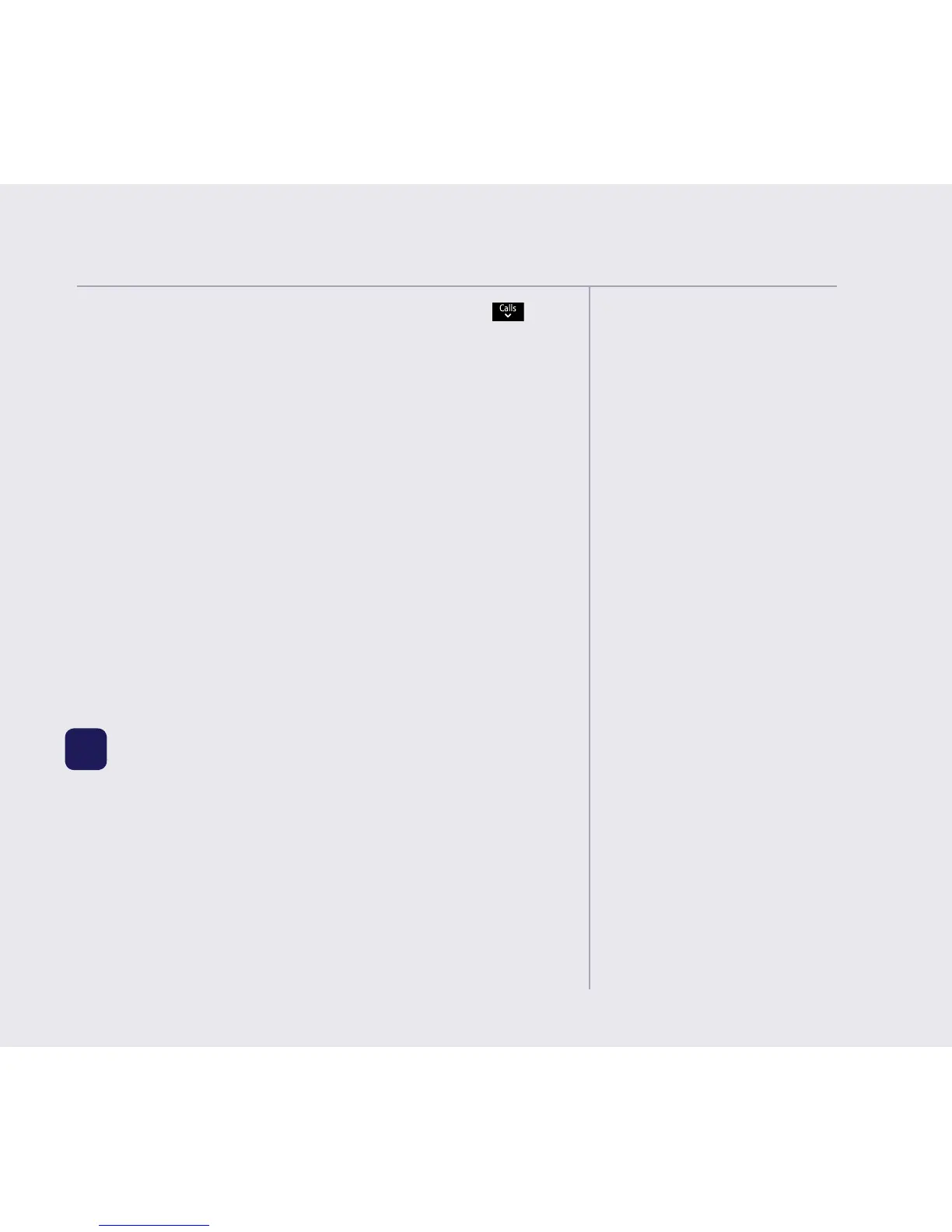If you need some help, call us on 0800 218 2182* or go to bt.com/producthelp
If you cannot find the answer
to your problem in this user
guide, then please call our free
Helpline on 0800 218 2182*.
Our dedicated advisors are
more likely to be able to help
you than the retailer where you
made your purchase.
Quick set-up guide 9
ii) To block calls by a specific number, press to
highlight By number and press OK. You will enter
the block calls list, highlight an Empty slot and
select Add. Enter the number you want to block (or
you can select Options and select a number from
your contacts or calls list) then select Save.
Calls from numbers stored in your blocked calls list
cannot leave a message on your answer machine
but calls blocked by call type can.
Please note, other products connected to the
line are not compatible with this feature and will
still ring.
For more information on Call control settings,
go to page 27.
5 Help
Most problems can be fixed with a few simple
checks, you may find the answer in the Help
section on page 78 or see our online frequently
asked questions at bt.com/producthelp.
Alternatively, call the Helpline on 0800 218 2182*.
* Calls made from within the UK mainland network are free. Mobile and
international call costs may vary.
For more information and
general advice on handling
unwanted calls please go to
bt.com/unwantedcalls