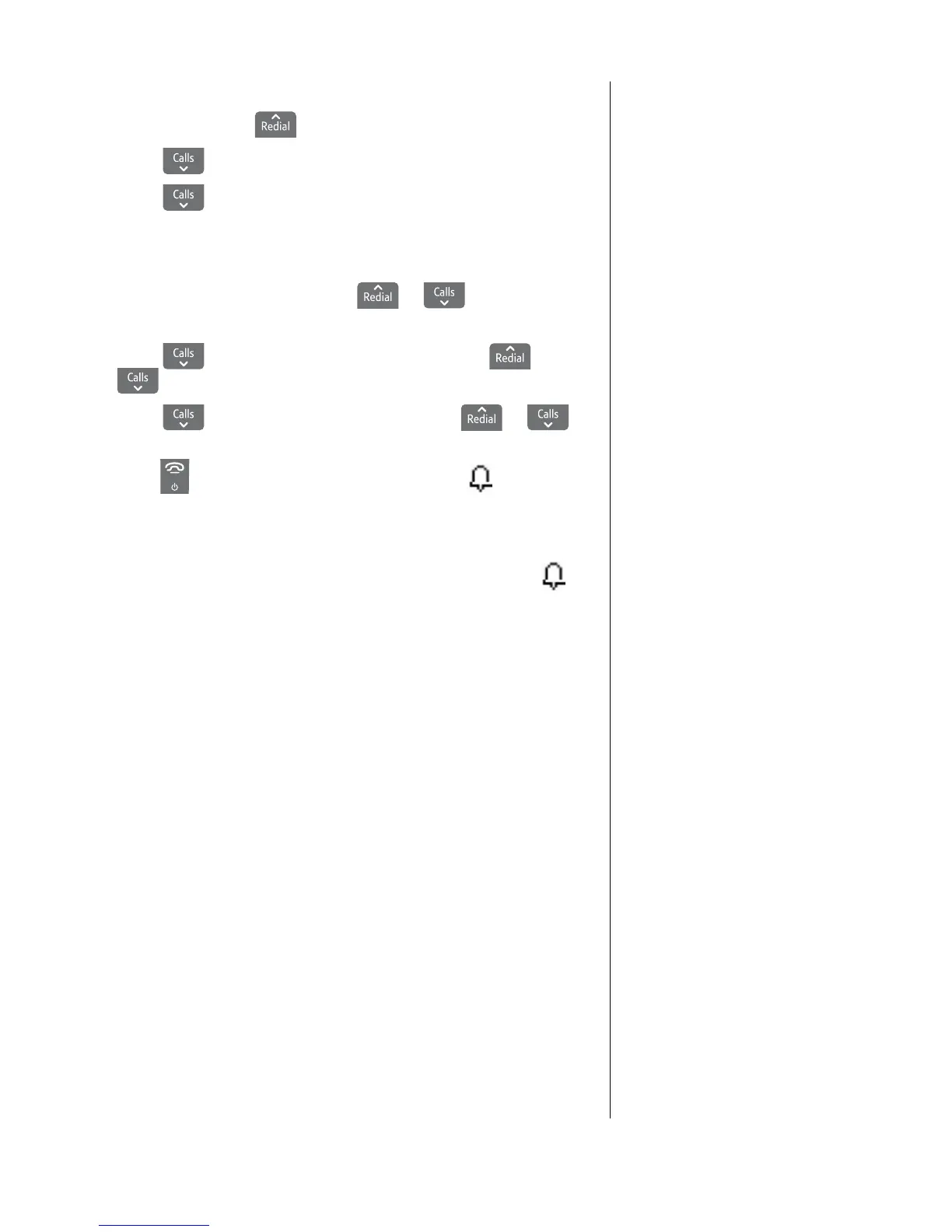28
If you experience any problems, please call the Helpline on Freephone 0800 218 2182* or email bt.helpdesk@vtecheurope.com
You must set the alarm to ON for the
alarm to ring.
Set alarm call
1. Press Menu, scroll
to
Settings and press OK.
2. Scroll
to
Alarm. Press OK.
3. Scroll
to
Enter Time and press OK.
4. Enter the alarm time, using the 24 hour format, e.g. 22:30 for
10.30pm and press
OK.
5. Select
Once or Daily using the
or
buttons
and press
OK.
6. Scroll
to
Alarm On/Off and press OK. Press
or
to select On or Off and press OK.
7. Scroll
to
Ringtone and press OK. Press
or
to
select the ringtone you want for the alarm. Press
OK to save.
8. Press
to return to the standby screen. The
icon is
displayed if the alarm was set.
Stop alarm ring
When the alarm rings, the display shows ((Alarm)) and the
icon ashes. The alarm rings for 30 seconds.
1. Press
Stop to stop the alarm.
You can select melody 1-15 for the
alarm ringtone.
