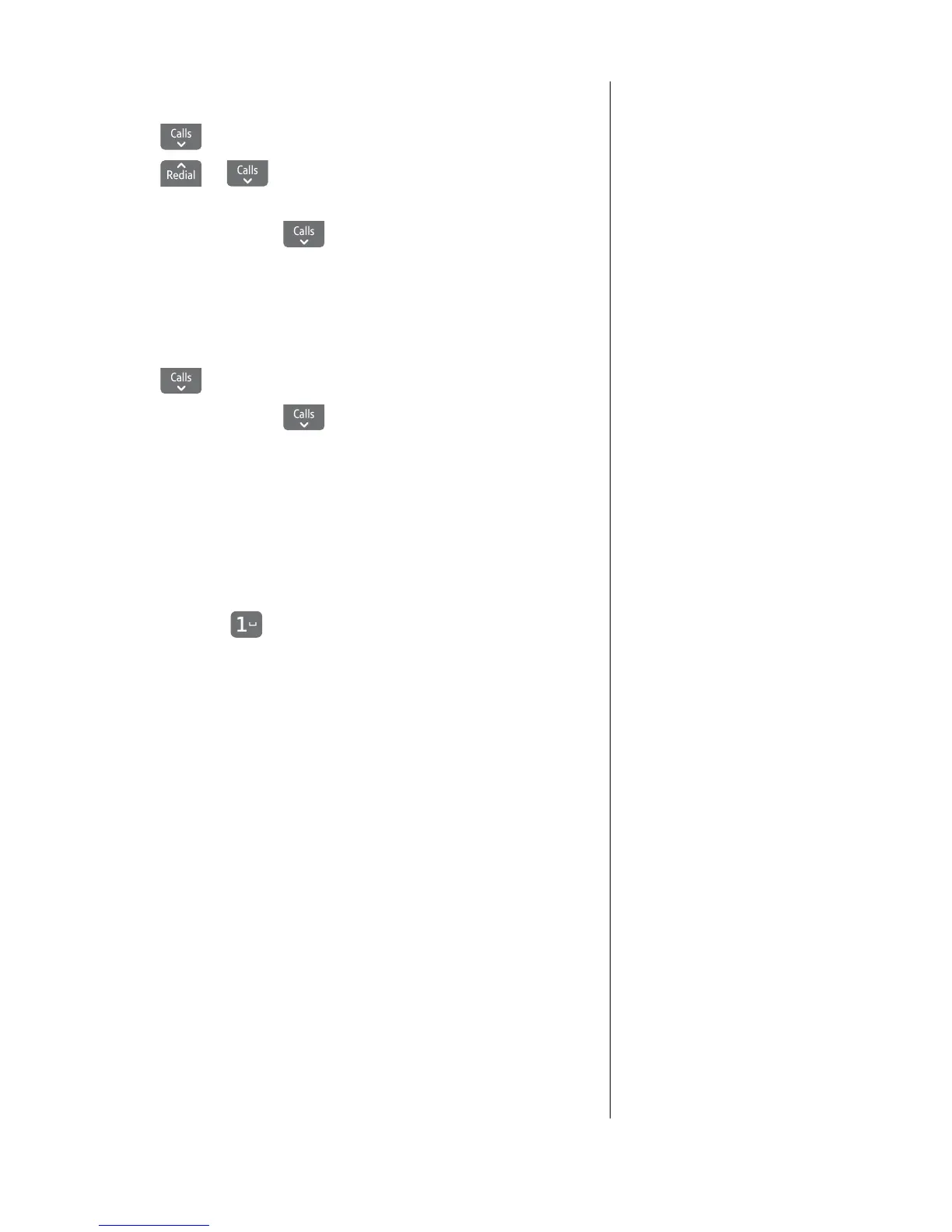31
If you experience any problems, please call the Helpline on Freephone 0800 218 2182* or email bt.helpdesk@vtecheurope.com
Delete an entry in the Calls list
1. Press .
2. Press
or
to scroll through the list to the entry
you want.
3. Press
Options. Scroll
to
Delete and press OK. Delete?
is displayed, press
Yes to conrm or No to cancel.
4. Press
Back to return to the previous menu level.
Delete entire Calls list
1. Press .
2. Press
Options. Scroll
to
Delete All and press OK.
3.
Delete All? is displayed, press Yes to conrm or No
to cancel.
4. Press
Back to return to the previous menu level.
Voicemail
1. If you have subscribed to the BT Answer 1571 service you can
press and hold
to listen to your messages.
2. The display shows
Listen to Info. Follow the spoken
instructions if appropriate.
