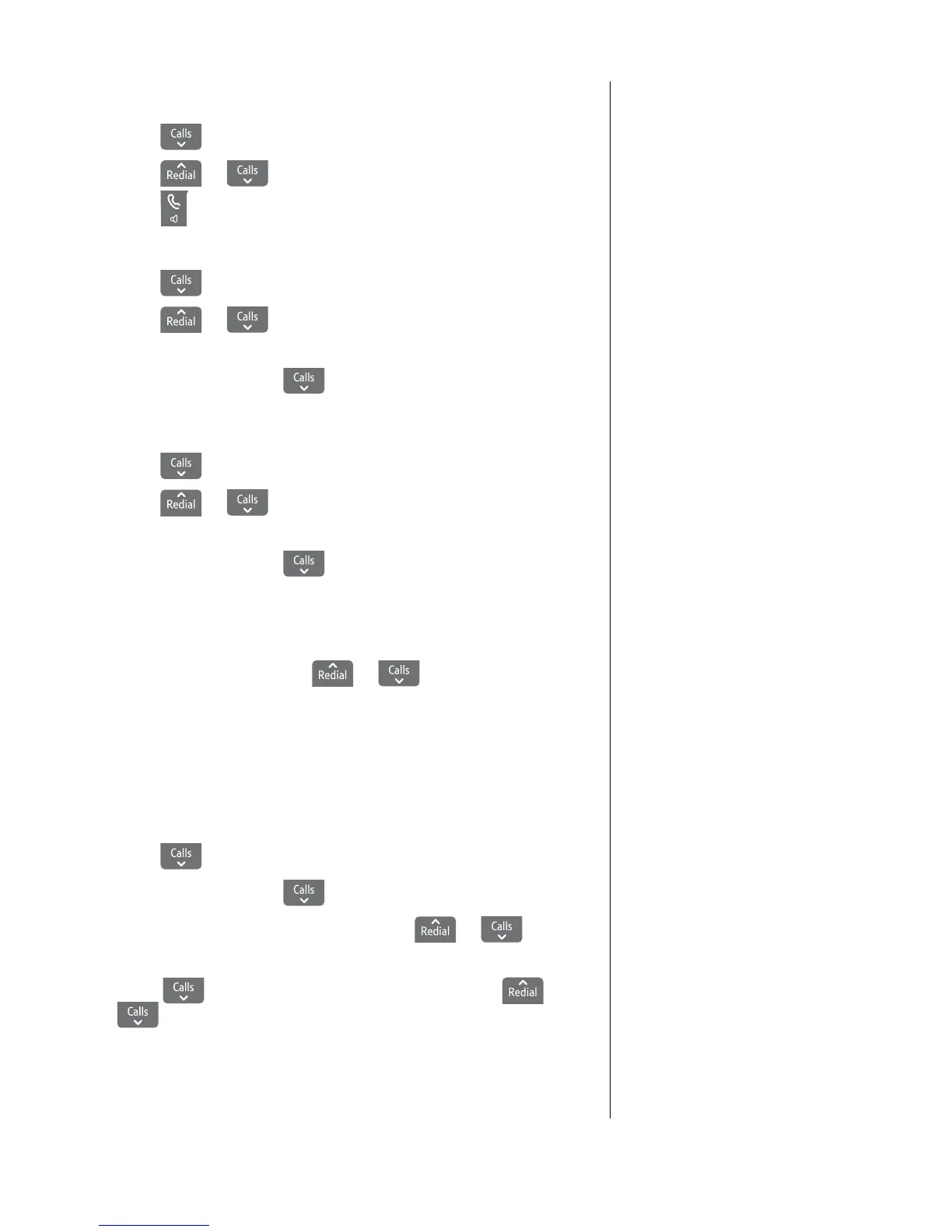30
If you experience any problems, please call the Helpline on Freephone 0800 218 2182* or email bt.helpdesk@vtecheurope.com
If you need to edit the number or
name, press
Clear to delete any
unwanted characters, then enter new
ones using the keypad.
Dial from the Calls list
1. Press ,
the most recent entry is at the top of the list.
2. Press
or
to scroll through the list.
3. Press
to call the number.
Or
1. Press
.
2. Press
or
to scroll through the list to the entry
you want.
3. Press
Options. Scroll
to
Call Number and press OK.
Copy a Calls list number to the phonebook
1. Press
.
2. Press
or
to scroll through the list to the entry
you want.
3. Press
Options. Scroll
to
Store Number and press OK.
4. Enter the name and press
OK.
5.
Number is displayed. Edit the number if required and press OK.
6.
Group is displayed. Press
or
to set the call group
you want.
7. Press
OK to save.
8. Press
Back to return to the previous menu level.
Calls list settings: Category and New Call alert
1. Press .
2. Press
Options. Scroll
to
Settings and press OK.
3.
Category is displayed, press OK. Press
or
to select
All Calls or New Calls and press OK.
4. Scroll
to
New Call Alert and press OK. Press
or
to select On or Off and press OK.
5. Press
Back to return to the previous menu level.
New call alert
The new call alert will cause the
handset to beep when a missed call
is received in the calls list and has not
been viewed yet. The default setting
is
Off.
If you turn the new call alert
Off
and the beeping continues, you may
need to clear all calls in the calls list
to stop it.
Category
All Calls will list answered and
missed calls in the Calls list.
New Calls will only list
unanswered calls.
