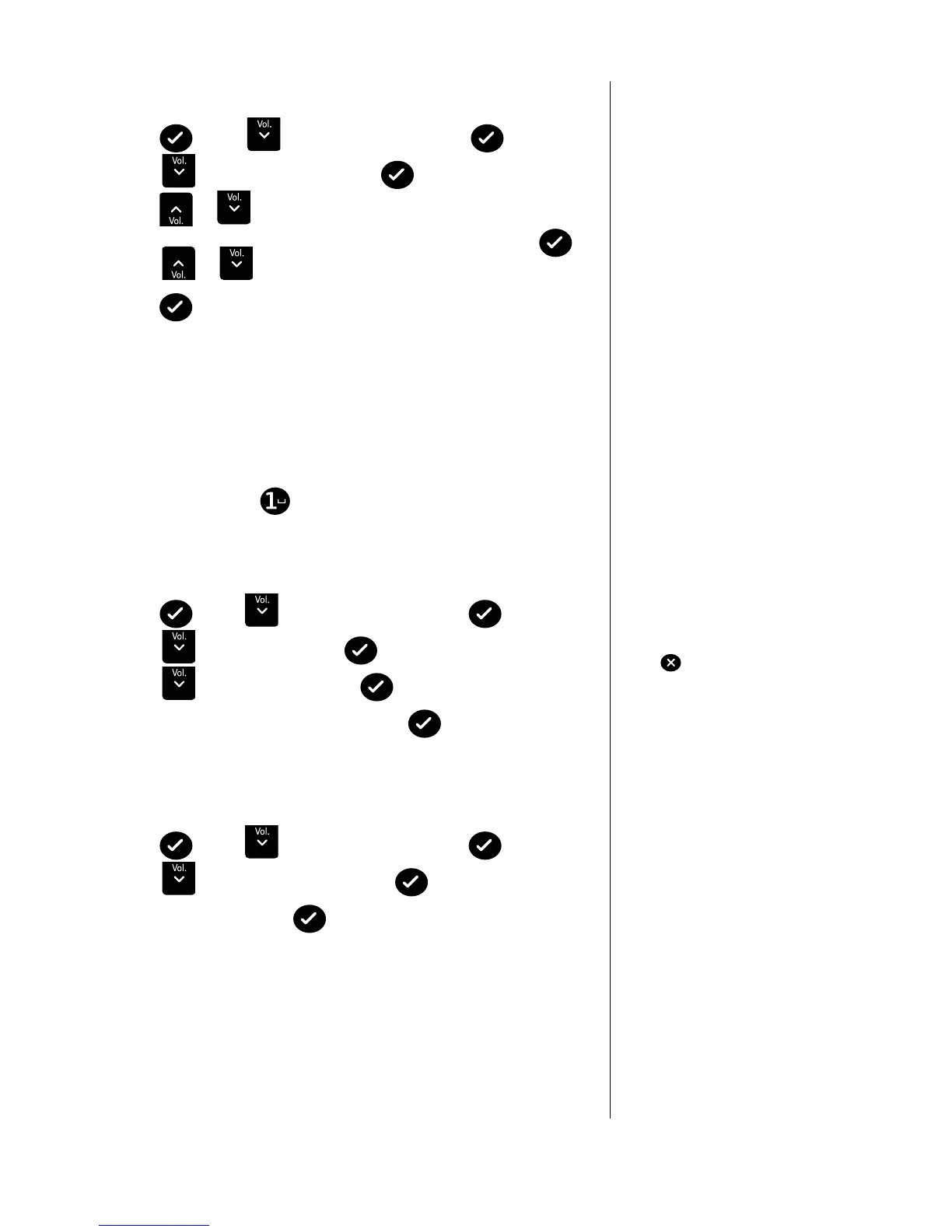25
If you experience any problems, please call the Helpline on Freephone 0808 100 6556* or visit www.bt.com/producthelp.com
Activate/deactivate Call Divert
1. Press
to divert calls and press
to highlight which feature you want to
switch on or off: ALL CALLs, BUsy or nO AnswER and press
to highlight activate or deactivate and
press
.
Voice mail
Dials 1571 so you can play and manage messages left on your
BT Answer 1571 voicemail service.
To dial your voicemail
1. Press and hold the button. This will automatically dial your
1571 voicemail.
To set up or edit your voicemail number
1. Press
.
4. Enter the Voicemail number and press
.
Ring Back Off
This feature allows you to cancel an automatic ring back request.
1. Press
to RInGBACK OFF and press
.
3. CALL is displayed, press
.
4. #37# is displayed and then dialled to cancel ring back.
You need to subscribe to BT Answer
1571 for this feature to work.
Please note that dependent on
the setting you use, your network
answering service (e.g. BT Answer
1571) may conict with the
answering machine on your
BT Graphite 2500. For example,
messages may be taken by the
network service before your
BT Graphite 2500 has a chance
to answer them. If you experience
difculties then please call the
Helpline for advice.
Press
to delete any existing
number if necessary.
