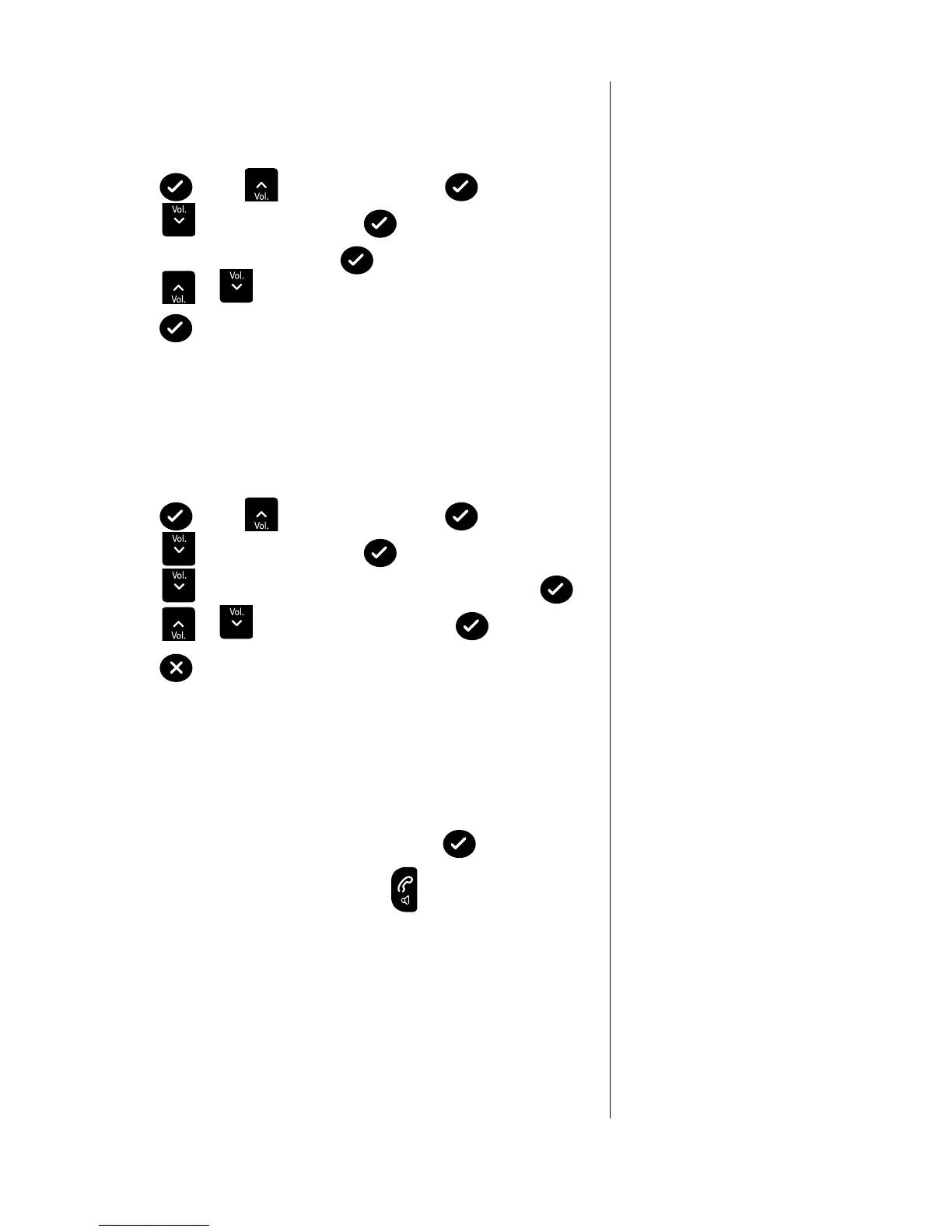.
Switch call screening at the base or handset on / off
When screening is switched on, you can hear your caller leaving a
message from your handset or the base, and choose to interrupt
and speak to the caller if desired. The default setting is On for the
base and Off for the handset.
1. Press
to return to the previous menu level.
Call screening at the handset
If handset call screening has been turned on, when a caller is
leaving a message the display will show sCREEn?
To screen the call (i.e. listen to the message being recorded via the
handset earpiece or handsfree speaker), press
, the display
will show sCREEnInG.
If you want to speak to the caller, press
as they are leaving
their message.
Ring delay
Ring delay sets the number of times
your BT Graphite 2500 will ring
before the answer machine picks
up your call and starts playing the
outgoing message. You can change
the Answer Delay setting to between
2-9 rings or Time Saver. The default
is 5 rings.
For compatibility with BT 1571
or another voicemail service it is
advisable to keep to the default
setting or lower.
Time saver
When you ring in to access your
messages remotely, if your answering
machine is set to time saver and you
have new messages it will answer after
2 rings, if you do not have any new
messages, it will answer after 6 rings.
This means you can hang up knowing
you have no new messages, saving
you time and the cost of the call.
