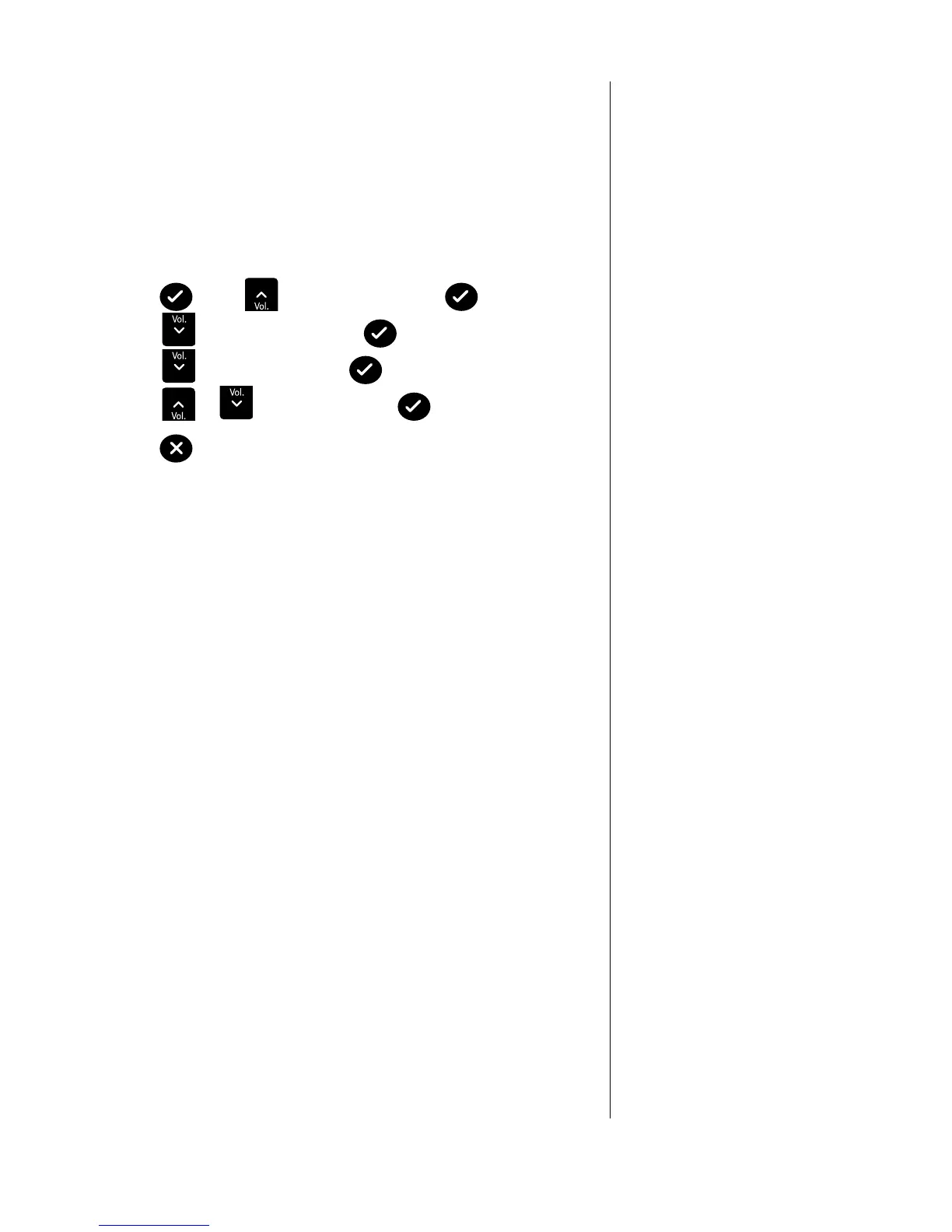33
If you experience any problems, please call the Helpline on Freephone 0808 100 6556* or visit www.bt.com/producthelp.com
The default setting is off.
Remote access
When switched on, you can call in from another phone to listen to
your messages and operate your answering machine.
Remote access on / off
You can switch remote access on or off. When on, you can operate
your answering machine from any other Touchtone
TM
phone.
1. Press
to return to the previous menu level.
If you forget to switch on your answering machine
before leaving home
1. Call your number from another phone and let it ring. After 20
rings the machine will switch on and answer your call.
2. When you hear the outgoing message, press
*
and then enter
your 4 digit master PIN (original setting 0000). Play back
your messages as shown below in ‘Operating your answering
machine remotely’.
If you do not choose to switch your answering machine On, it will
switch off when the call is ended.
Operating your answering machine remotely
1. Dial your phone number. When you hear your outgoing
message, press
*
. You will hear, “Please enter your
security code”.
2. Enter your 4 digit master PIN (default 0000), see page 38 for
more information about the PIN. If you have new messages,
these will be played. Otherwise you will hear “You have no new
messages” followed by the main menu.
If you enter the incorrect PIN code
you will be allowed two further
attempts, if it is still incorrect you will
hear, “Thank you for calling”, and
your BT Graphite 2500 will hang up.
If you do not press any button for
more than 10 seconds, your BT
Graphite 2500 will hang up.
If the
*
is not recognised it may be
because you have deactivated the
remote access feature, see above
“Remote access on / off” for details.
For more information on the master
PIN code, see page 39.