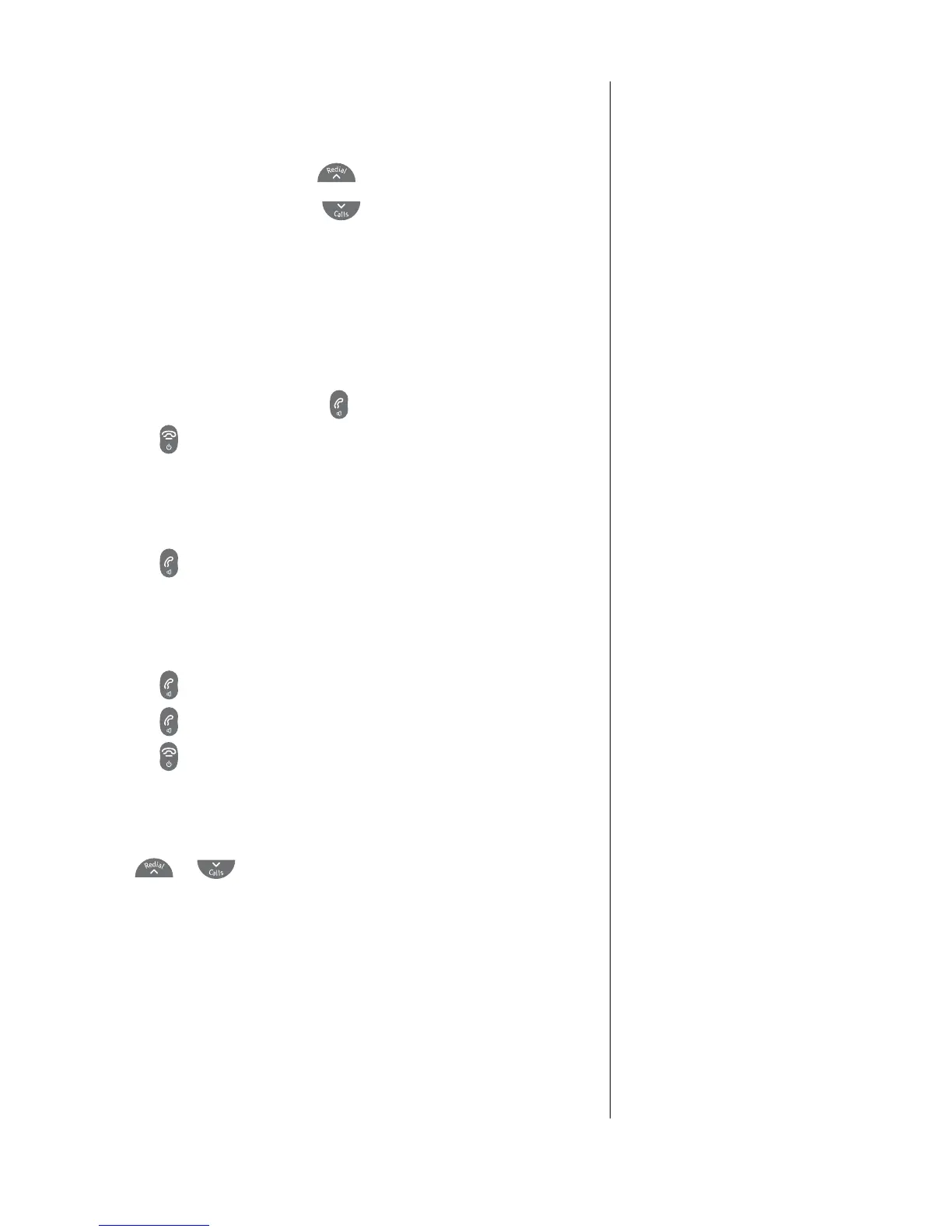16
If you experience any problems, please call the Helpline on Freephone 0800 218 2182* or email bt.helpdesk@vtecheurope.com
Earpiece volume
Adjust the volume during a call:
To increase the volume, press
.
To decrease the volume, press
.
The rst press will show the current volume level, subsequent
presses will adjust the level from 1-5.
Handsfree
Make a call in handsfree
1. Dial the number then press .
2. Press
to end the call.
Answer a call in handsfree
When the phone rings:
1. Press
and the call is transferred to the loudspeaker.
Switch to handsfree during a call
During a call:
1. Press
the call is transferred to the loudspeaker.
2. Press
to toggle between Handsfree and the handset.
3. Press
to end the call.
Adjust the volume while in handsfree mode
During handsfree mode:
Press
or
to adjust the volume.
The rst press will show the current volume level.
Please note that the handsfree volume level is set independently
to the earpiece volume level.
The earpiece volume can only be
changed when you are on a call.
Handsfree
Handsfree lets you talk to your caller
without holding the handset. It also
enables other people in the room to
listen to your conversation over
the loudspeaker.
