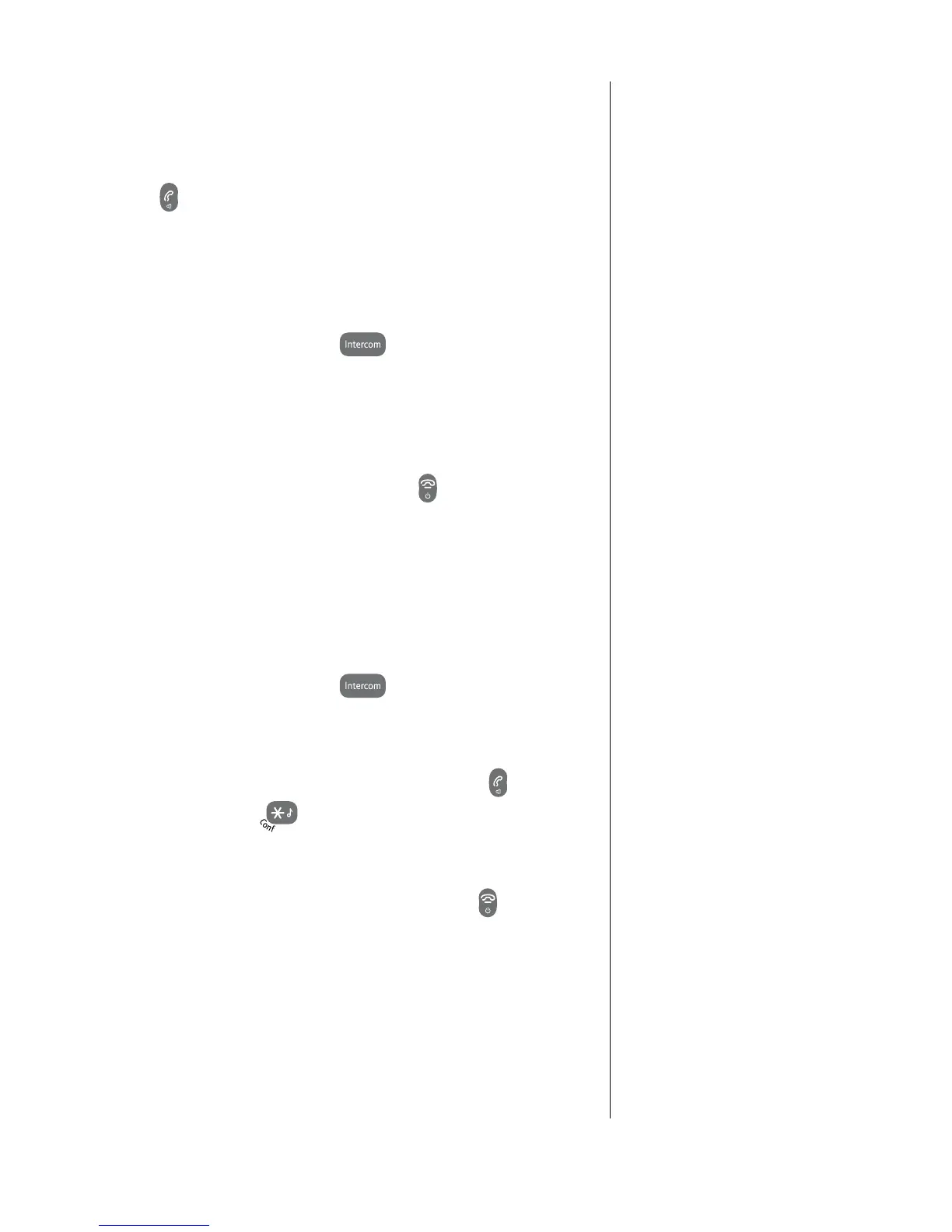19
If you experience any problems, please call the Helpline on Freephone 0800 218 2182* or email bt.helpdesk@vtecheurope.com
Receiving internal calls
When you receive an internal call, the calling handset number will
be shown on the handset display.
1. Press
to answer the call,
Transferring calls
If using a BT Studio Plus 5100 multi-pack, you can transfer an
external call to the other handset.
1. During an external call, press
.
2. Enter the number of the handset you want to call. The other
handset will ring and display your handset number to let the
handset user know who is calling. The external caller will be
put on hold and hear music.
3. When the other handset answers, press
to transfer
the call.
3-Way conference calls
If you are using a BT Studio Plus 5100 multi-pack, you can hold a
3-way conference call with an external caller and another
internal handset.
1. During an external call, press
.
2. Enter the number of the other handset you wish to join the
call. The other handset will ring.
3. The other handset answers the caller by pressing
.
4. Press and hold the
button for 2 seconds, the display
shows
cOnFerence. The external caller, and the two internal
handsets are all connected to the conference call.
5. Any caller can leave the conference by pressing
.
If two handsets are engaged on
an internal call and an external
incoming call is received, beeps will
be emitted in the earpiece of both
handsets and the incoming call
details will be shown on screen. The
internal call has to be ended before
the external call can be answered.
If you only have two handsets you
do not need to enter the handset
number to call.
