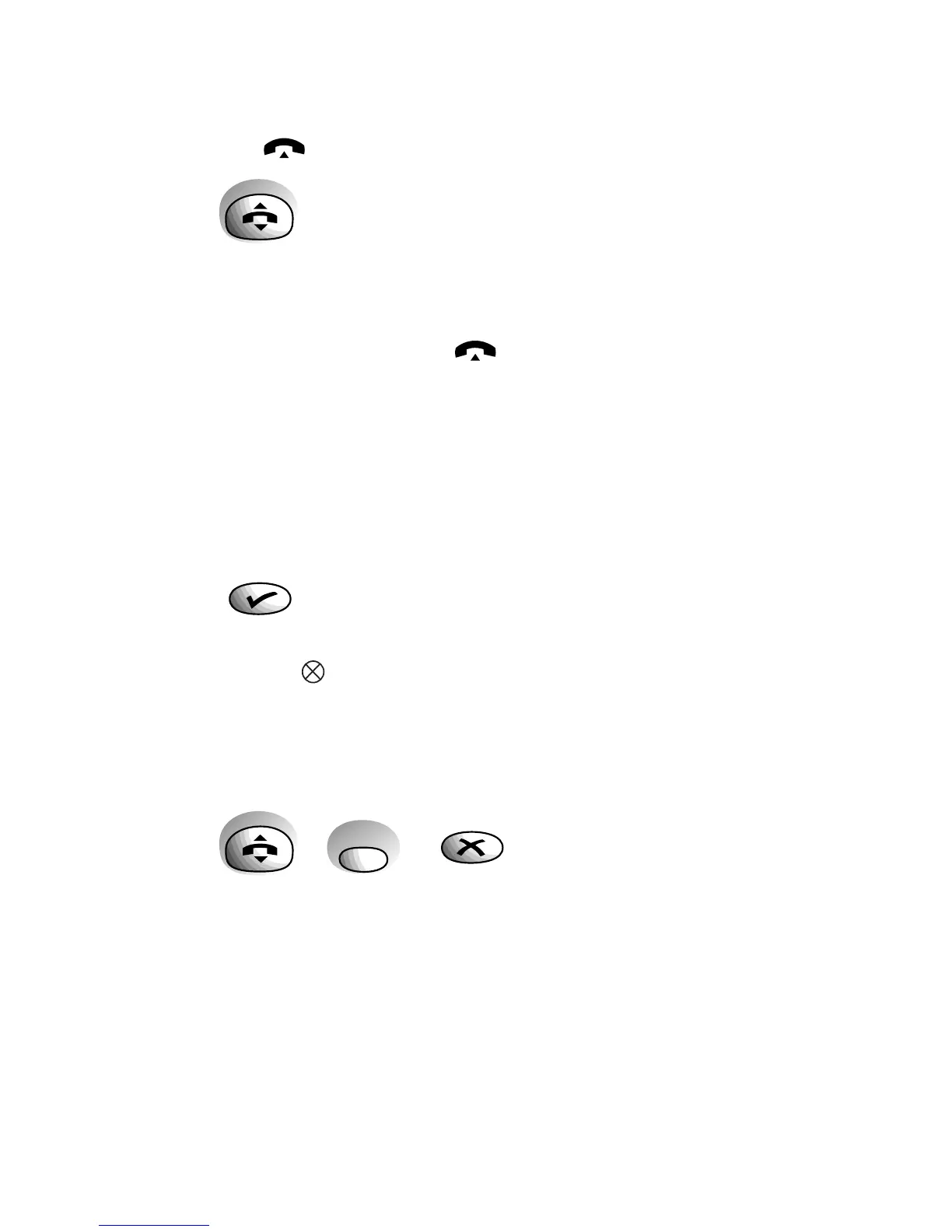13
To receive a call.
When the phone rings, both the call light on the handset
and the
IN USE light on the base station flash. Display
shows .
• Press the
TALK button.
Or
• Pick up the handset from the charger unit or the base
station. Display shows and
IN USE light
remains on.
Secrecy
While on a call, this button allows you to talk to someone
close by without your caller hearing the conversation.
During your call:
• Press the ✔ button. Display shows Secrecy icon
flashing and SEC. You can now talk without the
person on the other end of the line hearing you.
• To talk to your caller again, press the ✔ button.
To redial the last number
• Press the TALK button.
• Press the
REDIAL button. The number is dialled.
Display shows the number.
Or
• Press the
REDIAL button. Display shows the last
number called. The number can be edited by pressing
the
✗ button to delete individual digits.
• Press the
TALK button. The number is dialled.
