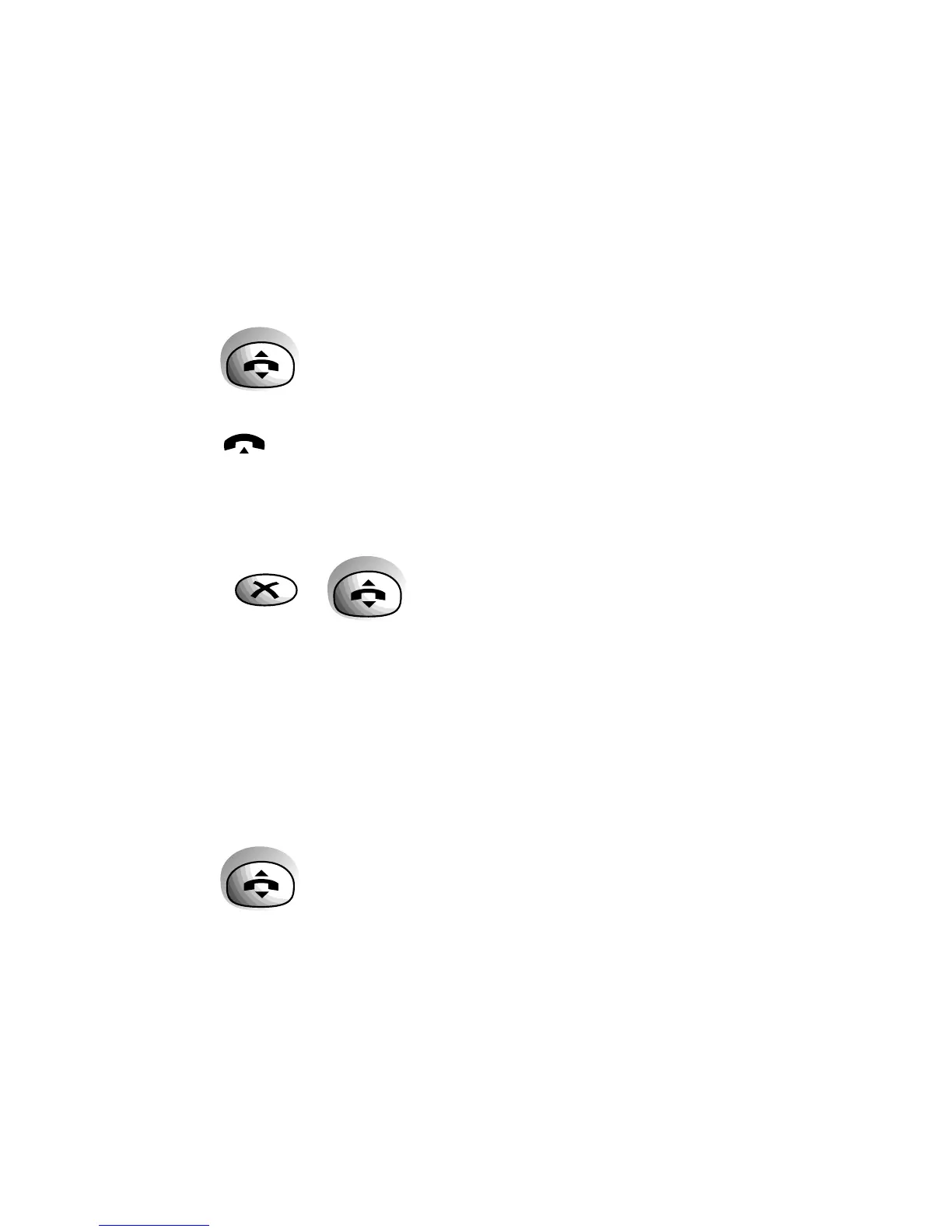12
Using your
Synergy Handset
Making and receiving calls.
To make a call.
• Press the TALK button to get a line. Display shows
. The
IN USE light on the base station comes on.
• Enter the number you want and it is dialled.
Or to preview the number before you call
• Enter the number you want. Display shows your
number. If you make a mistake you can change the
number by pressing the
✗ button to delete individual
digits.
• Press the
TALK button. Your number is dialled.
To end a call.
• Press the TALK button.
Or
• Place the handset back on the base station.
