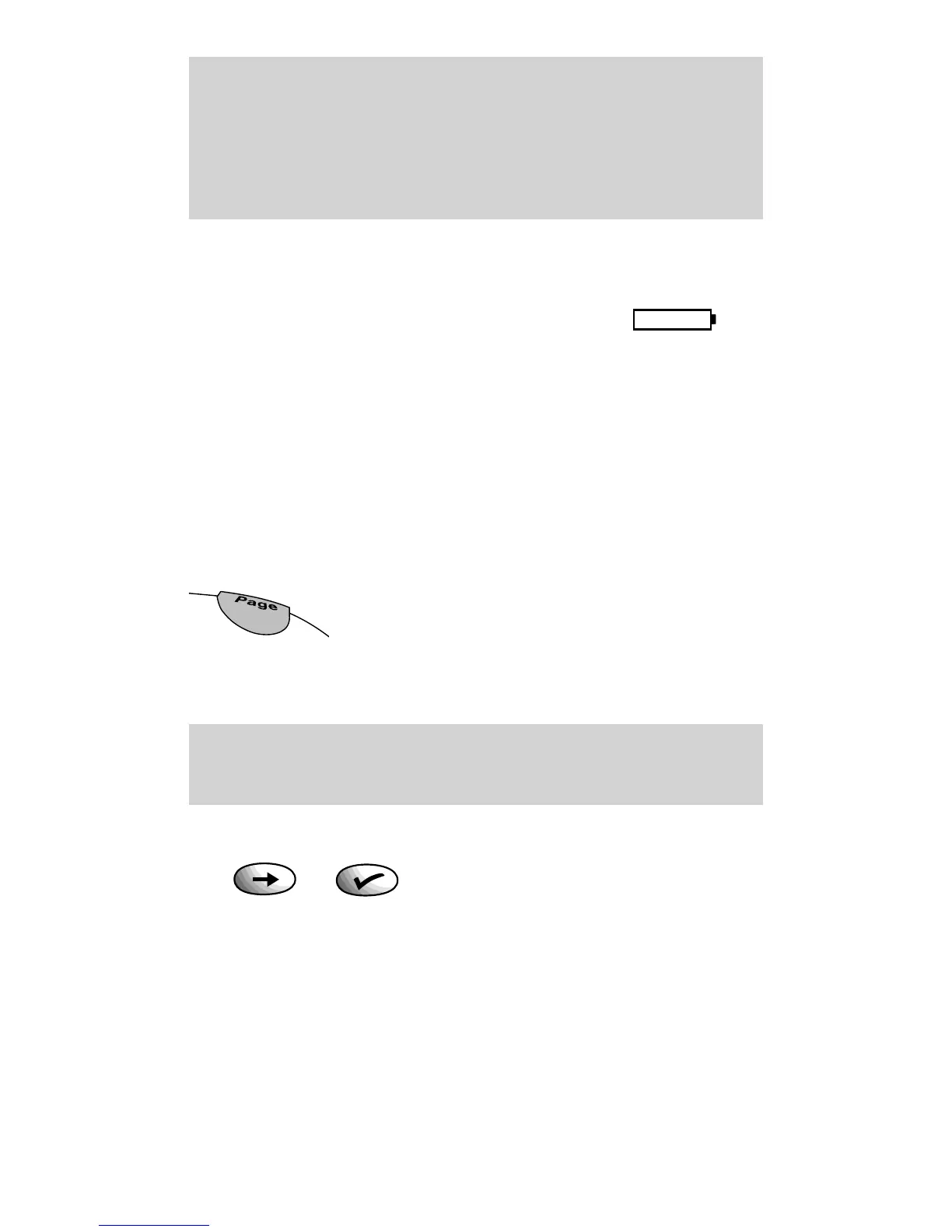Battery low warning
Your handset display will show the status of your battery:
• When the charge is low, the battery icon
is displayed.
• When the charge is almost out, you will also hear
a warning beep every 10 seconds in the earpiece.
This indicates that the handset is about to switch off.
4. Register your Synergy Handset with the
base station
At the base station:
• Press and hold down the blue
PAGE button until you
hear a beep (after about 10 seconds).
At the handset:
• Press the ➔ button until the display shows SET UP.
• Press the ✔ button. Display shows HANDSET.
• Press the ✔ button. Display shows KEYTONES.
• Press the ➔ button until the display shows REG.
• Press the ✔ button. Display shows ADD.
• Press the ✔ button. Display shows PLS WAIT then,
after a short delay, the Park No. of the base station.
• Press the ✔ button. Display shows PIN———— .
9
Please note that while NiCad rechargeable batteries can be
expected to give years of service they do not last forever.
Their actual lifespan depends on how heavily they are used
but over time, their capacity to recharge will begin to
diminish and they will eventually need replacing.
You now have up to 1 minute to register the handset, during
which the IN-USE light flashes on the base station.
