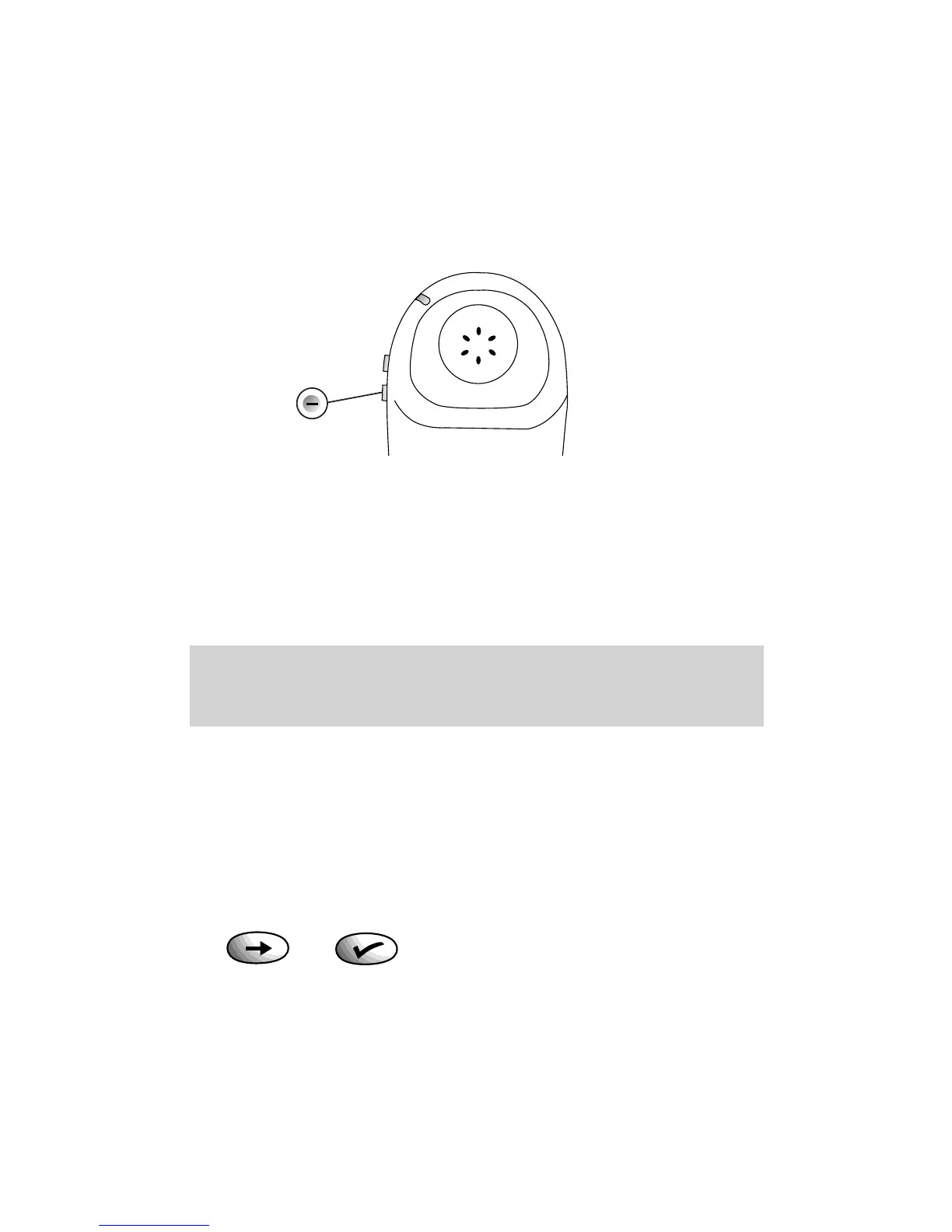Optional settings
To switch off the handset ringer
When the handset is in standby mode or placed on the
charger unit or base station, you can turn off the handset
ringer.
• Press and hold the
VOLUME DOWN button on the side
of the handset until the display shows the word SILENT.
• To turn the ringer back on, press and hold the
VOLUME
DOWN
button until SILENT disappears.
To adjust the dial delay
The dial delay can be set to short, medium or long. The
dial delay is the time taken by the phone to send a
number to the exchange after dialling. The factory
setting is medium.
• Press the ➔ button until display shows SET UP.
• Press the ✔ button. Display shows HANDSET.
• Press the ➔ button. Display shows BASE.
• Press the ✔ button. Display shows SECURITY PIN.
• Press the ➔ button until the display shows DIAL DELAY.
• Press the ✔ button. Display shows current
If you stop any procedure before it is completed, your
Synergy Handset will revert to standby after 20 seconds.
24
