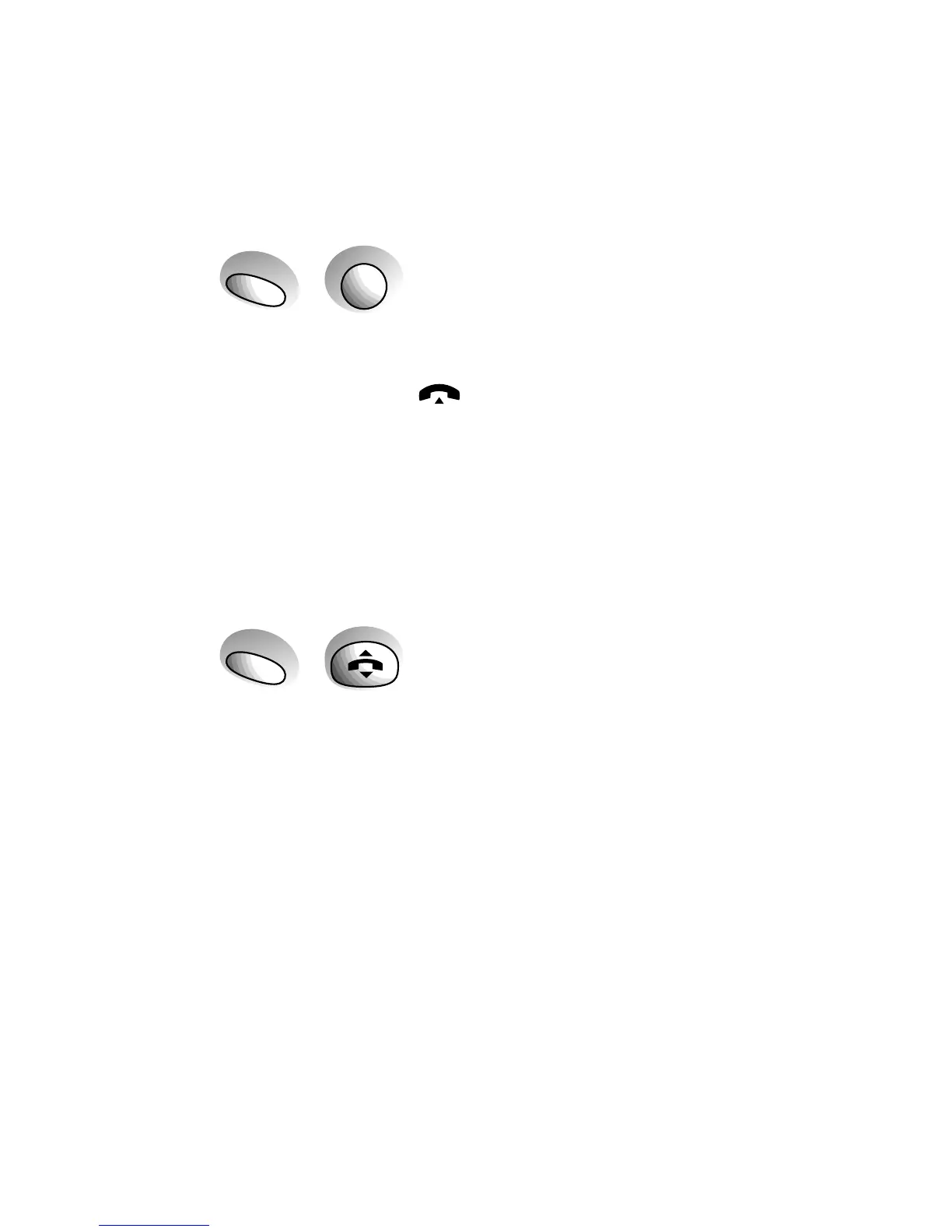Making and receiving intercom calls while
on an external call
To make an intercom call
During an external call, you may want to consult with
another handset user:
• Press the
INTERCOM button. Your external call is put
on hold and they will hear a series of on-hold beeps.
The display flashes and shows INT, then goes
blank.
• Enter the number of the handset you want to call (
1-6).
The handset is dialled.
• Press the
INTERCOM button to end the intercom call.
To receive an intercom call
During an external call:
• You hear the call waiting tone in the earpiece. The
handset calls light flashes. The display flashes (INT),
then shows INT CALL and the number of the handset
calling you.
• Press the
INTERCOM button to answer the call and to
put your external call on hold. They hear a series of
on-hold beeps.
• Press the
TALK button to return to the external caller.
• To end this call press the
TALK button again.
• You are now automatically returned back to the
intercom call.
• To end this call press the
INTERCOM button.
