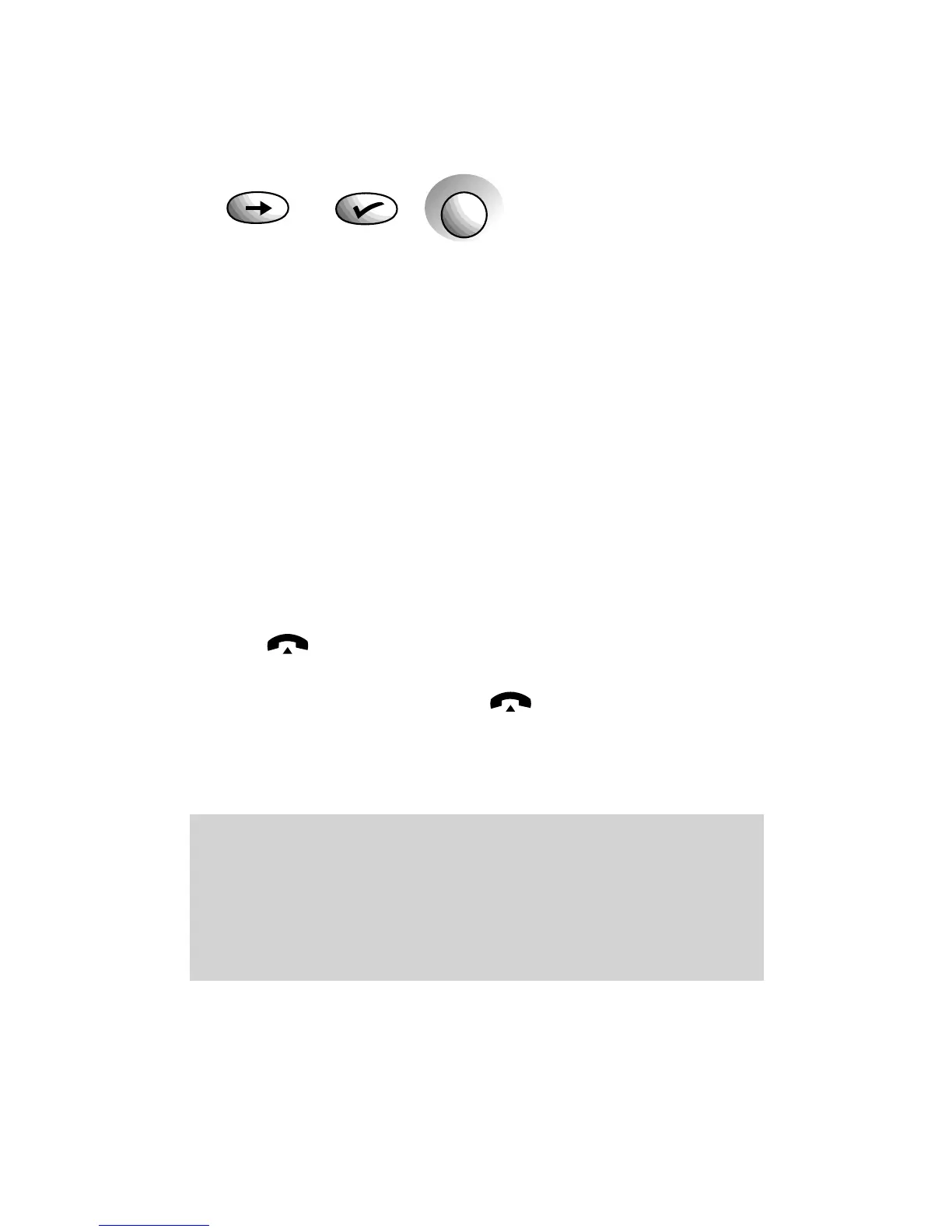40
Synergy base stations at home and at the office
By registering your handset with one base station at work
and another at home, you can keep the same handset for
both. As soon as you are within range of either base station,
your handset will automatically pick up the signal.
To select a specific base station
For instance, if you are in an area where two or more
base stations overlap, you can choose the one which is
connected to the phone line you want to use.
• Press the ➔ button until the display shows SET UP.
• Press the ✔ button. Display shows HANDSET.
• Press the ✔ button. Display shows KEYTONES.
• Press the ➔ button until the display shows BASE.
• Press the ✔ button. Display shows CHANGE.
• Press the ✔ button. Display shows BASE = (NO.).
This is the base station your handset is currently
registered with.
• Either press the ➔ button to scroll through and display
the available base stations
(1-4) or press the number
of the base station you want
(1-4) on the keypad.
• Press the ✔ button. You hear a confirmation beep.
Display shows BASE = (e.g. 1) for two seconds.
The icon starts flashing to indicate that the
handset is searching for the selected base. When the
selected base is found, the icon is extinguished
and the display changes to show HSET (e.g. 1). This is
your handset number on the new base station.
