
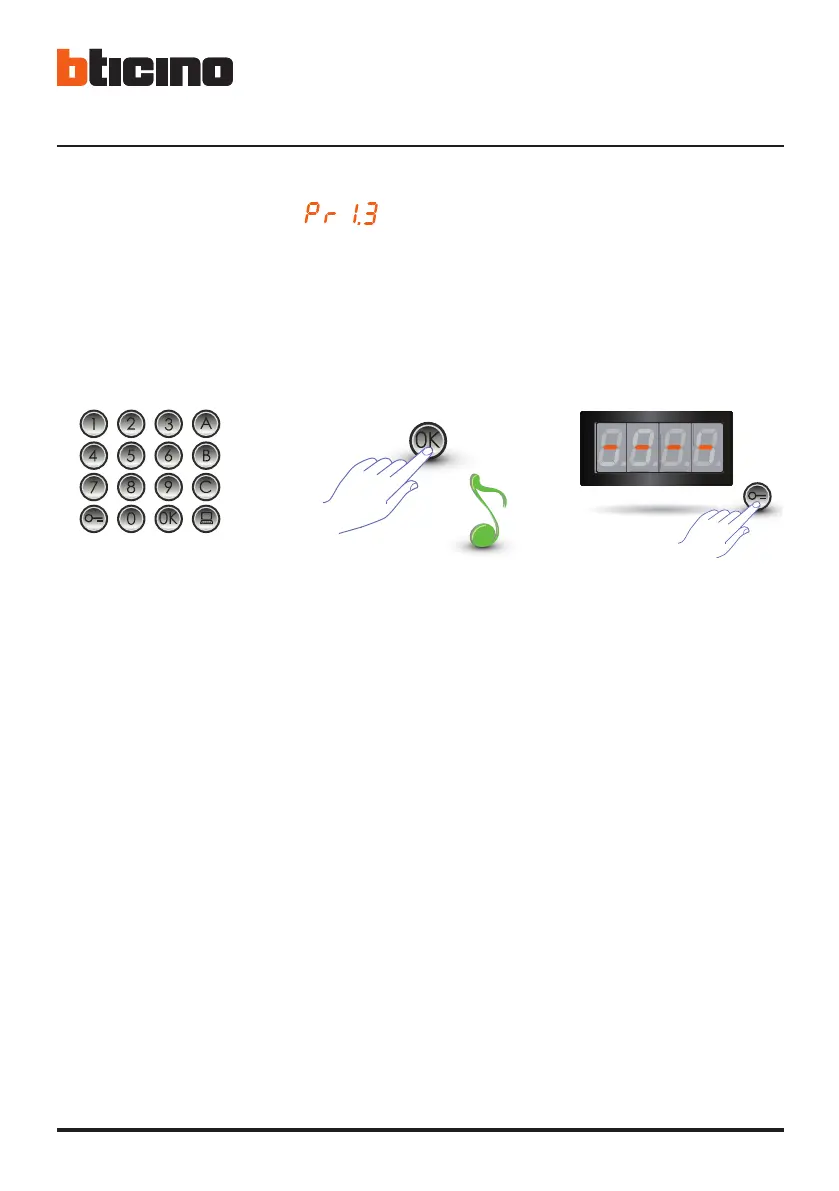 Loading...
Loading...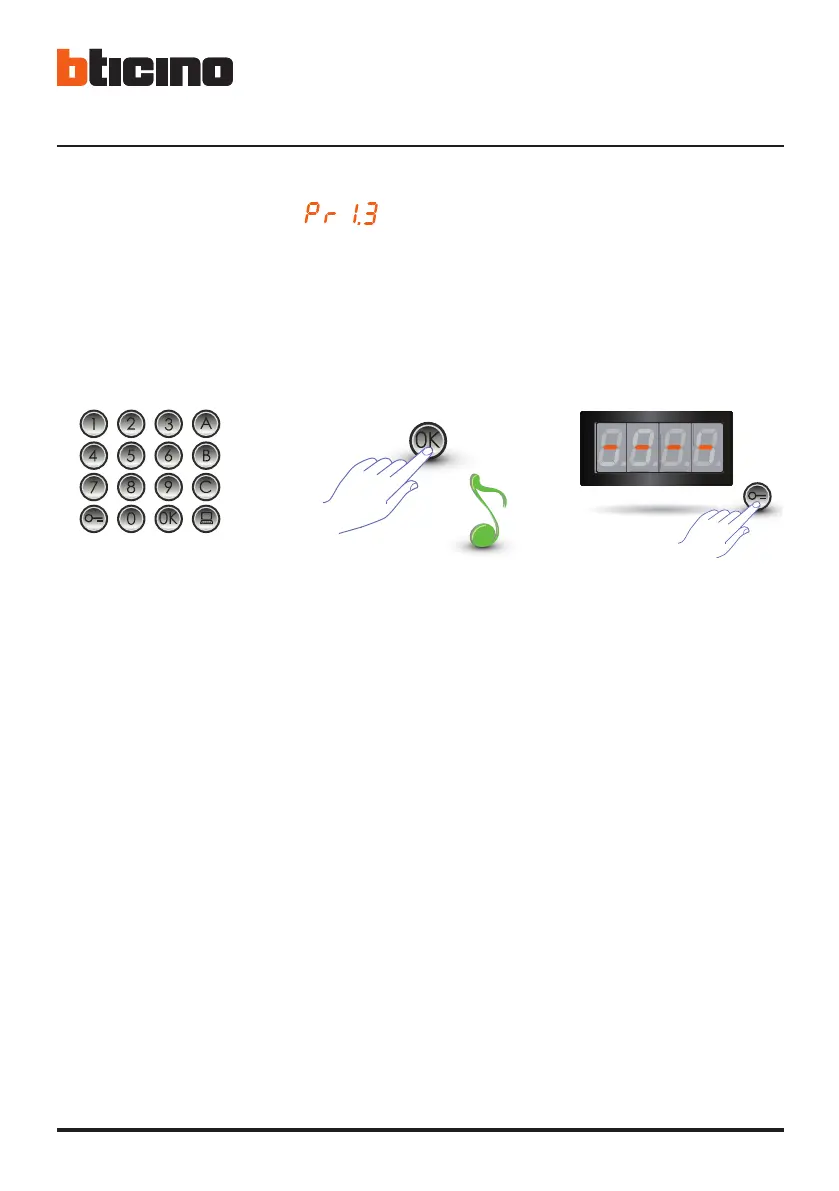
Do you have a question about the Bticino 343100 and is the answer not in the manual?
| Product Type | Video Internal Unit |
|---|---|
| Power Supply | 12V DC |
| Installation Type | Wall-mounted |
| Communication Type | Wired |
| Type | Video Intercom |
| Mounting | Surface |
| Technology | 2-wire |
| Display | LCD |
| Night Vision | No |
| Protection Rating | IP30 |