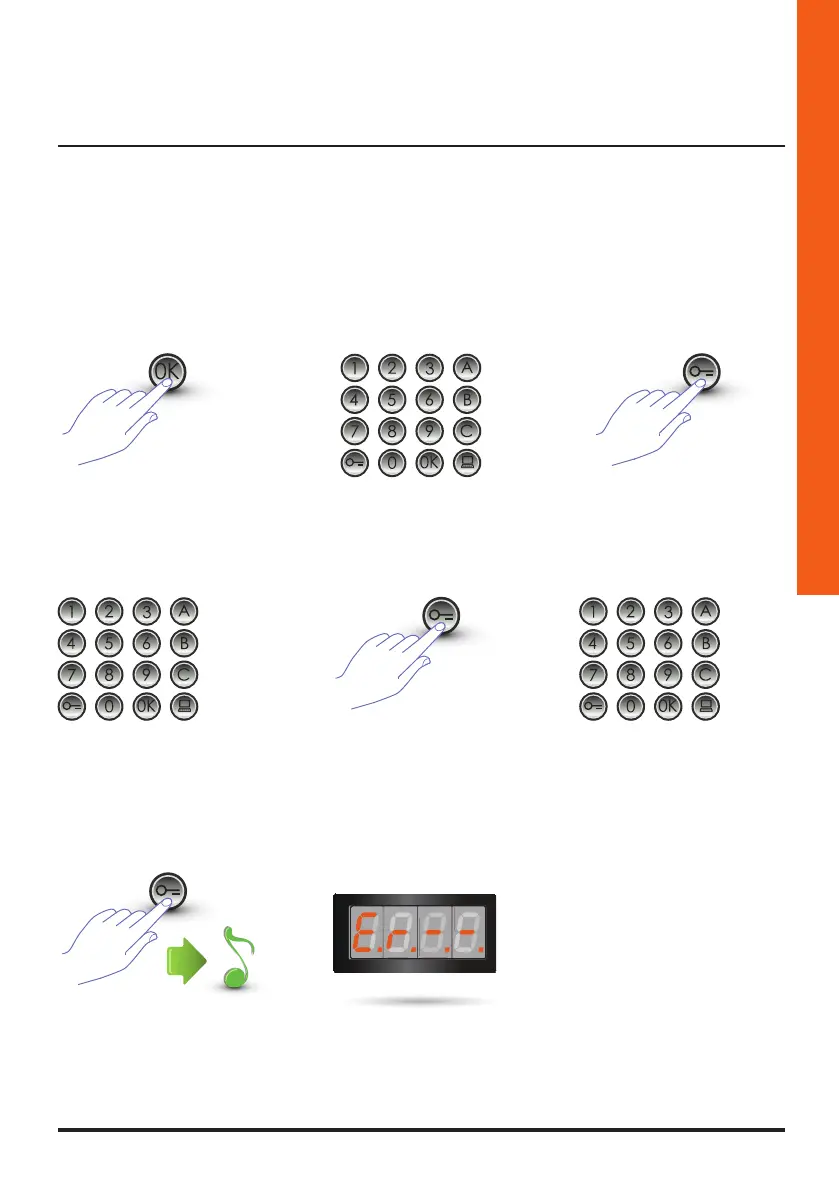Monobloc Audio
Digital Entrance Panel
Installer manual
21
3.4 Setup codice serratura
The door lock code can be used to open the door lock connected to the entrance panel.
The entrance panel saves up the 3999 codes, one for each apartment.
The code must be univocal and must consist of 4 digits. It is possible to change it following the pro-
cedure shown in the following example:
Press OK. Enter the door lock code to
change.
Press the key with the KEY
symbol to confirm.
If the sequence is not
correct, the display will
show an error message
(see the dedicated section).
Enter the new
door lock code.
Enter the door lock code
again.
Press the key with the KEY
symbol to confirm.
Press the key with the KEY
symbol to confirm. If the
sequence is correct an
audible signal will be heard.
