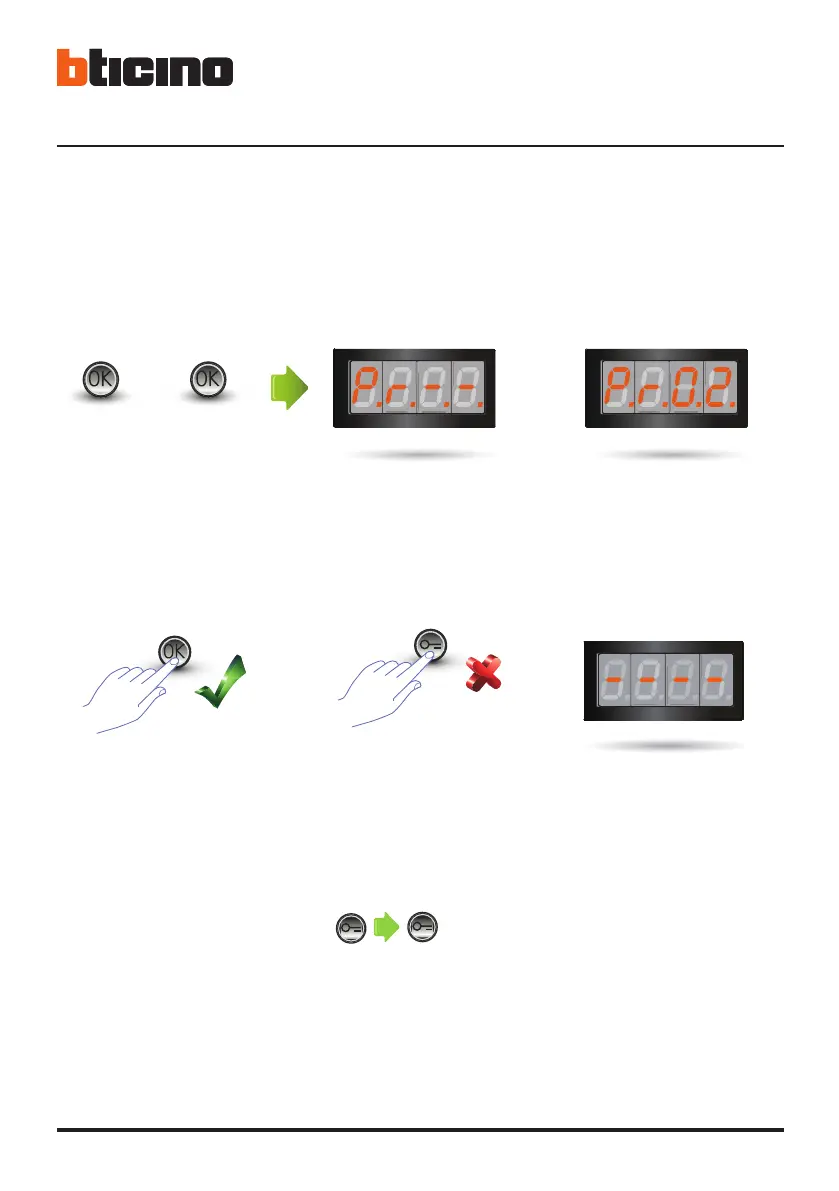10
To access the entrance panel programming function, a master code must be set (default 0000),
consisting of 4 digits.
Below is an example.
3 Configuration
3.1 Access to programming
To confirm the operation
press OK.
To cancel the operation press
the key with the KEY symbol
or wait 5 seconds.
After entering the desired
level (example: P R 0.2) and
pressing OK, the display will
show 4 dashes.
0000
Enter the master code. If the code is valid the display
will show: “ P r – –”.
It is now possible to access
the level to be programmed
by entering the correspond-
ing digit (example: P R 0.2).
If the code is wrong, too long or too short, the display will show an error message (see the dedi-
cated section).
To exit programming mode press the
key twice.
