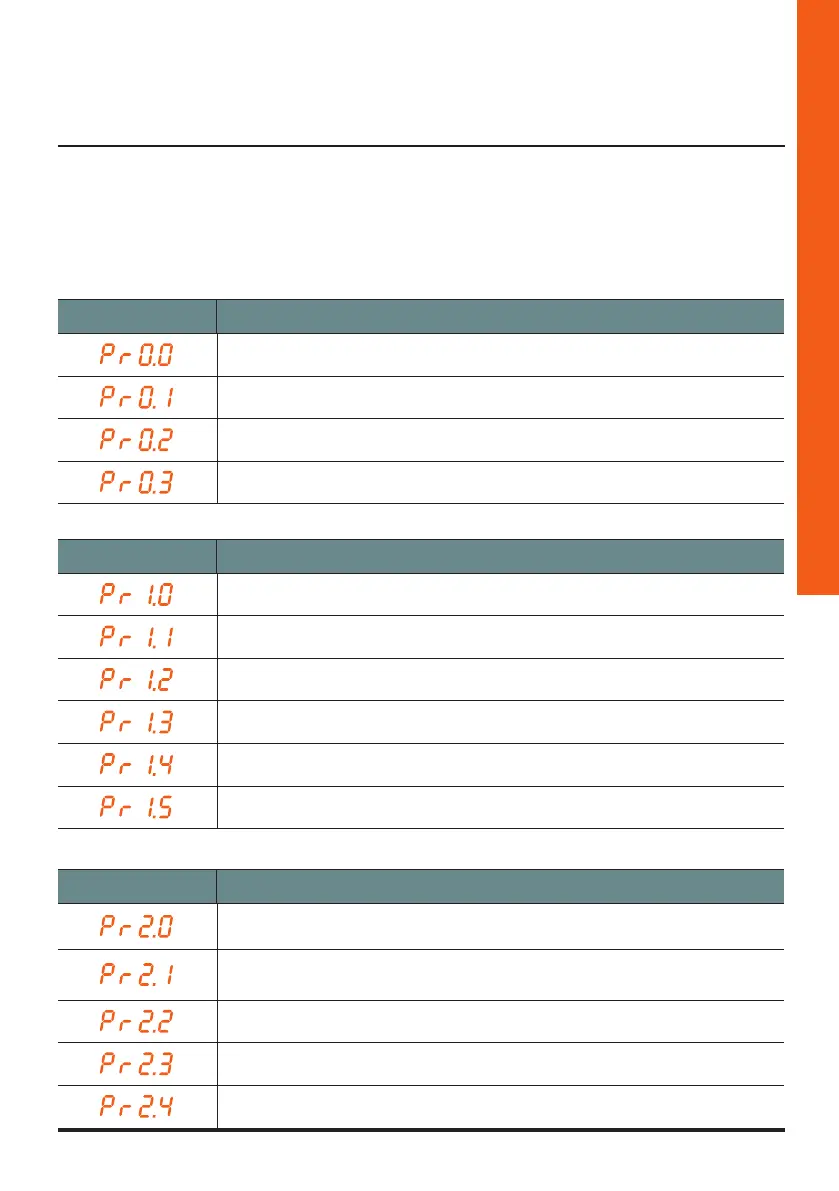Monobloc Audio
Digital Entrance Panel
Installer manual
11
The programming menu consists of two digits corresponding to two different levels.
To make things easier, below is a table with all the available configuration levels and their
functions.
LEVEL 0 MASTER CODE SETUP
Set up a new master code.
Delete a master code.
Delete all master codes. Reset the default code.
Reset the whole memory. Reset the default settings.
LEVEL 1 SCS AND LOGIC ADDRESSES SETUP
Select the call type. Logic= 0 (default); SCS= 1.
Set up a new logic address starting from an SCS address.
Change a logic address.
Delete a logic address.
Delete a logic address starting from an SCS address.
Delete all logic addresses.
LEVEL 2 DOOR LOCK CODE SETUP
Enable the door lock code function:
YES = 1; NO = 0 (default).
Associate a door lock code to the internal contact (default -0), or to an external ac-
tuator with P address the same as that of the entrance panel (1).
Set up a new door lock code from the SCS address.
Delete a door lock code from the SCS address.
Delete all door lock codes.
