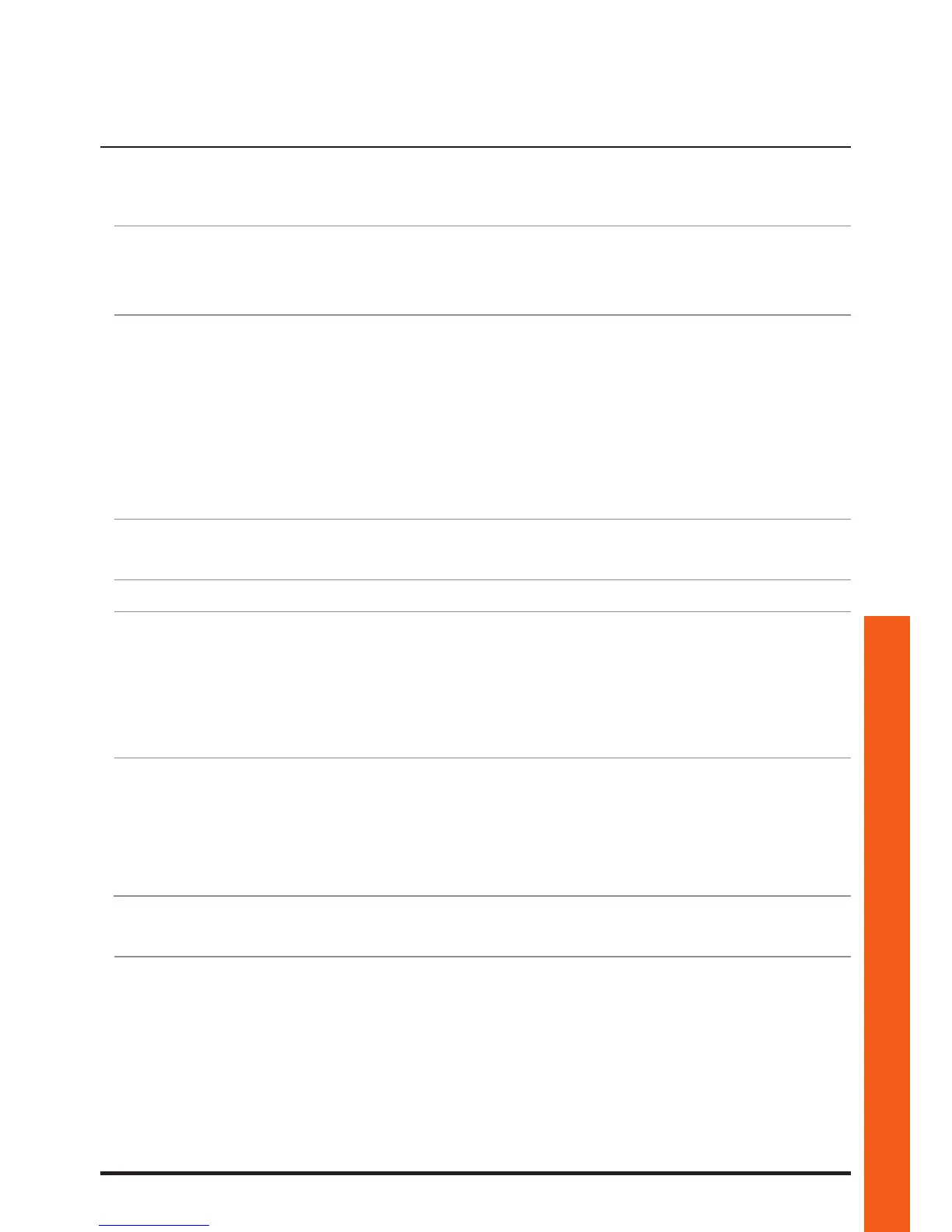Polyx Memory Display
Contents
25
Installation manual
1 Introduction 26
1.1 Warnings and tips 26
1.2 Package content 26
2 Description 27
2.1 Main functions 27
2.2 Front view 28
2.3 Video door entry function keys 29
2.4 Navigation keys 29
2.5 Key for answering machine functions 29
2.6 Rear view 30
3 Installation 31
3.1 Wall installation with metal base supplied 31
4 Quick configuration 32
5 Advanced configuration 35
5.1 Flexibility in composition 35
5.2 Customisation of texts 36
5.3 Other functionalities 37
5.4 Connection to the pc 38
6 Settings 39
6.1 Configuration menu 40
6.1.1 Options 41
6.1.2 Handset configuration 42
6.1.3 Reset 43
7 Trouble shooting 44
7.1 Push to talk mode 44
8 Appendix 46