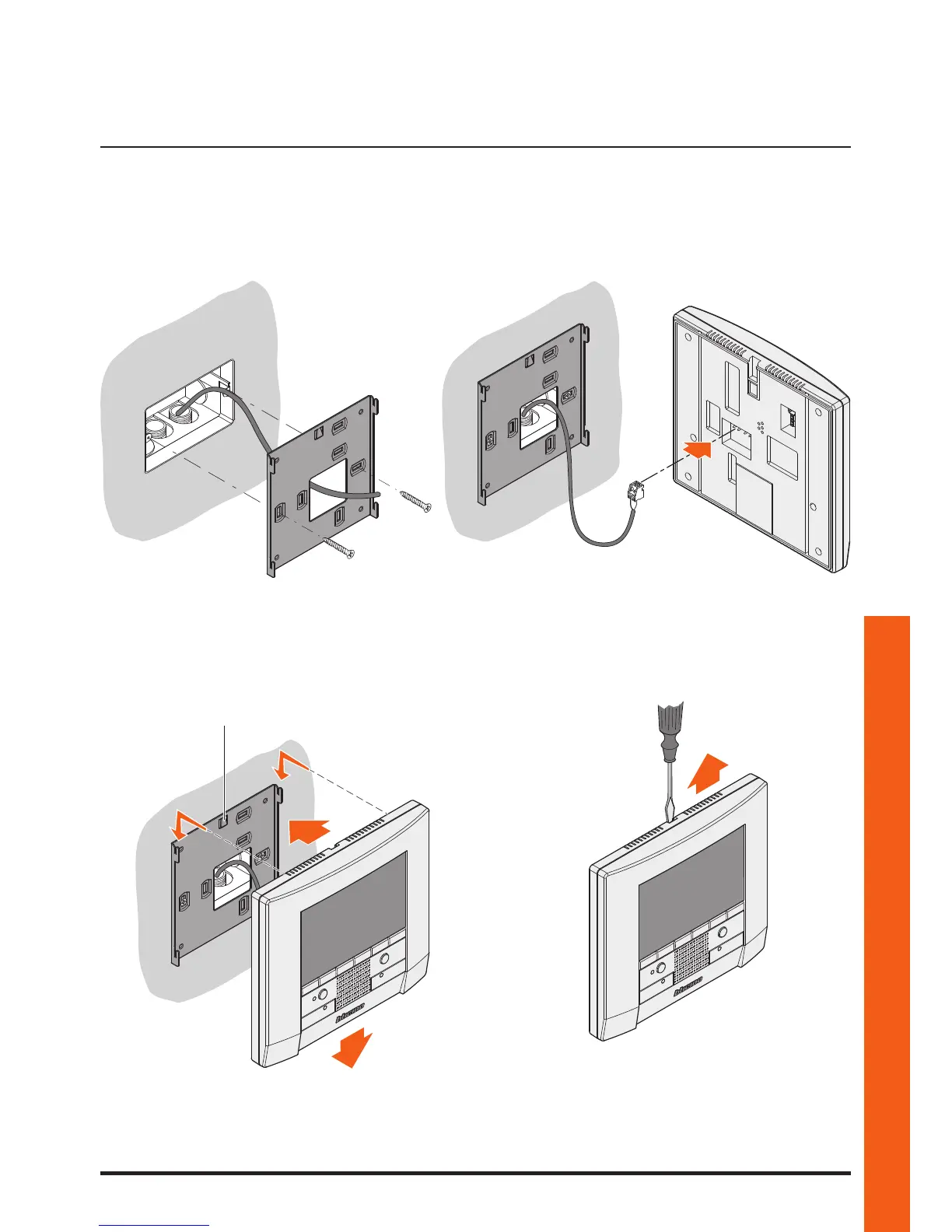Polyx Memory Display
31
Installation manual
3.1 Wall installation with metal base supplied
To fasten the base use screw anchors and screws of the correct size.
Do not fasten the base directly to the flush-mounted box.
To take the Polyx Memory Display out of the base lower stop tab A using a screwdriver, then push
the Polyx Memory Display upwards.
After making all the connections fasten the Polyx Memory Display to the base being careful to ar-
range the wires so that they are not damaged.
3 Installation
A
