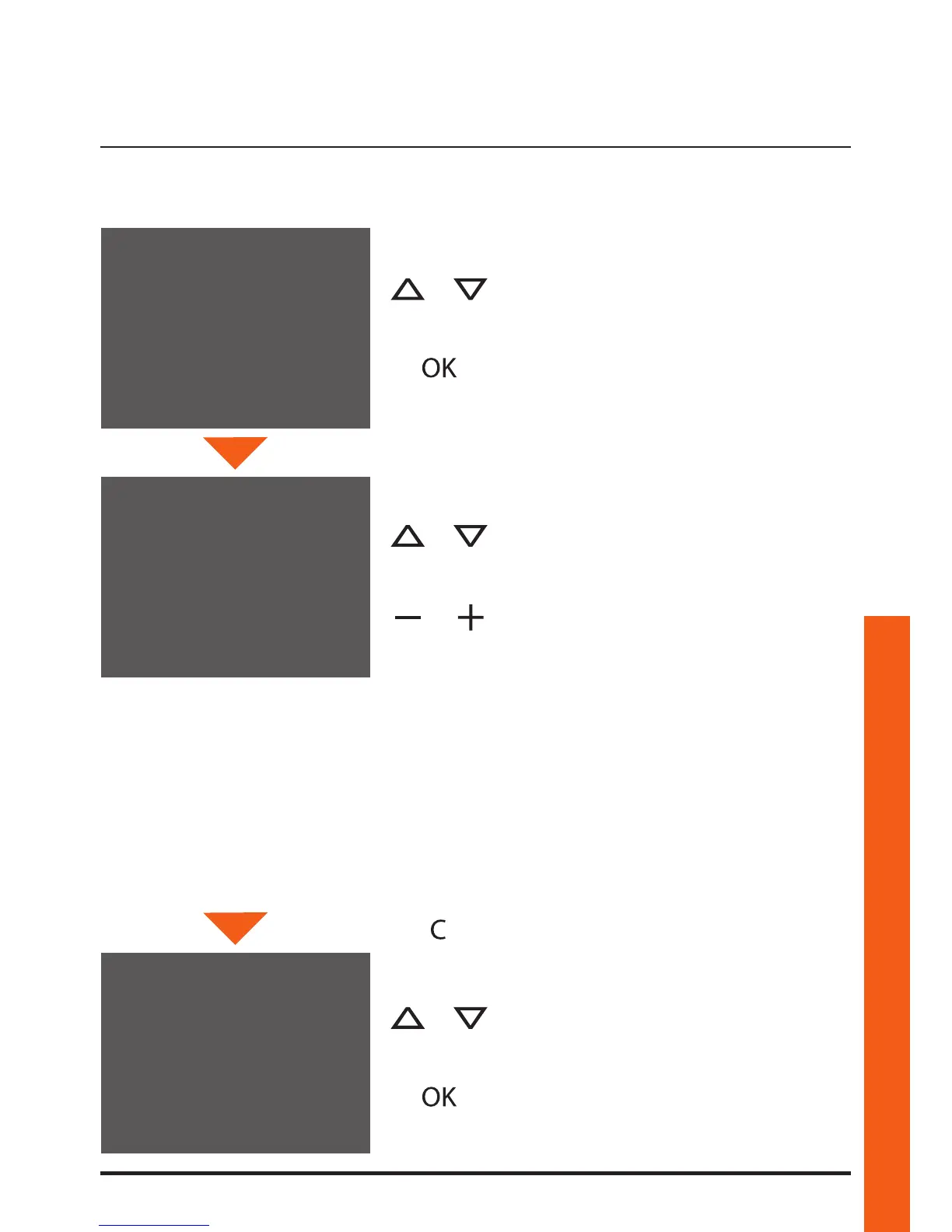Polyx Memory Display
41
Installation manual
SLAVE – the Polyx Memory Display configured <YES> allows the
installation of several Polyx Memory Displays configured with
the same N address (max. 3: 1 MASTER – 2 SLAVE).
It is recommended that the Answering Machine is enabled on
the MASTER; to enable the Answering Machine on a Polyx Mem-
ory Display configured as SLAVE, this must be powered locally.
MASTER CLOCK – Polyx Memory Display configured as MASTER
CLOCK <YES> regularly sends a frame for the synchronisation of
the time to the system devices.
PAGING – the Polyx Memory Display configured <YES> is ena-
bled to transmit the paging call.
ENABLE ANSW. MACHINE – Polyx Memory Display configured
as <YES> is enabled for the ANSWERING MACHINE function.
6.1.1 Options
On selecting OPTIONS access is possible to the following system settings.
Select OPTIONS
Press OK to confirm
Select (e.g.: SLAVE)
Select <NO>/<YES>
Press OK to confirm
Select DEFAULT to return to the factory set-
tings (all <NO>)
Press C to return to the previous page
> OPTIONS
PARAMETER MODE
H CONFIGURATION
RESET
> SLAVE <NO>
MASTER CLOCK <NO>
PAGING <NO>
ENABLE ANSW. MACHINE <NO>
DEFAULT
SLAVE <NO>
MASTER CLOCK <NO>
PAGING <NO>
ENABLE ANSW. MACHINE <NO>
> DEFAULT