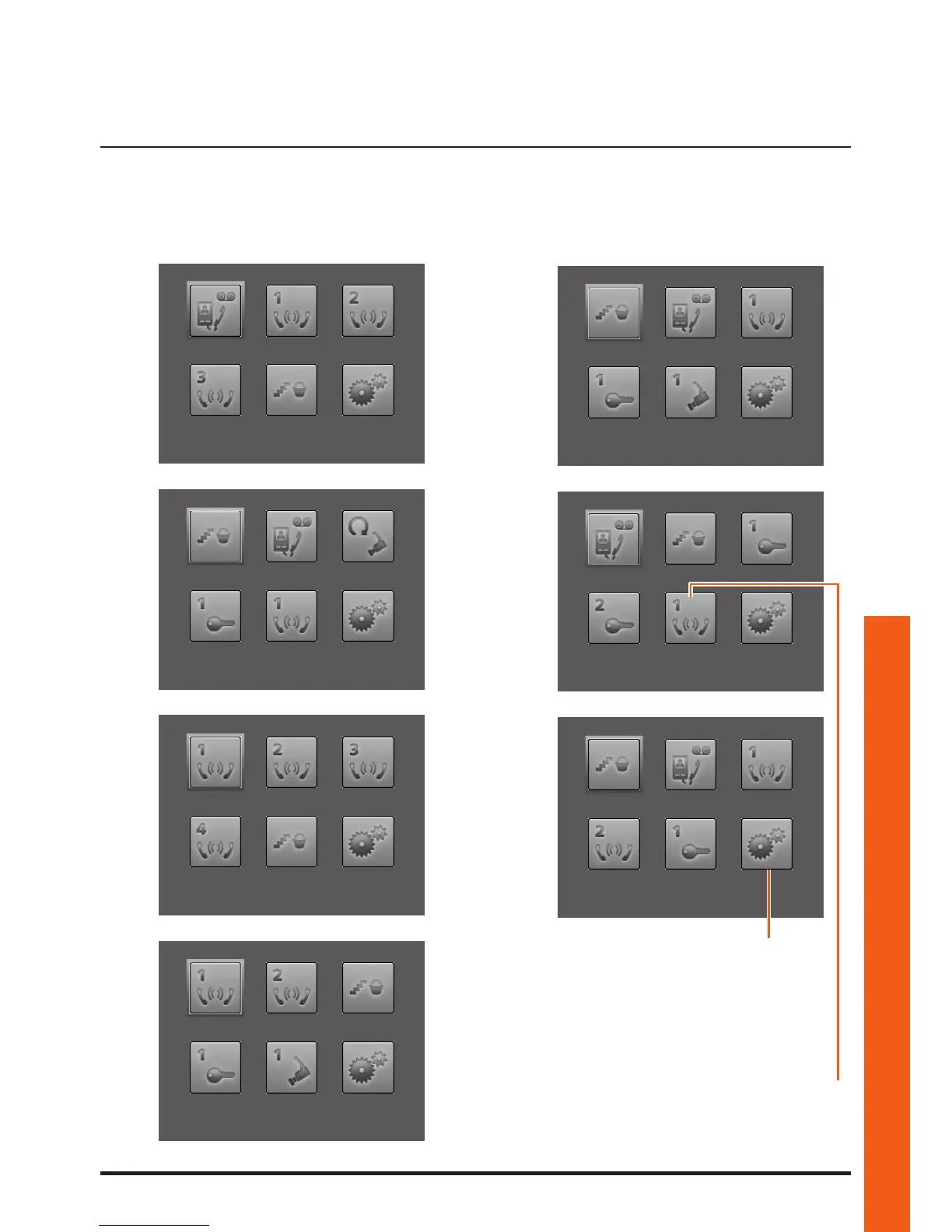Polyx Memory Display
33
Installation manual
Selection of mode M
The main menu page will be made up of a set of predefined video door entry functions which can
be selected with M = 0 – 6.
The main menu page always has
the five selected functions plus
SETTINGS which goes to a page
dedicated to the device settings
and configurations.
If the Polyx Memory Display is con-
figured with N=1, call N=2. If it is con-
figured with N=2, call N=1.
M=3
M=2
M=6
M=5
M=1
M=4
M=0
INTERCOMMUNICATING I
INTERCOMMUNICATING I
STAIRCASE LIGHTS
ANSW. MACHINE
STAIRCASE LIGHTS
STAIRCASE LIGHTS
ANSW. MACHINE