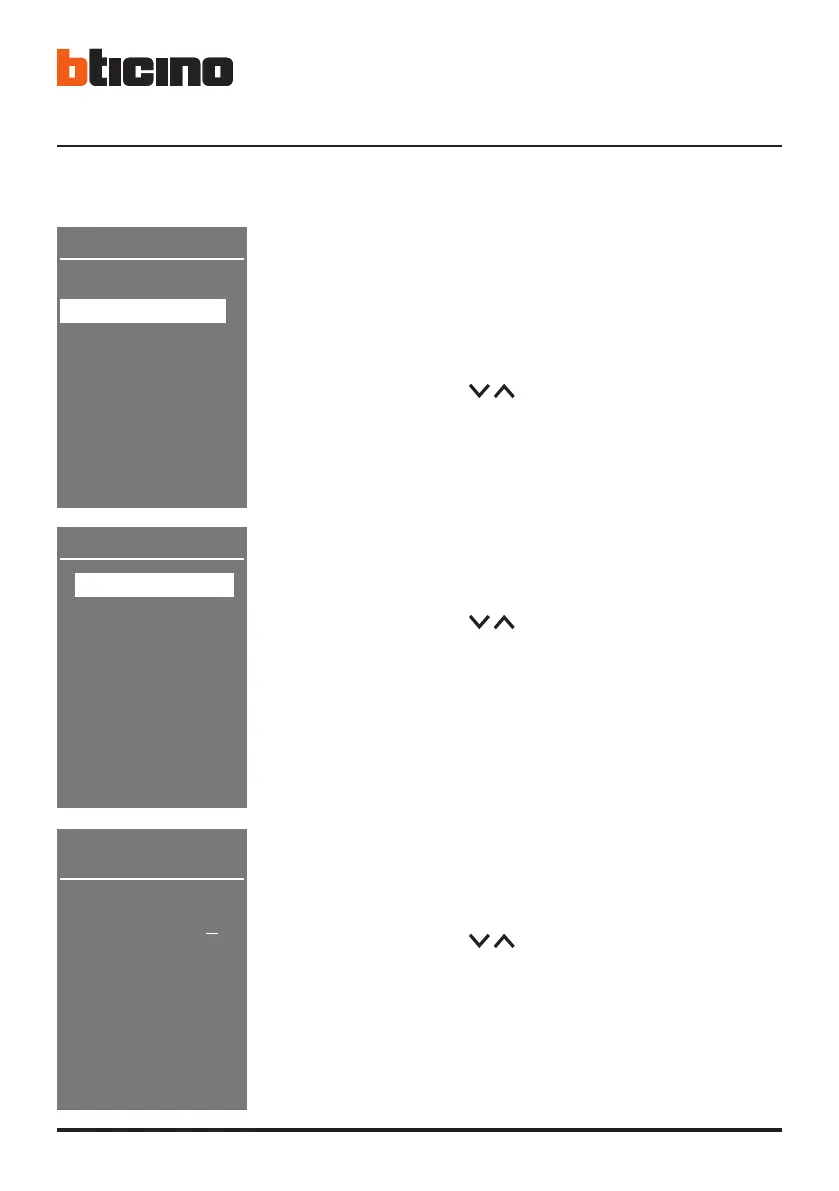10
3 Configuration using the keypad
3.2.2 Address Book format
Configuration
Password
Add Book Form
Language
Multiple call
Tune setup
Screen
Exit
Add Book Form
* Alphanumerical
Numeric BFA
Exit
Add Book Form
Block 1
Floor 2
Apartment 3
5 Repeat the procedure for the other fields
3 Using the keys select the mode and press OK to
confirm.
The format can only be changed if the address book
does not contain any contacts.
1 Using the keys select the Address book format
menu
The display module gives the possibility of creating
the residents address book in two different formats,
Alphanumeric (name, surname, etc.) or Numeric BFA (Block,
Floor, Apartment). This setting will define the procedure
for entering the corresponding details and the search
procedure used by visitors.
Select Numeric BFA mode to display another screen where
it will be possible to set the number of digits for each field;
the overall maximum number of digits is 8
4 Using the keys set the number of digits for the
Block field and press OK to confirm
2 Press OK to confirm
NOTE: it is possible to change the length of the BFA fields
if the address book is empty, otherwise the TiSferaDesign
software must be used
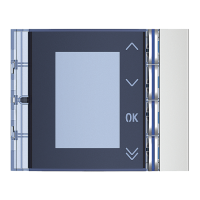