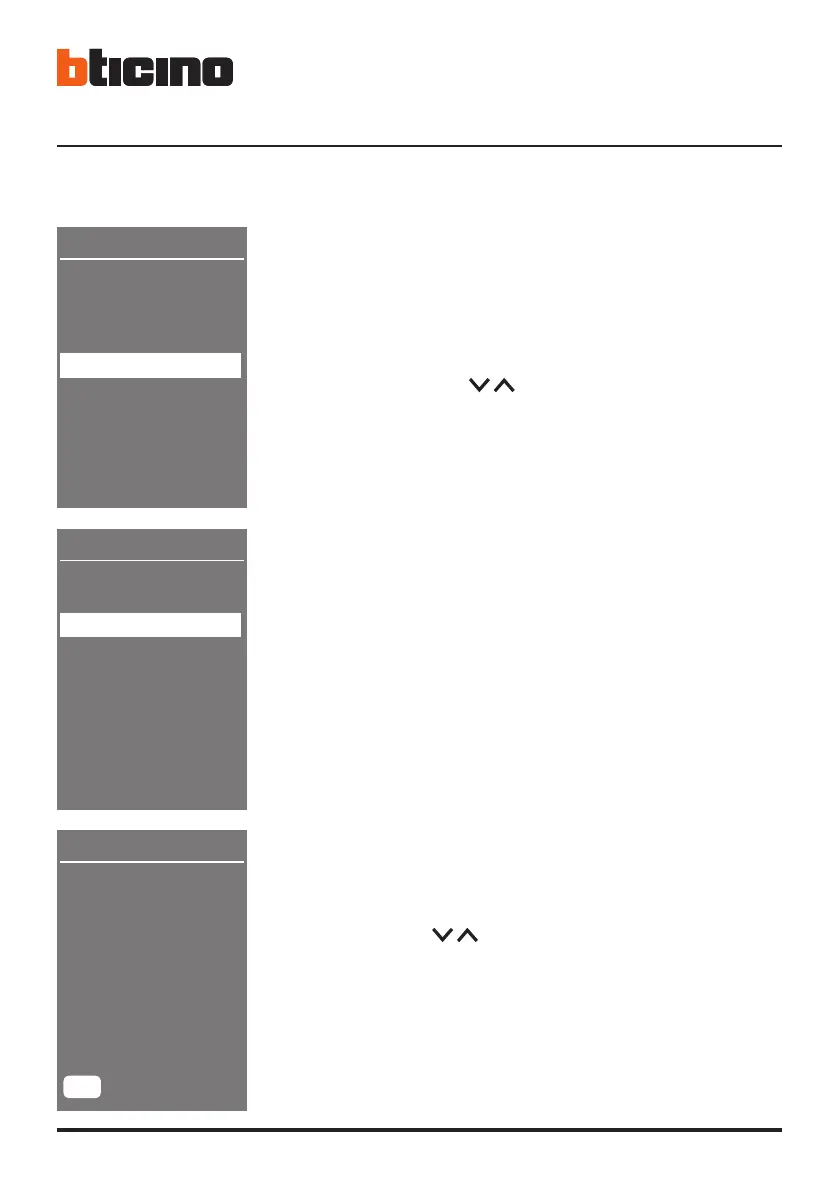20
3 Configuration using the keypad
Settings
Configuration
LCD settings
Riser base addr.
Door codes
Address book
Service menu
Exit
3.4 Door Codes
To enable access also to authorised non residents, it is
possible to enter up to 20 numerical codes to open the door
lock associated to the entrance panel.
This function can only be used together with the Keypad
module, item 353000.
1 Using the keys select the Door Codes
2 Press OK to confirm
Set n. digit
8
Enter
OK
Door codes
Set n. digit
Set
Delete all
Exit
4 Using the keys set the maximum number of
figures which can be used for the codes
5 Press OK to confirm
3 Press OK to access the setting of the maximum number
of figures (from 4 to 9) which can make up the code.
3.5.1 Set n. digit
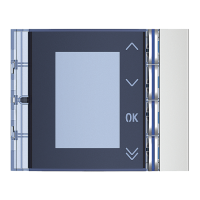