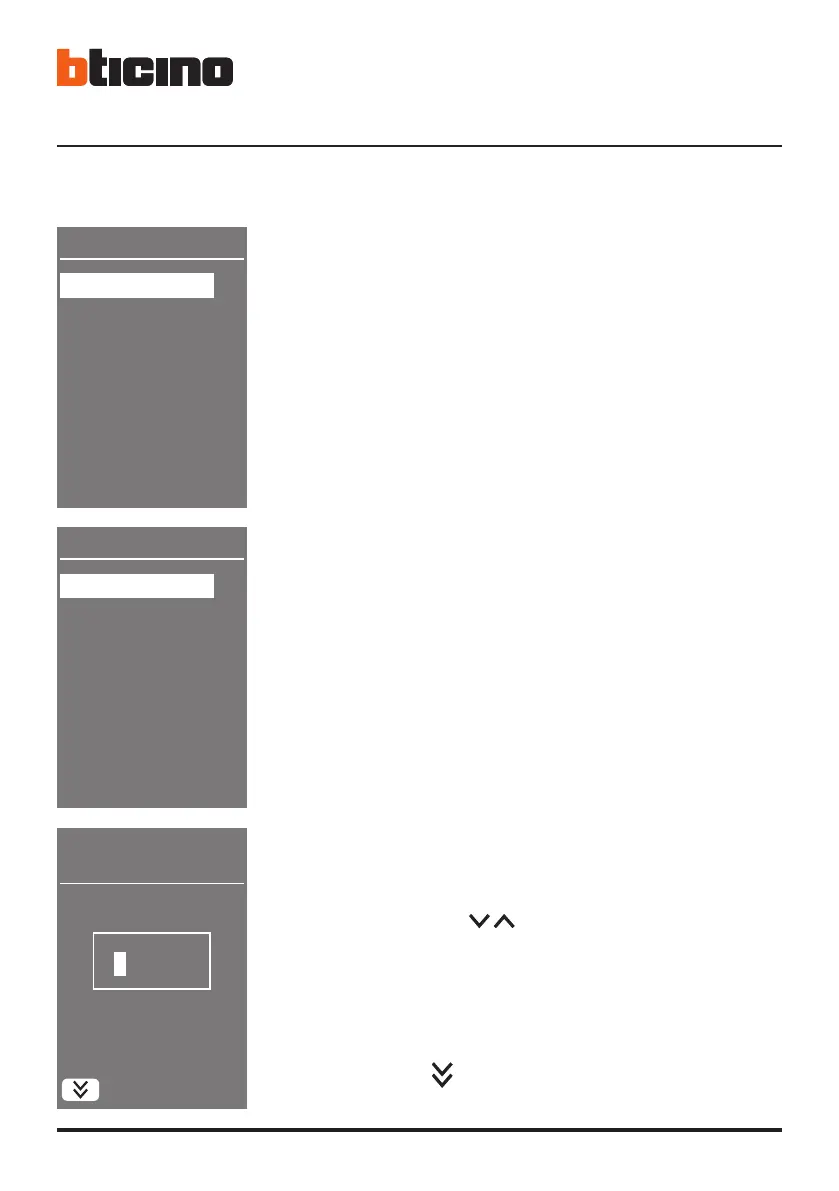8
3 Configuration using the keypad
3.2.1 Password
Configuration
Password
Language
Add Book Form
Multiple call
Tune setup
Exit
Password
*****
1
Press OK to access the Configuration menu
2
Press OK to change the password
3.2 Configuration
4
Repeat the procedure at point 3 for the other digits
3 Using the keys select the first digit of the new
password and press OK to confirm
Press this key
to return to the Configuration menu
without changing the previous password
Exit
Settings
Configuration
LCD settings
Riser base addr.
Door codes
Address book
Service menu
Exit
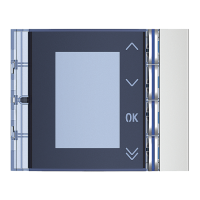