Sfera Display Module
Installer manual
23
3.5 Address book – Alphanumeric mode
Residents can be entered in two ways. The procedure depends on the previous setup (see the
Address book Format section); the following paragraphs describe both procedures.
Name
(Max. 16 characters)
Surname
(Max. 16 characters)
Description
Field used to enter a short message that will appear when a call is
made (e.g. a welcome message, or the office opening hours). (Max. 16
characters)
Logic code
Numeric code for direct resident call, without the need for consulting
the address book (Max. 16 characters)
Door lock code
Numeric code used by the resident to open the door lock associated to
the entrance panel. (4 to 9 characters)
This function is only possible with entrance panels featuring a keypad
Module.
Address
Physical SCS address of the handset
In Alphanumeric mode, for each resident the following details can be entered:
Address book
Modify
Enter
Delete contact
Delete all
Exit
The address book menu gives the possibility of entering new
contacts, as well as to modify or deleting existing ones.
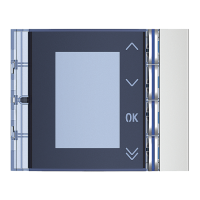
