Sfera Display Module
Installer manual
29
3.6.1 Modify
Modify
Block Floor Apart.
2 Change the settings with the keys or using the
keypad module (if present)
3 Press and release OK to confirm
4 If the field does not need to be modified press and hold
down OK to jump to the next field
1 Press OK to access the menu
Address book
Apartment
10
11
12
0 1 1 1 0 .
Modify
After selecting Block, Floor, and Apartment of the contact to
modify
or
3 Configuration using the keypad
0 1 1 1 0 .
Modify
door lock code
1234
5 Keep OK pressed to move to the next field
Both the
keys and the Keypad module can be used to
enter the numerical codes for the door lock opening.
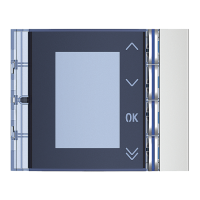
