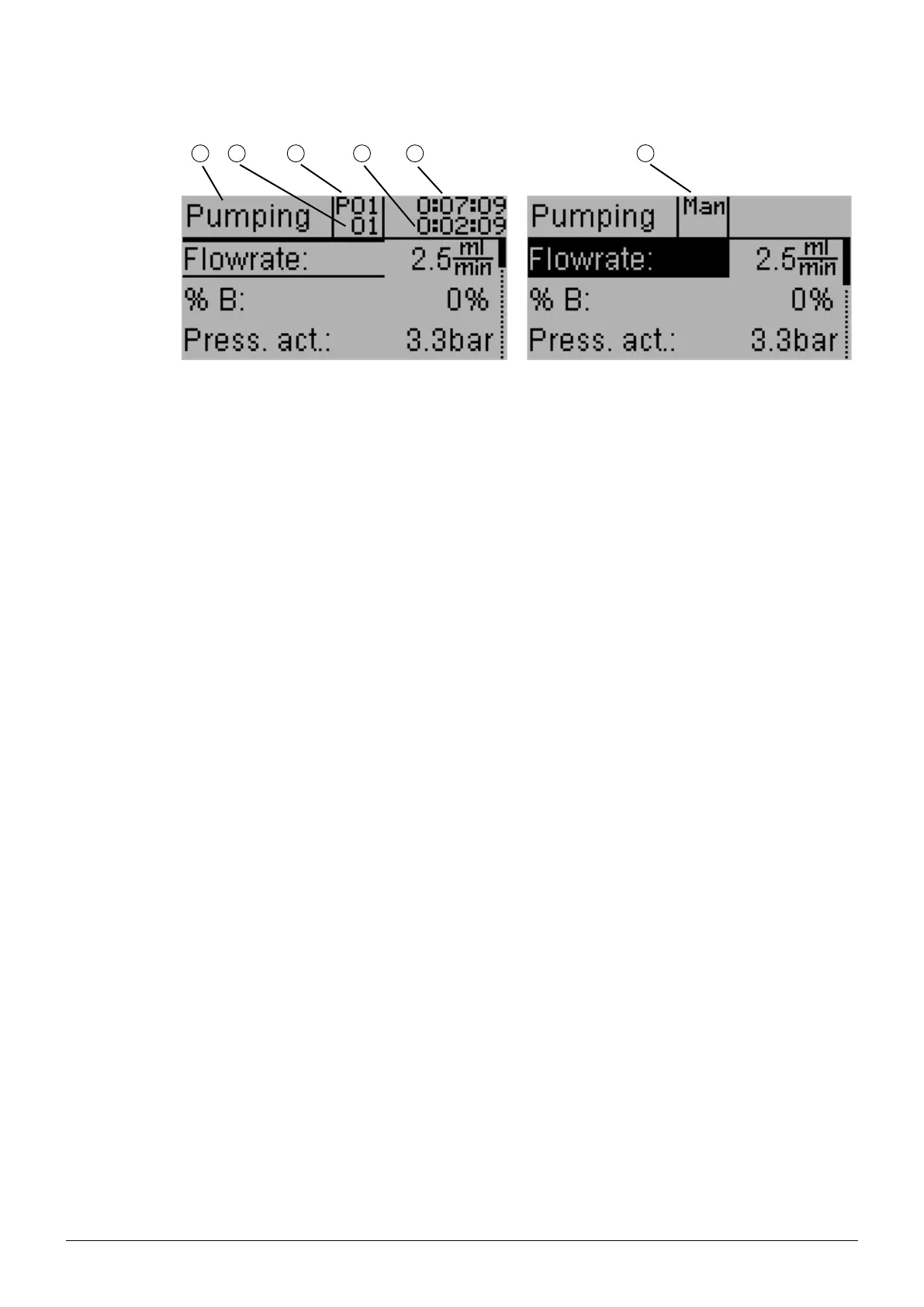6 Operation
28 Pump Combinations Operation Manual, Version E
1 2 3 54
6
a Pump status
b Current segment 01
c Program 01
d Remaining time of current segment
e Remaining time of program
f Manual mode
Fig. 6.3: Overview over the display
NOTE
When the pump system is pumping, parameters highlighted in a dark color can be changed and
selected. Parameters displayed between two black lines cannot be changed anymore (see also
picture above).
Using the selector switch you can navigate through the menu. Turning the selector switcj allows you
to select the desired parameter and pressing it confirms your selection. The cursor jumps to the right,
to the alterable value or, if it is already there, onto the next line (in program mode, it only advances to
stop mode). By turning the selector switch, you can set the desired values. Press the selector switch
to confirm the new value. If no confirmation follows after 10 seconds, the cursor returns to the old
parameter and the left column.
6.2.3 Operation
Switch on the pump using the power switch at the pump module.
The software version appears on the pump controller display for approx. 2 seconds. Then, the Main
menu automatically appears with the last values and parameters used.
The Main menu is identical for manual and programmed operation.
You can scroll through the menu by turning the selector switch.
Select your parameters.