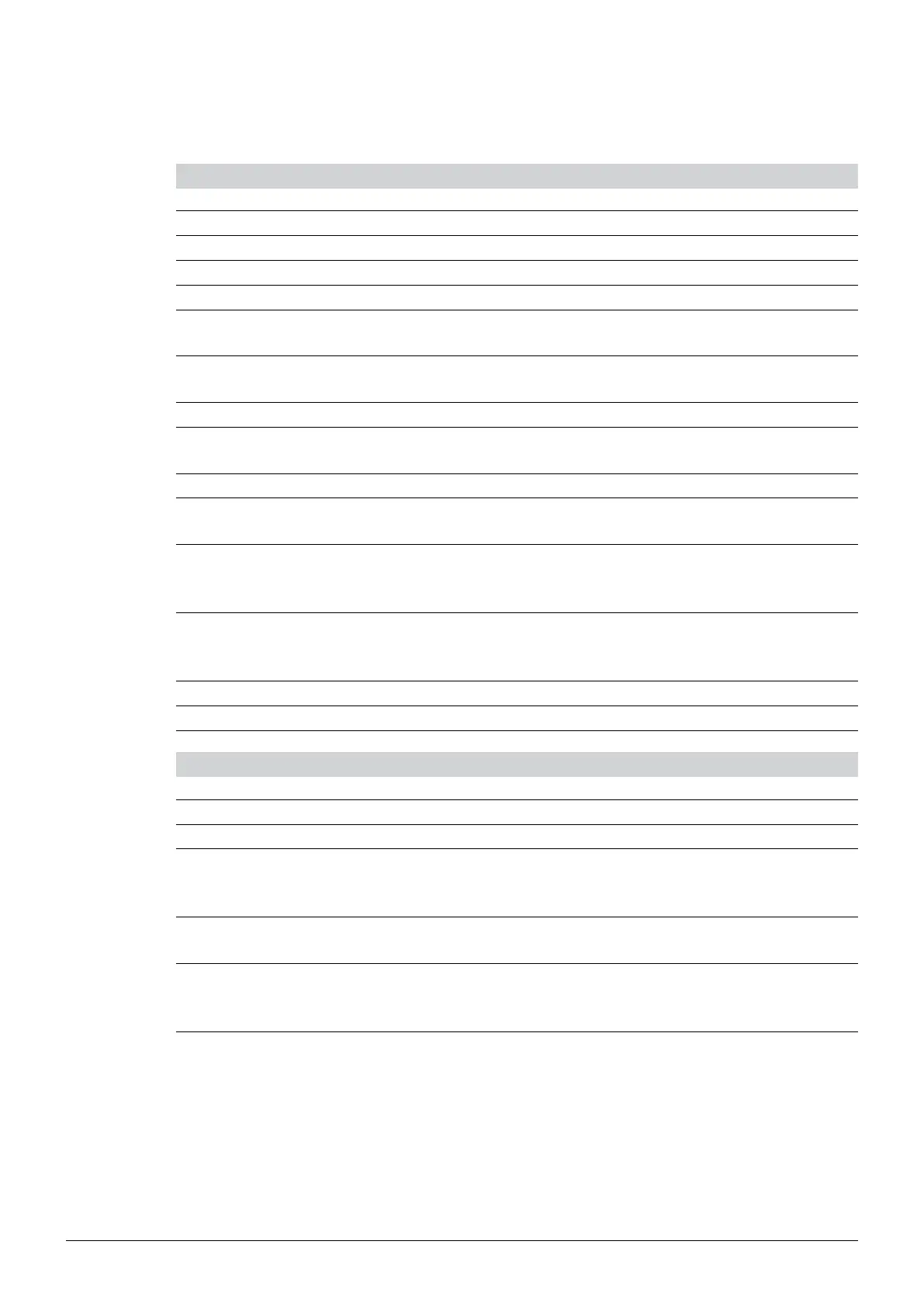6 Operation
30 Pump Combinations Operation Manual, Version E
6.2.5 Parameters
Table 6-1: Functions of the Main Menu
Main Menu Description
Flow rate Shows currently set total flow rate of eluent (2.5 – 250 ml).
%B Shows currently set total flow rate of pump B (0 – 100 %).
Press. act. Shows current pressure (0-50 bar) (0 -725 psi).
Press. max. Shows selected maximum pressure.
Timer 00:00:00
(h:min:sec)
If the time limit is zero, the unit is in continuous operation (only in manual operation mode). In
programmed operation mode, no “Timer” line is displayed.
Timer 00:10:00
(h:min:sec)
The unit is in manual mode. It will stop the pump in 10 minutes.
Rest-Vol. A1 Shows the calculated consumption of Eluent A1 until the end of the program.
Rest-Vol. A2 Shows the calculated consumption of Eluent A2 until the end of the program; however, this
line only appears when an optional solvent valve is used.
Rest-Vol. B1 Shows the calculated consumption of Eluent B1 until the end of the program.
Rest-Vol. B2 Shows the calculated consumption of Eluent B2 until the end of the program; however, this
line only appears when an optional solvent valve is used.
Manual Control Switches to Manual mode. %B and maximum pressure can be changed. In addition, a running
program can be interrupted to be continued manually. It is not possible to return to the
program.
Show
This line only appears in programmed operation mode. It causes a jump to the graphic
display of the program progression. It shows an overview of the temporary progression of the
gradient in %B over the entire duration of the program.
Programs
see Program menu
Options
Access to Options menu
Table 6-2: Functions of the Program Menu
Program Menu Description
Back
Back to the Main Menu.
Load The previously defined programs P01 - P10 may be loaded.
Edit Existing programs can be changed or new ones created. If no programs have been stored,
yet “empty” is displayed; otherwise the defined programs P01 - P10 are displayed with all
program parameters. They can be changed.
View If no programs have been saved, yet “empty” is displayed; otherwise the defined programs
P01 - P10 are displayed with all program parameters. They cannot be changed.
Delete If no programs have been saved, yet “empty” is displayed; otherwise the previously defined
programs P01 - P10 can be deleted and confirmed with yes/no. If you have ctubingn Delete
by accident wait for 10 seconds until the cursor jumps to the left.