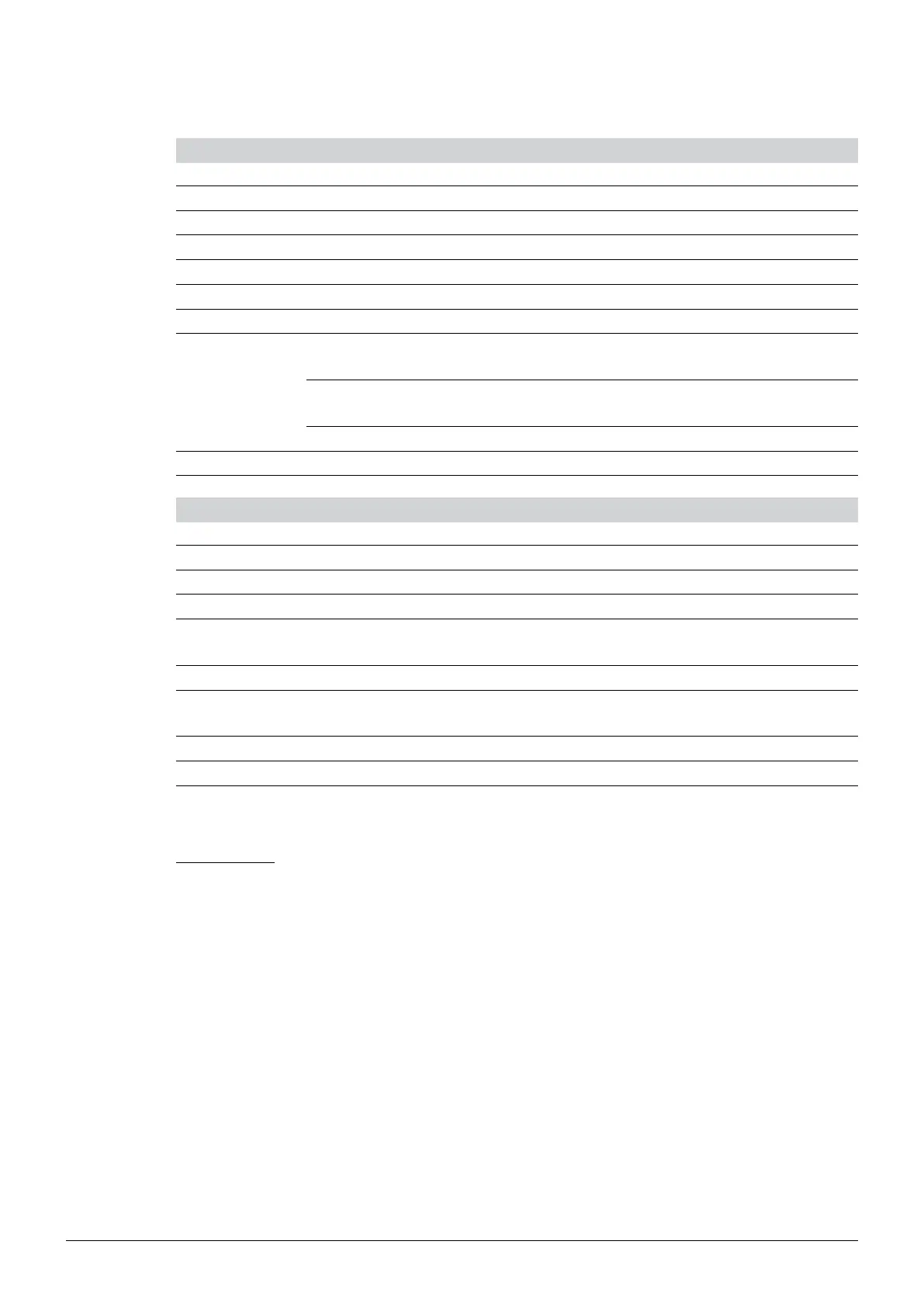6 Operation
31 Pump Combinations Operation Manual, Version E
Table 6-3: Functions of the Edit Menu
Edit Menu Description
Back
Jumps back to Program Menu.
Select The programs P01 - P10 or “new” can be selected.
Pres. max. Displays the previously set maximum pressure.
Flowrate Shows the current eluent flow rate (2.5 – 250 ml)
No. of Segments Every program can consist of up to 12 segments.
Segment No. Segment numbers can be selected.
Solvent Only when solvent valves are used pump combinations A1/B1, A2/B1, A1/B2, A2/B2 of the
eluents can be selected.
%B Only in the case of two pump modules, start and end point of the mixture ratio of Pump B
(0 – 100 %) can be entered.
Time Time limit in h:min:sec
Save The new program or alterations to existing programs can be saved.
Table 6-4: Functions of the Options Menu
Options Menu Description
Back
Jumps back to Main Menu.
Language The corresponding operating language can be selected.
Contrast Display contrast (0 – 100%)
Pump B When two pump modules are triggered, the address selection switch of one pump module
must be set to A (factory setting) and the other to B.
Valves When solvent valve sets are used, they must be activated here.
Pressure Unit Selection of pressure units MPa, bar or psi (1 MPa corresponds to 10 bar corresponds to
145 psi)
Calibration A Pump A can be calibrated ± 20 %
Calibration B Pump B can be calibrated ± 20 %.
6.2.6 Programming
Fundamentals:
A gradient program is programmed by lining up individual segments.
Each segment is defined by
• an start concentration %B
• a end concentration %B
• one or two pump modules
• valves (if applicable)
• time limit
When solvent valves are used, the pump combinations A1/B1, A2/B1, A1/B2, A2/B2 of the eluents
can be selected.
Start and end concentrations are entered in %B. The time is entered in 00:01:02 (hh:mm:ss). The
starting and end point of the mixture ratio of Pump B (0 – 100%) can only be entered if two pump
modules are used. The increase from the start to the end concentration is linear.