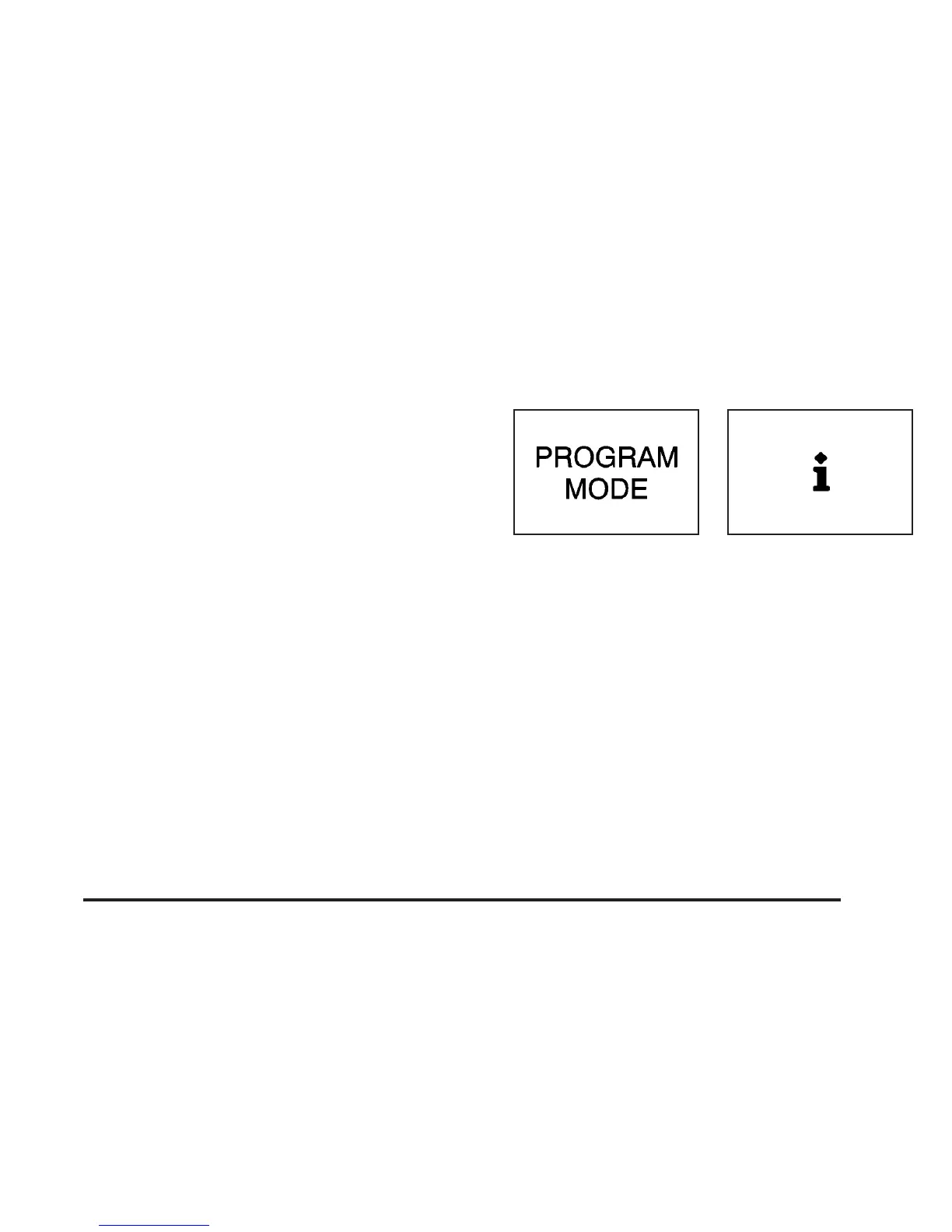Press the rear of the switch a second time and release
it to express-open the glass panel. The glass panel
and sunshade will fully open. When the glass panel is
express opening, pressing the switch in either direction
will stop it. If you press and hold the rear of the
switch, the express-open operation will be overridden.
To close the glass panel, press and hold the front of the
switch until the glass panel stops.
Vehicle Personalization
Some of your vehicle’s features can be reset or
customized according to your preference. The features
you can program depend on the options that came
with your vehicle.
If your vehicle has a DIC, see
DIC Vehicle
Personalization on page 3-57
to customize your features.
If you do not have the DIC, the following features can
be customized according to the options that your
vehicle has.
Entering Programming Mode
To program features, your vehicle must be in the
programming mode. Follow these steps:
1. Turn the ignition key to ON. The shift lever must be
in PARK (P).
2. Press and hold the trip/reset button, located next to
the odometer for two seconds while the odometer is
in the odometer mode.
3. This message will appear in the message center,
located in the instrument panel cluster, as an
indication that your vehicle is ready to begin
programming.
If you have the remote keyless entry system, you
must press the LOCK button. This lets the
system know which transmitter is being
personalized, since each can be personalized
differently.
You can now program your choices.
To exit the programming mode, follow the steps listed
under
Exiting Programming Mode on page 2-53
.
United States
Canada
2-47