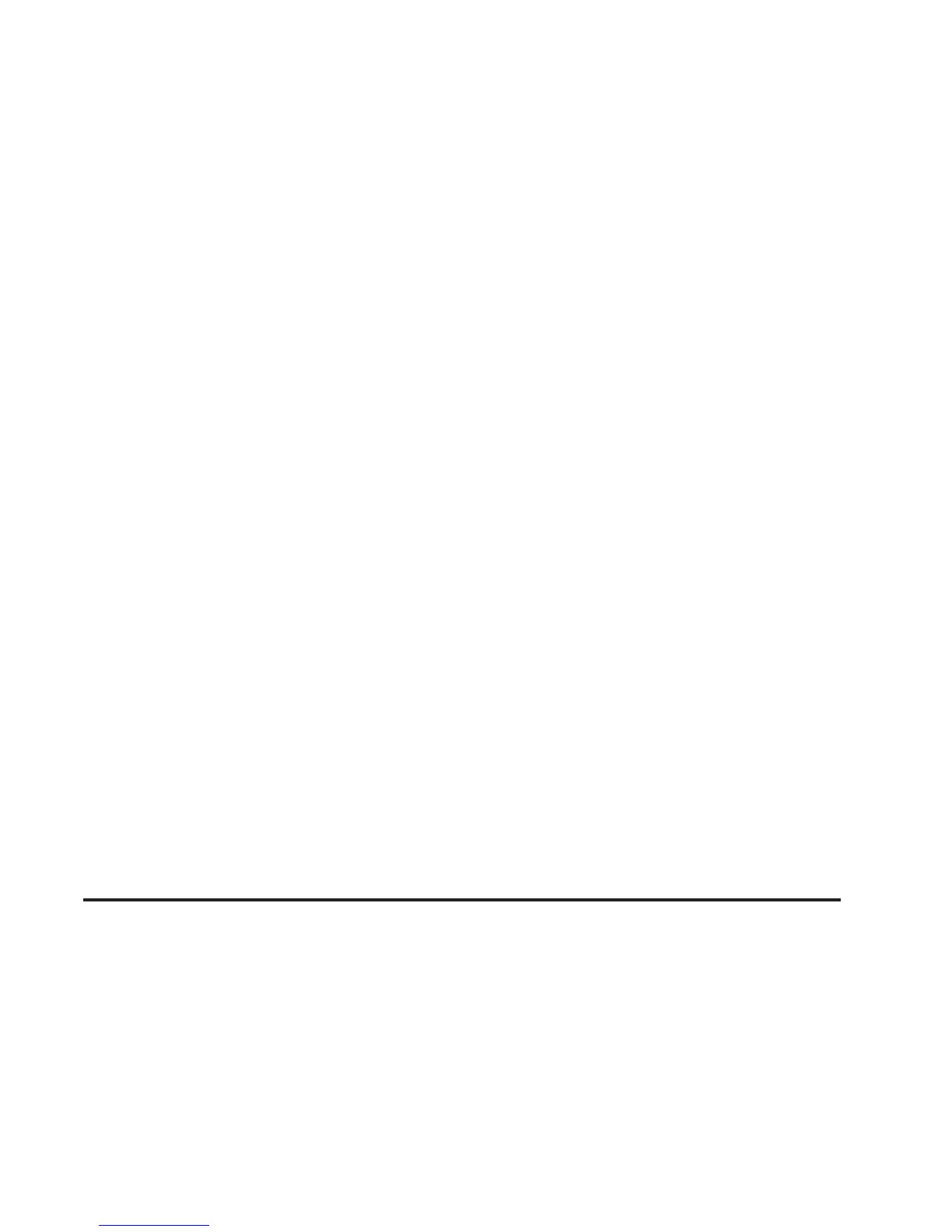Automatic Door Lock/Unlock
This feature allows you to lock and unlock your doors
automatically.
Programmable Modes
Mode 2: Automatic Door Locking Only
• Shift out of PARK (P) with the ignition on and the
driver’s door closed; all doors will lock automatically.
• The automatic door unlock feature is turned off.
Mode 3: Automatic Door Locking with shift out
of PARK (P)/Driver’s Door Unlocking with shift into
PARK (P)
• Shift out of PARK (P) with the ignition on and the
driver’s door closed; all doors will lock automatically.
• Shift into PARK (P) with the ignition on; driver’s door
only will unlock automatically.
Mode 4: Automatic Door Locking with shift out of
PARK (P)/All Door Unlocking with shift into PARK (P)
• Shift out of PARK (P) with the ignition on and
the driver’s door closed; all doors will lock
automatically.
• Shift into PARK (P) with the ignition on; all doors
will unlock automatically.
Mode 5: Automatic Door Locking with shift out of
PARK (P)/Driver’s Door Unlocking with Key Removal
• Shift out of PARK (P) with the ignition on and
the driver’s door closed; all doors will lock
automatically.
• Remove the key; only the driver’s door will unlock
automatically.
Mode 6: Automatic Door Locking with shift out of
PARK (P)/All Door Unlocking with Key Removal
• Shift out of PARK (P) with the ignition on and the
driver’s door closed; all doors will lock automatically.
• Remove the ignition key; all doors will unlock
automatically.
2-49