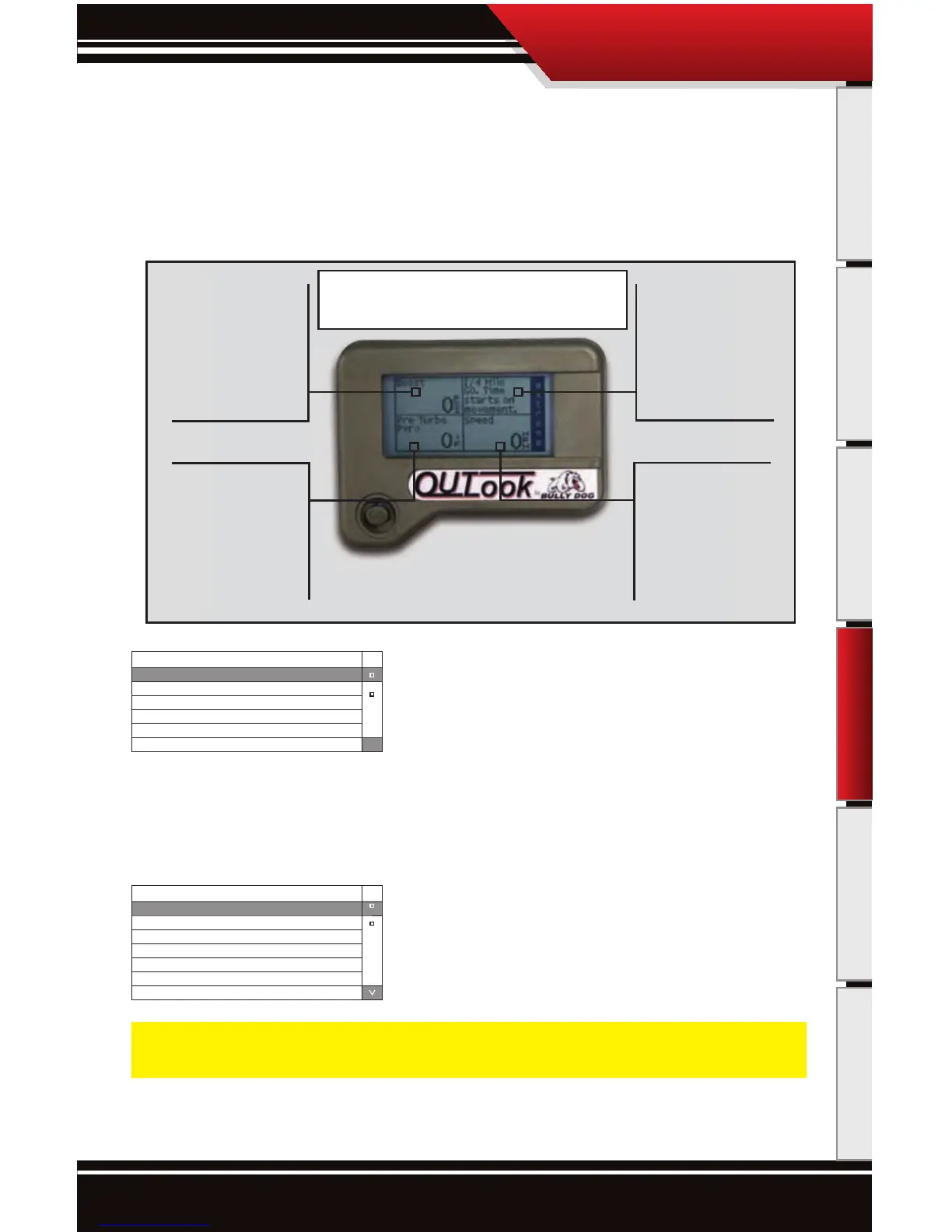18
Introduction Harness Description OutLook Installation Pyrometer Probe Calibration Troubleshooting
GENERAL DISPLAY
Once you have selected a vehicle upon initial use, the OutLook will then bring up the general display screen.
Below is an example of the general display screen. It has four quadrants which display vehicle diagnostics
and performance tests. It also has a power bar which displays the percent of power being used by the vehicle
from a performance upgrade.
MAIN MENU ITEMS
All of the items listed in this selection can be accessed on the Out-
Look Monitor by pressing right while in the general display.
ADJUST OUTLOOK SPEEDOMETER TO TIRE SIZE:
Oversized aftermarket tires will throw off the OEM speedometer read-
ing making it difficult to tell how fast you are really going. This feature
will allow you to program in your exact tire size (28” up to 44”) and view
an accurate speed reading on the OutLook screen in miles per hour.
Power Bar displays the % of HP & TQ gain provided
by aftermarket performance product
Top Left Quadrant
displays user preset
options
Bottom Left Quadrant
always displays the
Pyro 1 Temperature
Reading, which cor-
relates to Pyro 1 on the
OutLook Main Harness.
Top Right Quadrant
displays user preset
options
Bottom Right
Quadrant
displays user preset
options
Main Menu
Adj Speedmtr to Tire Size
Set Top Left Display
Set Bottom Right Display
Set Pyro De-fuel level
View Last Ten Readings
View All-time Highs
View Current Settings
View Peak Values
Clear Saved Peaks
Vehicle Selection Screen
Set Transmission Defuel
Display & Erase DTC’s
Adj Speedmtr to Tire Size
28.00 inches
28.25 inches
28.50 inches
28.75 inches
29.00 inches
29.25 inches
29.50 inches
IMPORTANT: This Tire size calibrations will not be accurate if adjustments have already been made with a Triple
Dog Downloader or other speed-o recalibration methods.
OPERATING INSTRUCTIONS
Operating Instructions
