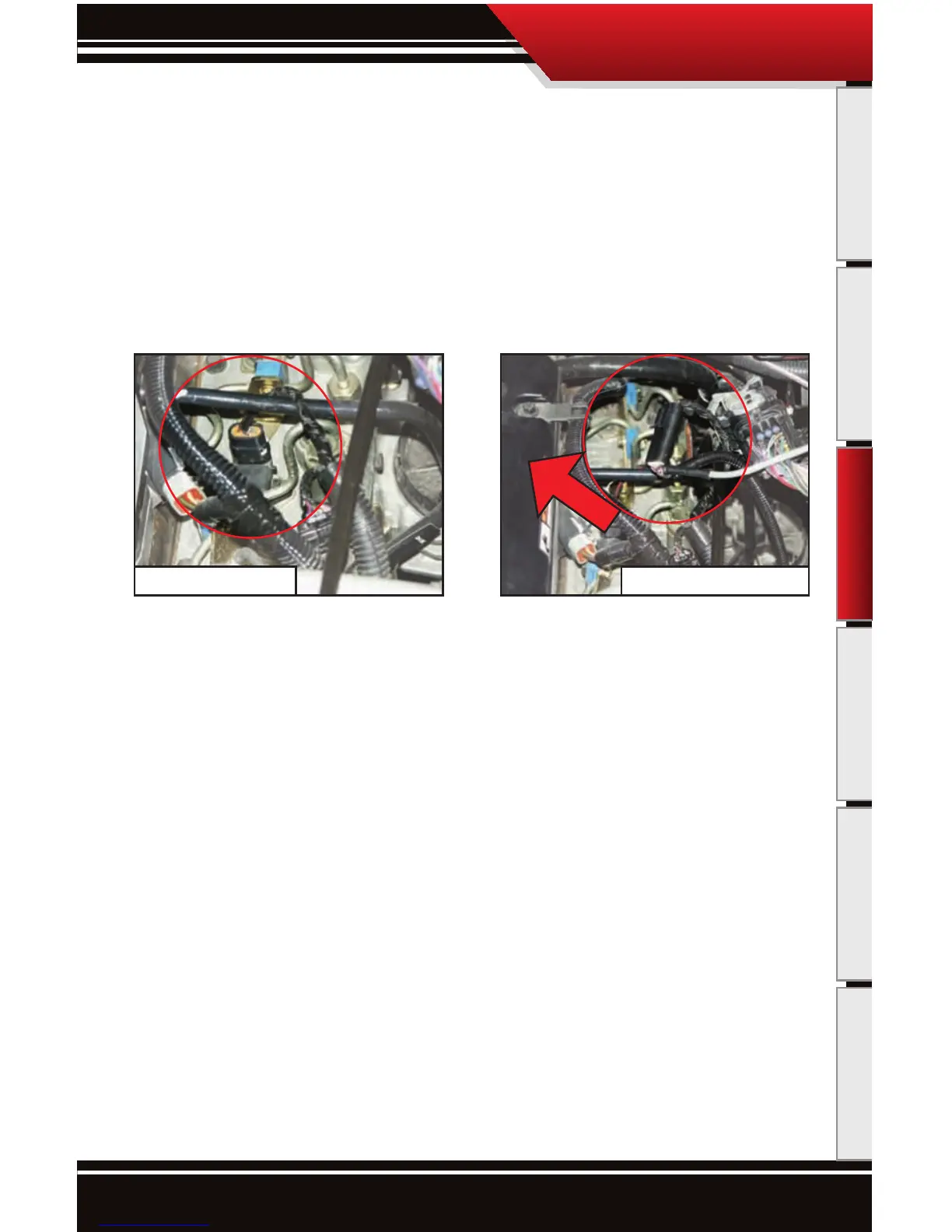8
OUTLOOK INSTALLATION
Introduction Harness Description Operating Instructions Pyrometer Probe Calibration TroubleshootingOutLook Installation
MAP Sensor Stock Plug Map Sensor with Sub Harness
(valve cover)
MAP SENSOR PLUG:
1. Unplug the stock MAP Sensor Plug, located about 7 ½” from the fire wall on the driver’s side of the valve cover, and
plug the Bully Dog MAP Sensor Plug coming off the ’03-’05 Dodge Sub-Harness into the stock MAP Sensor Plug
receiver until they snap together.
2. 2. Plug the stock MAP Sensor Plug into the Bully Dog MAP Sensor Plug receiver on the ’03-’05 Dodge Sub-Har-
ness until they snap together.
