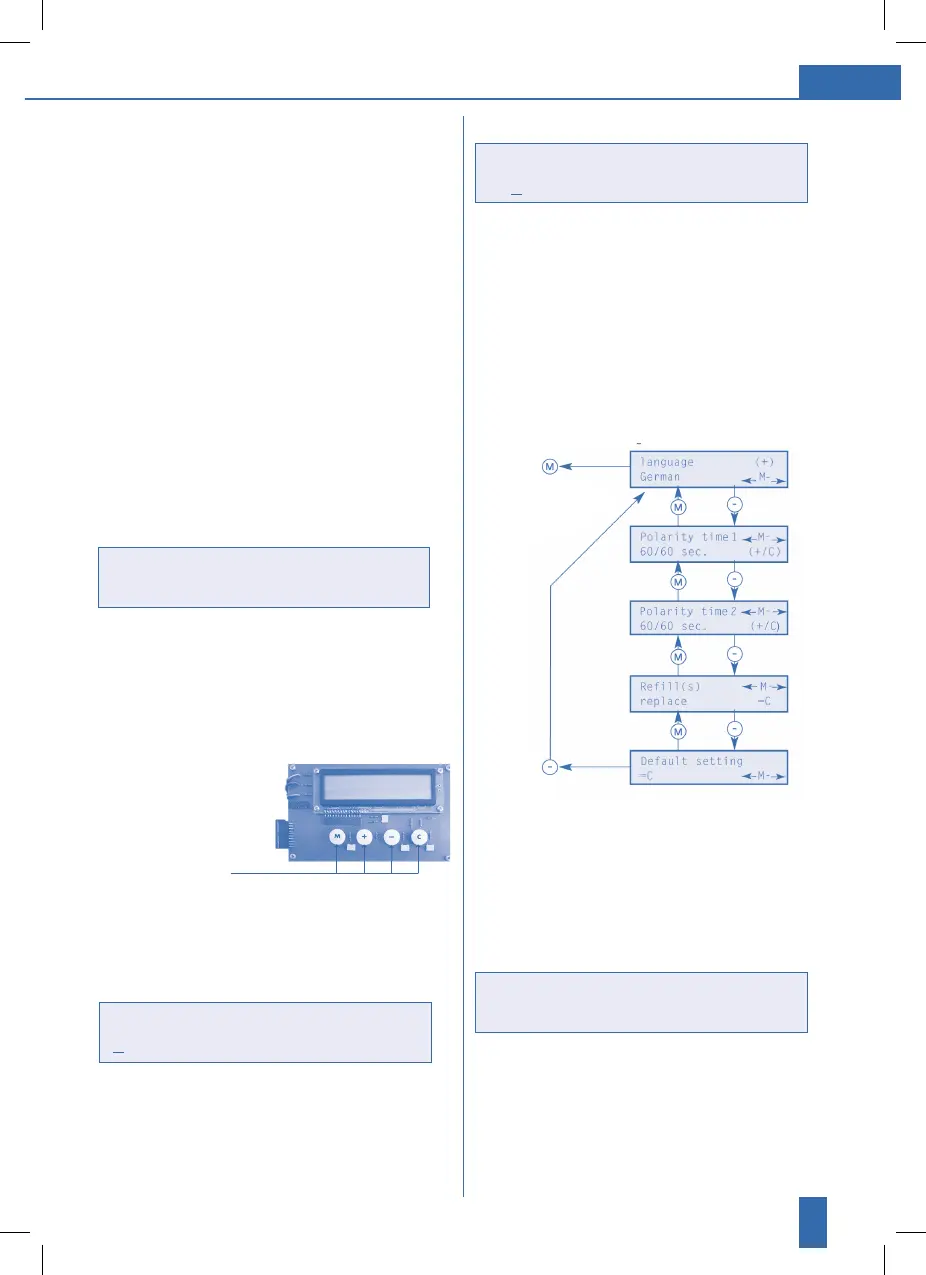31
The 3 digit numerical code is: 369
Confirm your entry with the “-” key.
The numerical code authorizes you to change set
-
tings in the AQA total unit. Please remember that
incorrect settings can reduce the performance of
the unit. The code should there- fore be stored sa
-
fely and protected against unauthorized access.
IV.) Menu control
Use the “-” button to go forward in the menu or the
“M” button to go back.
Back to
numerical
code Input:
8.2.1. Change of language
Changing the operating language
The following languages are available:
English, French, Spanish, Italian, German
I.) Navigate as described above until the fol
lowing text appears in the LC display:
II.) Use the “+” button to select the language.
III.) Confirm the entry by pressing the “M” button
twice.
8. Operation
8.1. Operation hardly required
During operation, the AQA total unit does not need
operating (apart from the refill replacement).
The unit adapts itself to the water properties by me
-
ans of the electronic control system.
8.2. Implementing setting
The following settings in the electronic control sys-
tem can be modified/input:
– Changing the operating language
– Changing the polarity times
– Confirm refill replacement
– Reset to default settings
In order to change settings in the electronic
control system, proceed as follows:
I.) Open the control box.
II.) The LCD in the control box will display:
or the number of cartridges according to the
unit type.
Use the buttons below the LCD to implement
changes in the control system.
The settings are protected against unauthorized
access by a code that must be input.
Operating keys
III.) Input code
Press the “M” button to switch to the mode whe
-
re settings can be made in the electronic control
system. You will be requested to enter the code.
Press the “C” button so that you can enter the code.
Use the “+” button to change the value of each
number in the 3 digit numerical code. Use the “C”
button to move to the next number in the 3 digit
numerical code.
standby
Channel 1 2 3 4 5
Code (-key) M ←
000 ok = - (+/c)
Code M ←
369 ok = - (+/c)
language (+)
German ← M-→