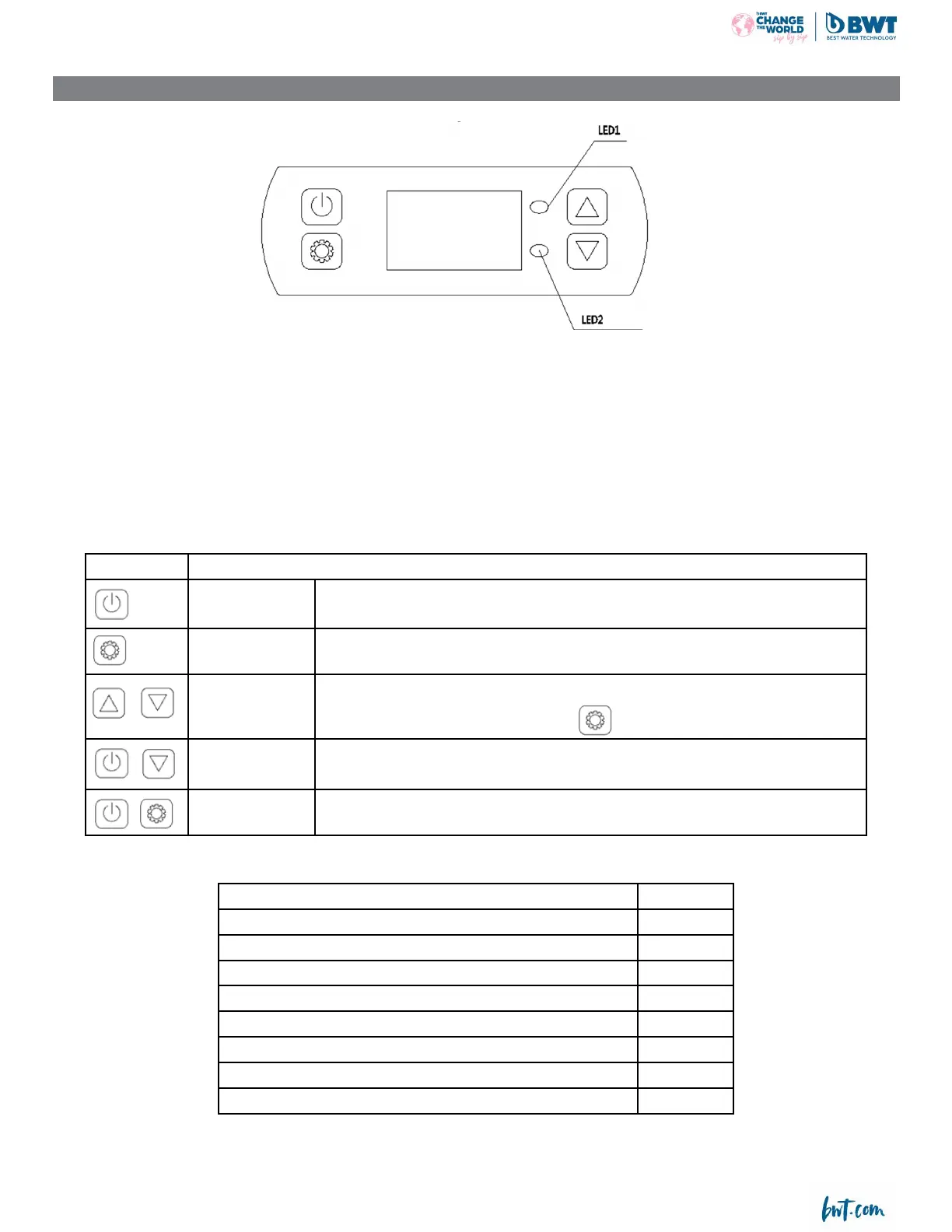- 19 -
REGULATION (ELECTRONIC CONTROLLER)
LED Display:
Screen instructions:
• “OFF” will show in screen if unit is OFF.
• Water inlet temperature will show in screen if unit is ON.
• Error code will show in system is abnormal.
• LED 1: If cooling, LED 1 will be green, and if defrosting, LED 1 will blink.
• LED 2: If heating, LED 2 will be red.
Buttons:
Button Denition
ON/ OFF
• In the main page, long press for 3 seconds to on/off the unit
• In parameter page, press this button to go back to main page
Function
• Long press for 3 seconds to select cooling/heating
• Press to check the parameters
+
Up and down
• In main page, these buttons can change the setting temperature
• To validate the setting temperature press
+
Reset • Under the Off condition, press for 5S to reset all parameters to default.
+
Lock and unlock • In main page, press for 3s to lock/unlock the screen.
Error Code:
Protection/error Code
Ambient temp. too high/too low error E00
Water in temp. sensor error E01
Ambient temp. sensor error E02
Discharge temp. too high error E03
Discharge temp. sensor error E04
Coil sensor error E05
Low pressure error EL
Water ow error E06
