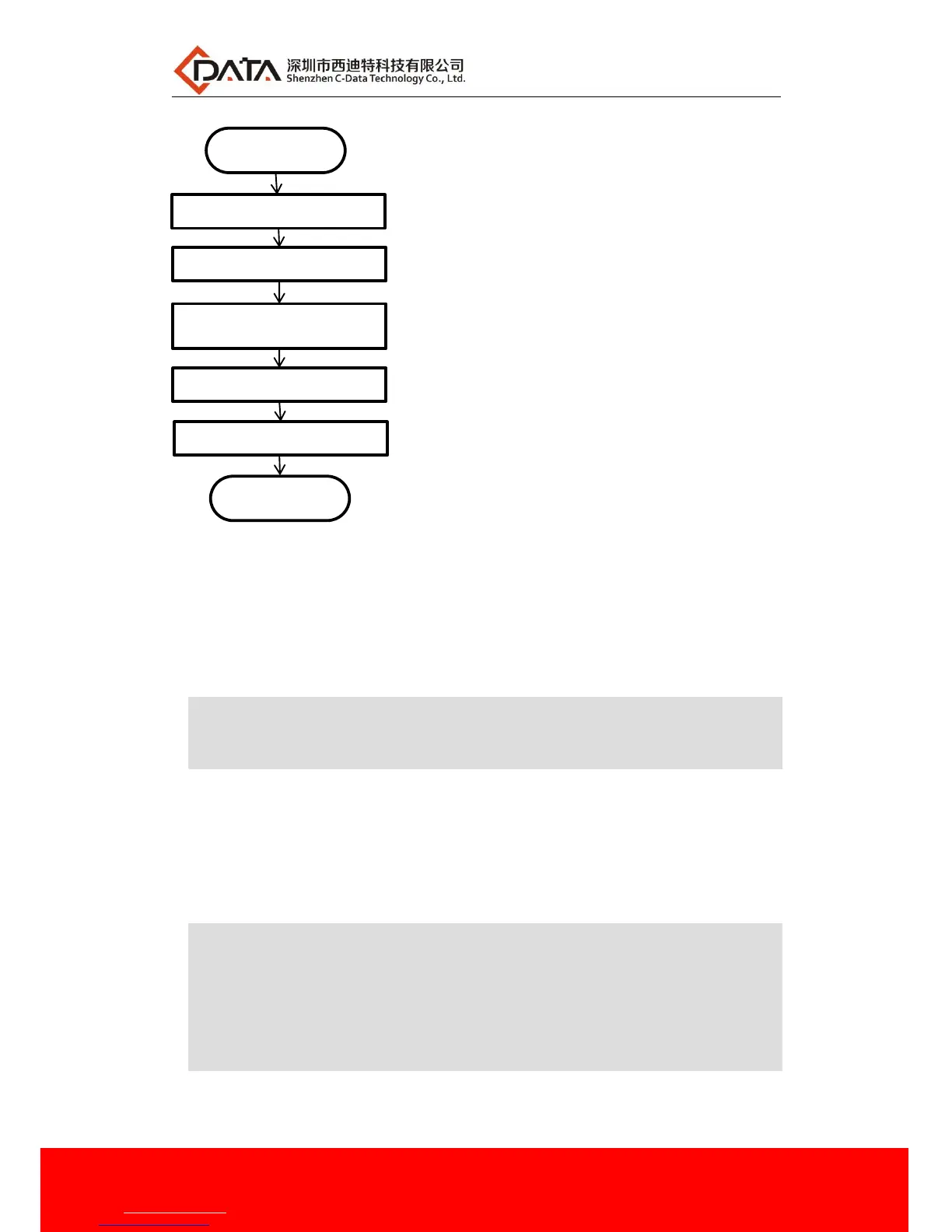Company Address: Flat 6, Bldg 4,South 2 of Honghualing Industrial Zone,Liuxian Road, Xili Town, Shenzhen, Guangdong, China(518055)
Factory Address: Fl1, Bldg B, Wentao Industrial zone, Yingrenshiyongxin Village, Shiyan Street, Baoan district, Shenzhen, Guangdong, China (518055)
Tel: +86-755-26014509/4710/4711 Fax:+86-755-26014506
Website: www.cdatatec.com
9
5.4 Configure OLT Service
5.4.1 Configure OLT Global Vlan
In config mode,we can use OLT(config)# show vlan all to show the created vlan.
If the created vlan can’t meet the need,we can use command OLT(config)# vlan vlan-list to create
new vlan,According to the data plan, we create vlan100,vlan200,vlan300 firstly:
OLT(config)# vlan 100
OLT(config)# vlan 200
OLT(config)# vlan 300
5.4.2 Configure OLT GE Port Service Vlan
We can config GE port vlan mode as access,hybrid and trunk,we can configure different mode
according to our network plan, configure way of three mode as follows.
Configure GE 5,6,7 port vlan mode is access(in this document,GE port connect to PC,so we
configure ge port vlan mode as access):
OLT(config)# interface ge 0/0
OLT(config-interface-ge-0/0)# vlan mode 5-7 access
OLT(config-interface-ge-0/0)# vlan access 5 100
OLT(config-interface-ge-0/0)# vlan access 6 200
OLT(config-interface-ge-0/0)#vlan access 7 300
OLT(config-interface-ge-0/0)# exit
Configure GE 5、6、7 口 vlan mode is trunk: