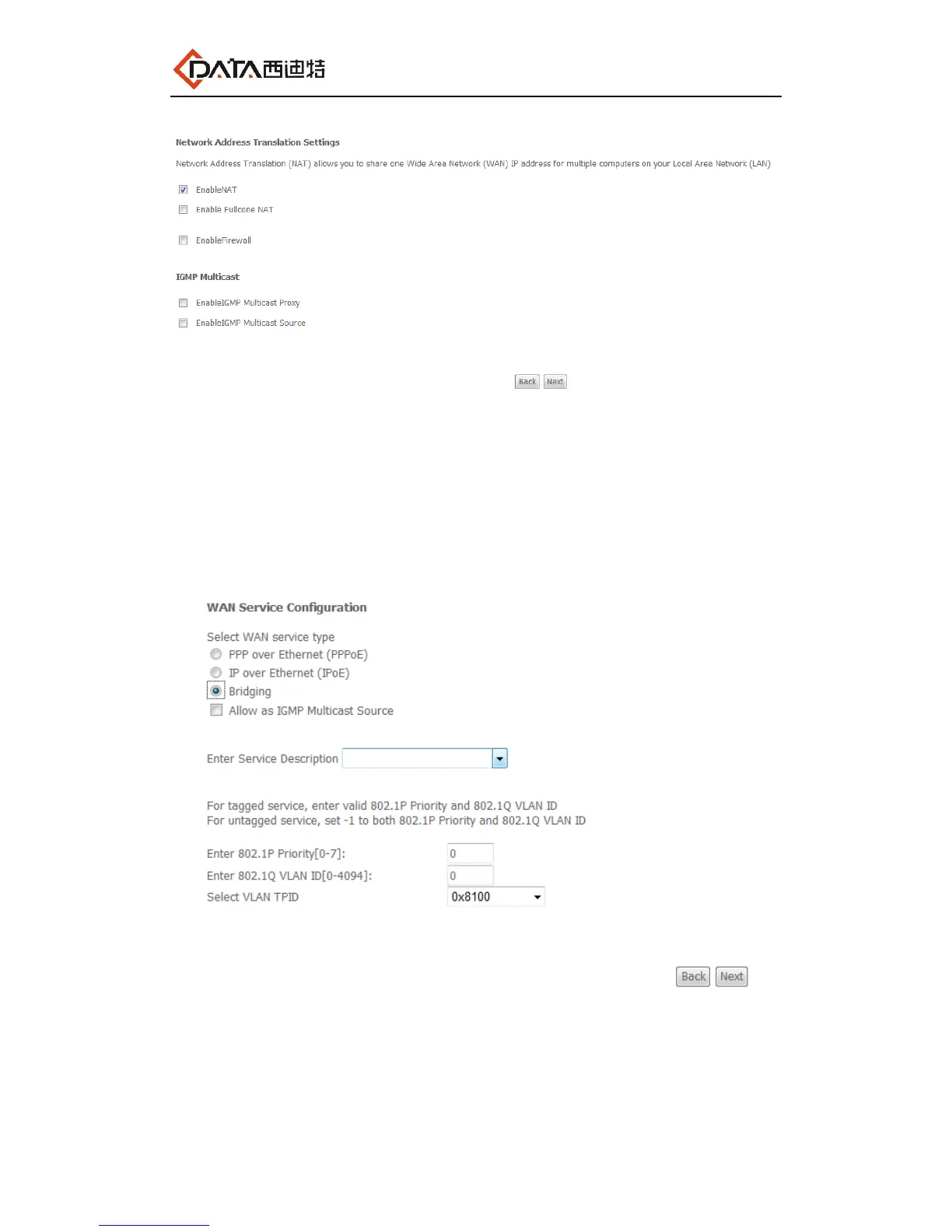13
Step 5: Configure the NAT, Firewall and IGMP multicast.
Step 6-8: It is same as PPPoE configure process.
2.4.2 Add WAN ConnectionAs Bridging
Step 1-2: it is the same as the WAN Connection PPPoE.
Step 3: Select the Bridging mode
Step 4: Next configure process is the same as PPPoE.