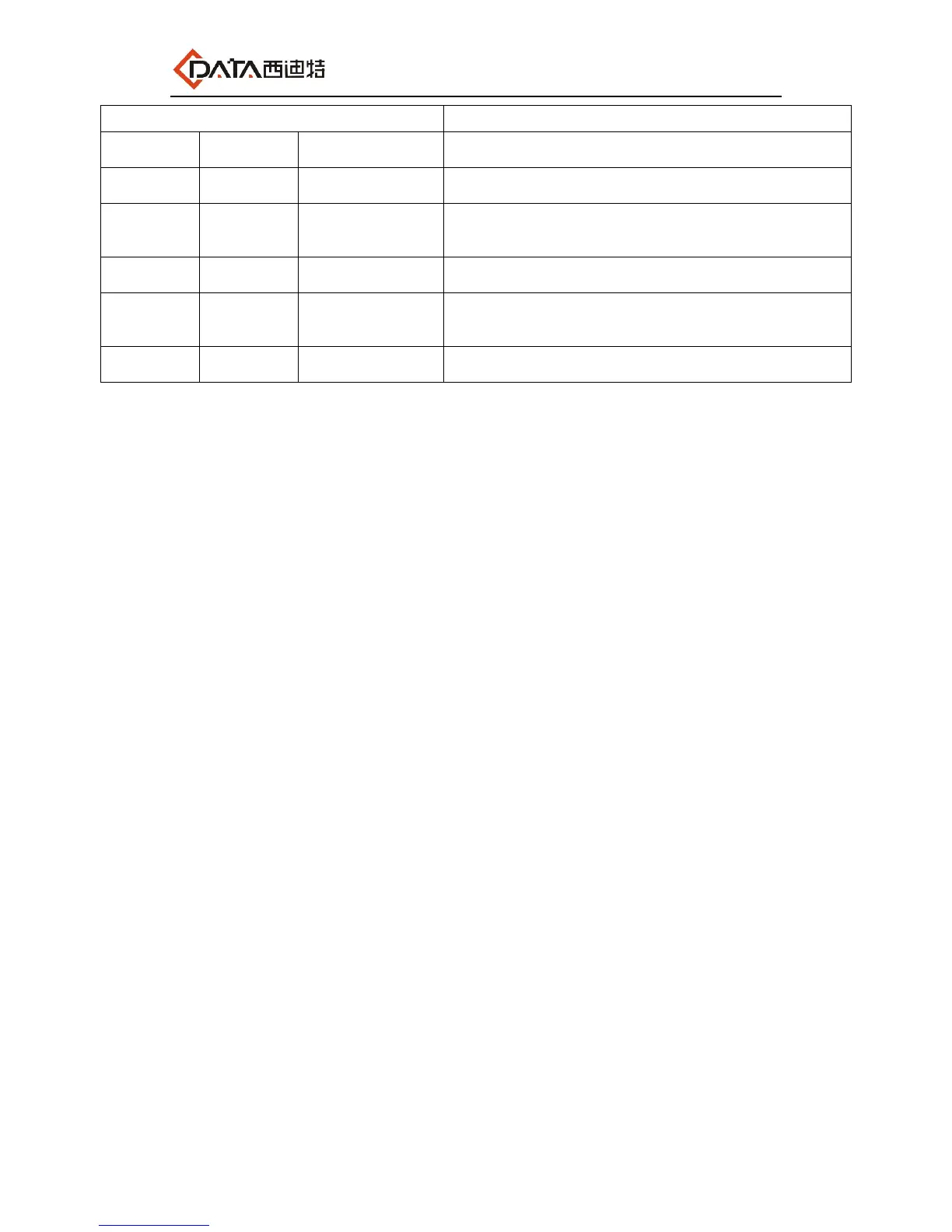1.5 environmental parameter
Item Specification
Dimension 200mm(L) x 140mm(W) x 33mm (H)
Rated current 1 A
Rated voltage 12 V DC
Operating temperature: 0 to 50ºC
Storage temperature: -40 to 85ºC
Operating humidity: 10% to 90%(Non-condensing)
Storage humidity: 5% to 95%(Non-condensing)
2. Introduce configuring the network
2.1 Prepare for login the ONT web management
Before you login the ONT, you should confirm the connect between the ONT and your PC
is normal.
Step 1 Configuring the IP address of your PC to 192.168.100.X(2~254), subnet mask
is 255.255.255.0,.
Step 2 Ping IP address of the ONT (Default address is 192.168.100.1). If the PC can get
right reply from Ping command, it is mean the connecting between the PC and ONT is
normal.
【Figure 1】