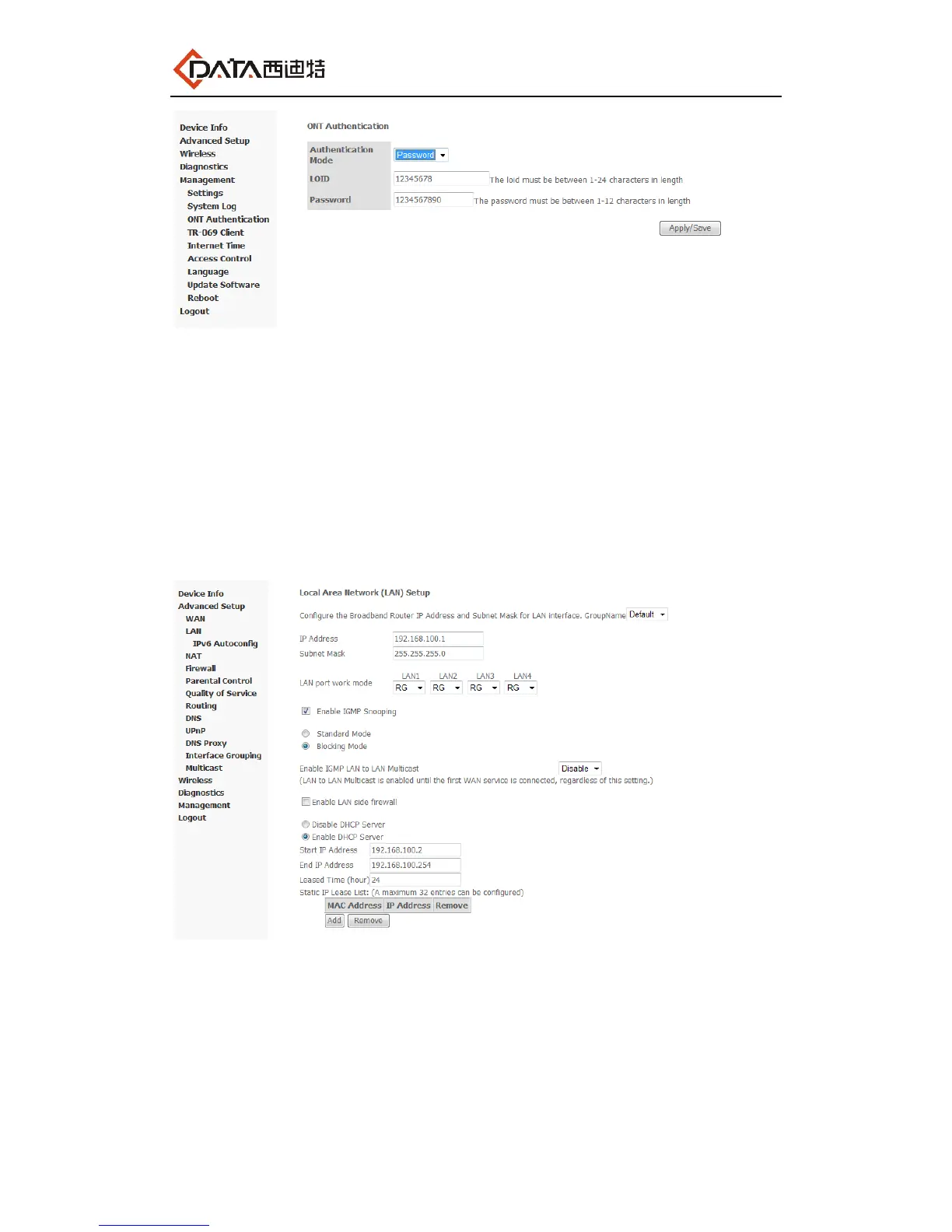8
2. Click Apply to apply the configuration
Note: Suggest you use the Chrome Internet Explorer to avoid display problem.
2.3 LAN Configuration
1. In the navigation tree on the left, choose Advanced Setup> LAN Port Work Mode. In the
pane onthe right, determine whether the LAN port works mode.
1) RG: LAN port works in layer 3 mode, that is, the gateway mode;
2) ONT: LAN port works in layer 2mode, that is, the bridge mode;
Note: As the LAN Port configure to ONT mode, the port can’t visit the ONT WEB interface
after you connect the ONT with OLT.
2.4 WAN Configuration
WAN in route mode: The ONT functions as a gateway. The IP address of the ONT can