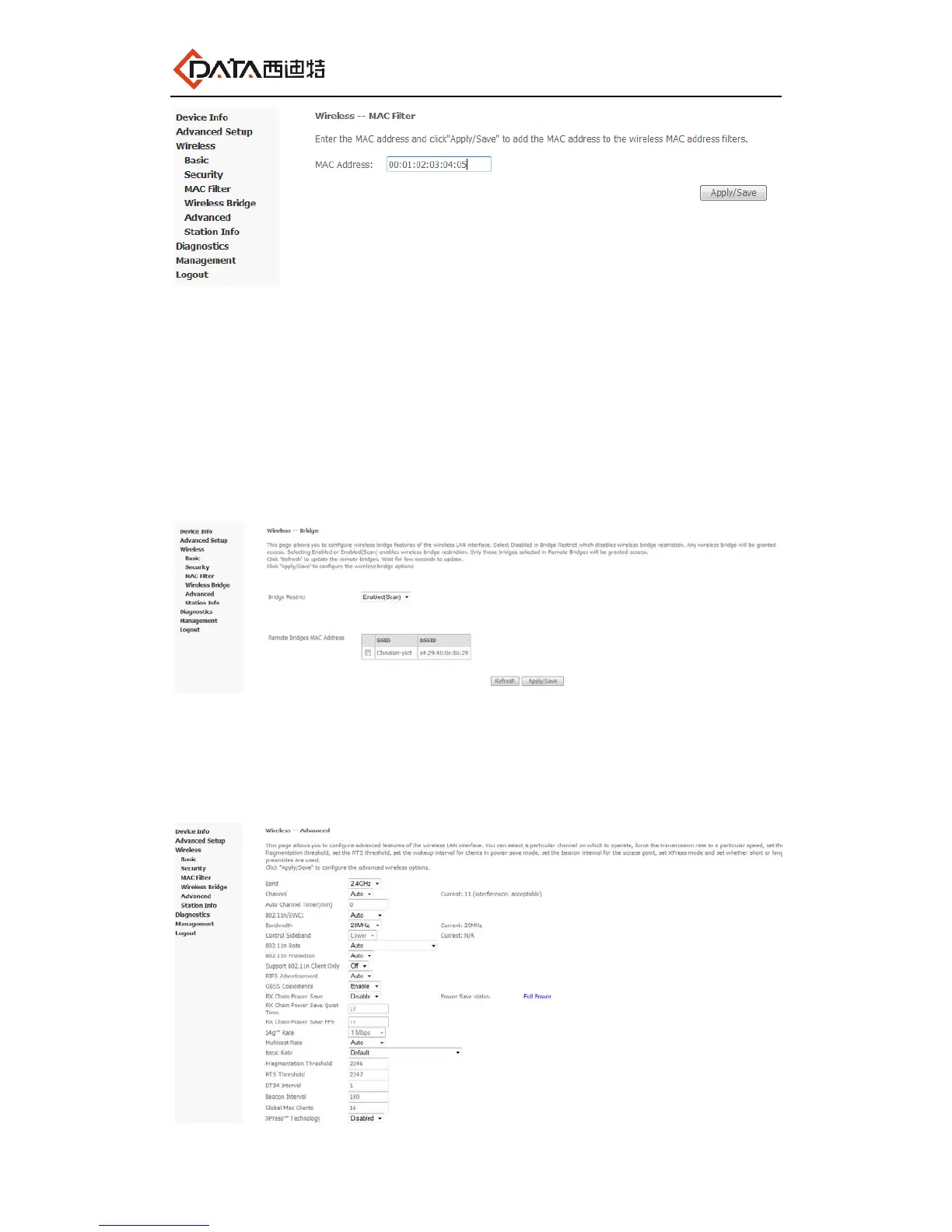18
2.6.4 Wireless Bridge
Selected Wireless -> Wireless Bridge, This page allows you to configure wireless bridge
features of the wireless LAN interface. Select Disabled in Bridge Restrict which disables
wireless bridge restriction. Any wireless bridge will be granted access. Selecting Enabled
or Enabled(Scan) enables wireless bridge restriction. Only those bridges selected in
Remote Bridges will be granted access.
Click 'Refresh' to update the remote bridges. Wait for few seconds to update.
Click 'Apply/Save' to configure the wireless bridge options
2.6.5 Advanced Setting
Selected Wireless -> advanced, Can set the beacon interval for the access point, set
XPress mode and set whether short or long preambles are used