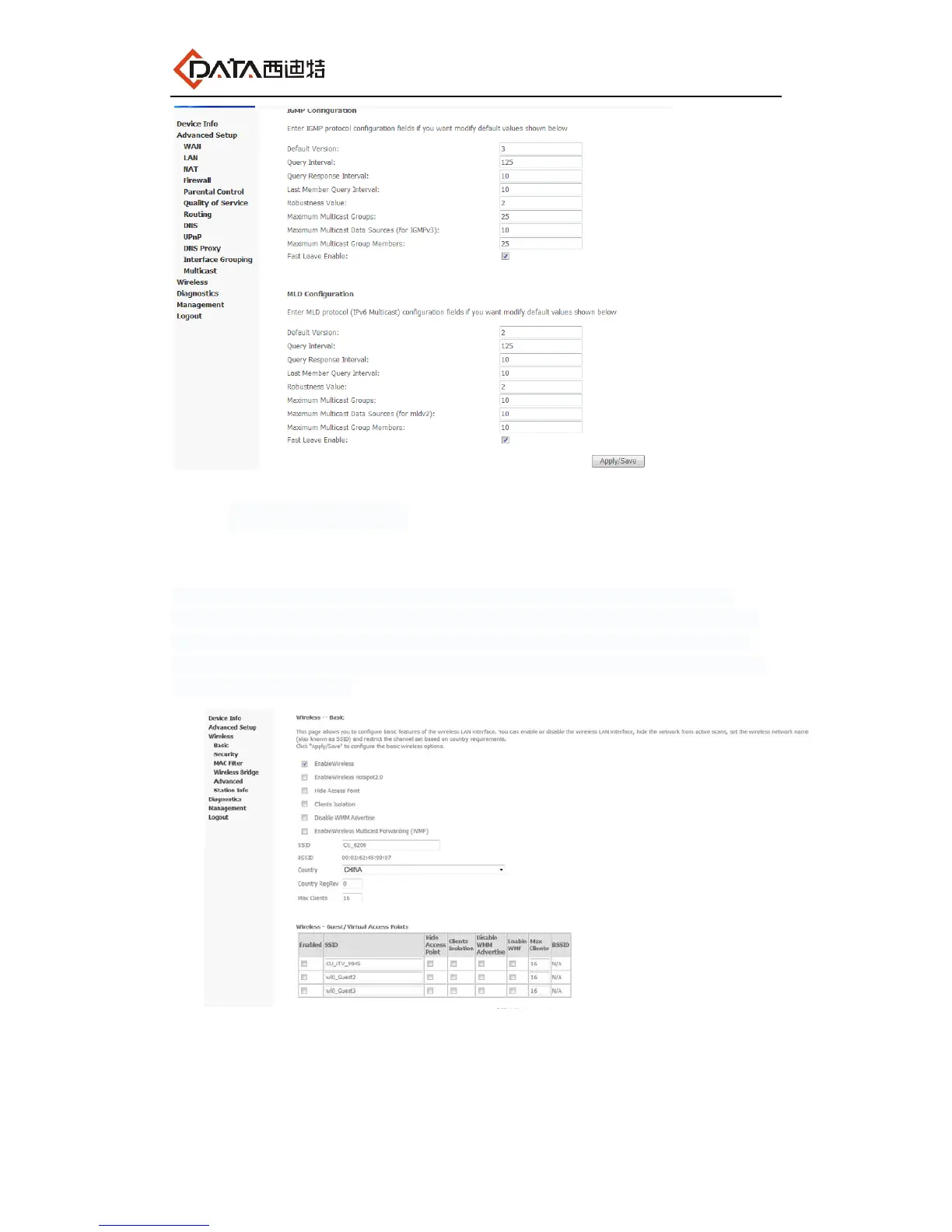15
2.6 Wireless setting
2.6.1 Basic setting
Selected wireless -> basic, This page allows you to configure basic features of the
wireless LAN interface, You can enable or disable the wireless LAN interface, hide the
network from active scans, set the wireless network name (also known as SSID) and
restrict the channel set based on country requirements. Click "Apply/Save" to configure
the basic wireless options.
2.6.2 Security Setting